
Courses
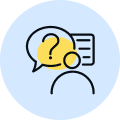
By Shailendra Singh
|
Updated on 7 Apr 2025, 18:55 IST
The term FTP Full Form stands for File Transfer Protocol. FTP is a standard network protocol used to transfer files between computers over the internet or a local network. It plays a crucial role in website management, data sharing, and remote file access. In this article, we will explore FTP in detail, including its working, types, advantages, security concerns, and frequently asked questions.
File Transfer Protocol (FTP) is a communication protocol that enables the transfer of files between a client and a server. It is commonly used for:
FTP operates on a client-server model, where a user (client) connects to a remote server to send or receive files.
FTP works using two main communication channels:
To access an FTP server, users need a username and password, or they can use anonymous FTP if public access is allowed.
Types of FTP Connections following:
FTP uses various commands to manage file transfers. Some important FTP commands include:
| Command | Function |
USER | Enter username for authentication |
PASS | Enter password for authentication |
GET | Download a file from the server |
PUT | Upload a file to the server |
DELETE | Remove a file from the server |
LIST | Display a list of files on the server |
QUIT | Close the FTP session |
FTP is widely used for:

Due to security concerns, many organizations now use secure alternatives to FTP, including:
FTP (File Transfer Protocol) remains a valuable tool for transferring files between computers, especially for web development, data sharing, and software distribution. However, due to security risks, it is recommended to use SFTP or FTPS for secure file transfers. If you need a fast and efficient way to move files, understanding FTP Full Form and its working can help you choose the best method for your needs.
Would you like recommendations on the best FTP clients? Let me know!

The full form of FTP is File Transfer Protocol.
You can use an FTP client like FileZilla, WinSCP, or Cyberduck to connect to an FTP server and transfer files.
Yes, FTP is still used, but secure alternatives like SFTP and FTPS are preferred due to better security.
FTP typically uses port 21 for command communication and port 20 for data transfer. Secure versions use different ports.
Yes, unencrypted FTP can be hacked, so it is recommended to use SFTP or FTPS for secure file transfers.
FTP is not encrypted, while SFTP uses SSH encryption for secure file transfers.