
Courses
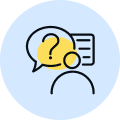
By Shailendra Singh
|
Updated on 27 May 2025, 17:09 IST
Rankguru Technology Solutions Private Limited, the driving force behind Infinity Learn, has been a trailblazer in the education technology space since its establishment on October 25, 2018. Registered under the Registrar of Companies, Hyderabad, the company demonstrates robust financial strength with an authorized share capital of Rs. 1,000,000,000 and a paid-up capital of Rs. 500,100,000.
Rankguru Technology Solutions excels in providing a wide array of services in the domains of education publishing, consultancy, and supply. The company's expertise spans:
Their signature platform, Infinitylearn.com, bridges the gap between technology and education, collaborating with institutions like Sri Chaitanya Techno School to offer immersive and innovative learning solutions.
Rankguru Technology Solutions has set new benchmarks in the educational landscape with:
The company is led by two visionary directors:
Corporate Identification Details:
Plot No.81, Survey No.11/11-11/1, Khanamet, Ranga Reddy, Ayyappa Society, Madhapur, Hyderabad, Rangareddi TG 500081 IN
Rankguru Technology Solutions continues to revolutionize education through innovation and strategic initiatives. With their cutting-edge offerings via Infinity Learn and Infinity Meta, they are reshaping the way we approach learning, ensuring a seamless and enriching experience for users worldwide.

Rankguru Technology Solutions Private Limited remains a beacon of progress in the education technology sector, driven by dedication to innovation and excellence.

Once installed, you can open the Rankguru app by locating it on your device's app page or menu and simply tapping on the app icon. If you haven't downloaded the app yet, you can get it from the Google Play Store or Apple App Store, depending on your device.
You can subscribe to Rankguru by opening the app and navigating to the 'Subscription' or 'Upgrade' section. Select the subscription plan that suits your needs, follow the prompts to make the payment, and your subscription will be activated.
To change your class in Rankguru, go to the 'Profile' or 'Settings' section of the app. Find the 'Class' or 'Grade' field and select your new class from the available options. Make sure to save changes before exiting.
As of now, the Rank Guru eVidya app is primarily available for mobile devices. However, you can use an Android emulator on your desktop to download and use the app. Emulators like Bluestacks or Nox can be used for this purpose.
To sign in to the Rankguru eVidya app, launch the app and tap on the 'Sign in' or 'Login' button. Enter your registered email address or username, and your password. Tap 'Sign in' or 'Login' again to access your account.
To sign into the Rankguru eVidya SCTS, launch the SCTS platform and click on 'Login'. Input your registered credentials and click 'Login' again. You should now have access to your SCTS account.
To subscribe to the Rankguru eVidya app, launch the app and navigate to 'Subscription' or 'Upgrade'. Choose the subscription plan that fits your needs, follow the prompts to complete the payment, and your subscription will be activated.
Guru.com has a mobile app available for both iOS and Android users. You can download the app from the Apple App Store or Google Play Store respectively.
Guru for iPhone is the iOS version of the Guru.com app. It's an application that enables you to access the services of Guru.com, a freelance marketplace, from your iPhone or any iOS device.
To log into the Rankguru app, open the app on your device. Tap on 'Login' or 'Sign in', enter your registered username or email and password, then tap 'Login' or 'Sign in' again. You should now be logged in to your account.
The Corporate Identification Number (CIN) of Rankguru Technology Solutions Private Limited is U72200TG2018PTC127878.
The directors of Rankguru Technology Solutions Private Limited are Boppana Seema and Boppana Sushmasri.