
Courses
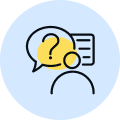
By Shailendra Singh
|
Updated on 17 Mar 2025, 15:18 IST
Cache memory is a crucial component that is pivotal in enhancing computers’ processing speed and efficiency. This specialized type of memory serves as a temporary storage reservoir, bridging the gap between the central processing unit (CPU) and the main memory (RAM).
By holding frequently accessed data closer to the CPU, cache memory significantly reduces the time required to retrieve and execute instructions, leading to a noticeable improvement in overall system performance.
Cache memory, often called CPU cache or internal memory, is a small but high-speed memory segment embedded within the CPU or situated on a separate chip near it. Its primary function is to store a subset of data and instructions frequently accessed by the CPU, enabling it to retrieve and execute them with minimal delay.
The effectiveness of cache memory stems from its ability to operate at speeds significantly faster than the main memory. While RAM can be accessed in a few nanoseconds, cache memory can retrieve data in mere fractions of a nanosecond, making it a valuable asset for accelerating data access.
Cache memory is organized into a hierarchical structure, with each level positioned closer to the CPU and offering progressively faster access times but with a smaller capacity. The most common cache levels are:
Cache memory finds applications in various domains, including:
When the processor requests data from memory, it first checks the cache. If the data resides in the cache, a cache hit occurs, and the processor retrieves the data directly from the cache, resulting in rapid data access. Conversely, a cache miss occurs if the requested data is not present in the cache. In this case, the processor must fetch the data from the slower main memory, leading to increased latency.
Factors Influencing Cache Performance

Several factors contribute to cache performance, including:
| Also Check |
| Prime Number Program in Java |
| Fibonacci Series in Java |
| Database Concepts |
| Binary Code |
| Hypertext Transfer Protocol (HTTP) |
| USB - Universal Serial Bus |
Erasing the cache memory is removing all temporarily stored data from the cache. This can be done for various reasons, such as freeing up storage space, improving system performance, or resolving software issues. The specific method for erasing the cache memory depends on the device or software you are using.
Here are some general steps on how to erase the cache memory:
Here are some specific instructions on how to erase the cache memory in some popular applications and devices:

Cache memory is a small, high-speed memory that stores frequently accessed data and instructions. This makes it faster for the processor to access the data it needs, improving overall system performance.
A typical example of cache memory is the one web browsers use to store recently visited websites and images. This allows the browser to load these pages more quickly when you revisit them.
Clearing cached data can free up storage space and improve system performance. However, it can also cause websites and applications to load more slowly the next time you use them.
Cache is an acronym for Content Addressable Storage Entry. It refers to the fact that data in cache memory is indexed by its content rather than by its location.
Cache memory is also sometimes called processor memory or scratchpad memory. These names reflect its role in storing data currently being used by the processor.