Table of Contents
PNG Full Form is Portable Network Graphics.
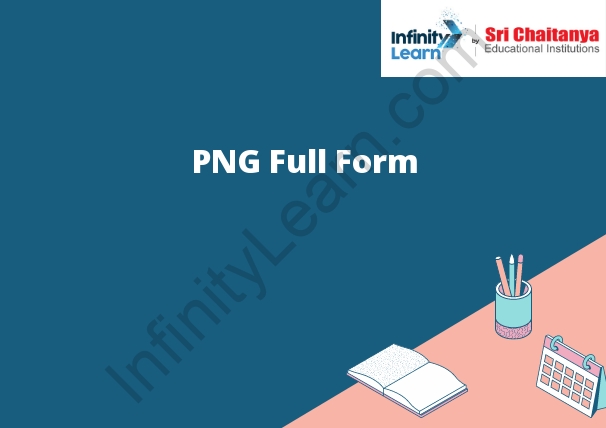
Evolution of PNG
The PNG format has evolved to include more features and improve performance.
The original PNG specification, version 1.0, was released in 1996. It provided a simple, lossless image compression format that was well-suited for web graphics.
- In 2000, PNG version 2.0 was released. It added support for gamma correction, color correction, and text annotations.
- In 2004, PNG version 3.0 was released. It added support for interlaced images and for transparency in paletted images.
- In 2009, PNG version 4.0 was released. It added support for alpha channels and storing pixel data in 32-bit floating-point format.
- In 2012, PNG version 5.0 was released. It added support for compression of alpha channels and storing pixel data in 16-bit integer format.
- In 2016, PNG version 6.0 was released. It added support for the compression of image metadata.
Features of the Format Having PNG Full Form
- PNG is a lossless compression format that supports both transparency and animation.
- PNG images are typically smaller than GIF images, making them more suitable for use on the web.
- PNG images support 24-bit color, making them suitable for high-quality images.
- PNG images are not as widely supported as GIF images, but they are gradually gaining popularity.
Advantages of PNG
PNG files are lossless, meaning they do not lose any data when saved. This makes them a good format for images that will be edited or used in a design.
PNG files also support transparency, meaning that parts of the image can be made invisible so that they blend in with the background. This can be useful for creating logos or other designs with a transparent background.
Disadvantages of PNG
There are some disadvantages to using PNG files. One is that they can be quite large, slowing web page loading times. Additionally, they are not supported by all web browsers.
Uses of the PNG Format
The PNG format is used for images on the web, as it produces high-quality images with small file sizes. It is also used for images in software applications and fstoring images on disks
How can transparent PNGs be made?
PNG transparency is possible because each pixel in a PNG image can have an alpha channel value. This alpha channel value can be used to indicate how transparent the pixel should be. To create a transparent PNG, you must create a file with an alpha channel. You can do this in a number of ways, but the most common way is to use a graphics editor like Adobe Photoshop or GIMP.
Can GIF be converted to the PNG format?
Yes, GIF can be converted to the PNG format.
What are the advantages of using a PNG file?
PNG files are compressed without any loss of data, and they support transparency.
What is a PNG?
PNG is a Portable Network Graphics image format. PNG images are compressed, but support transparency.







