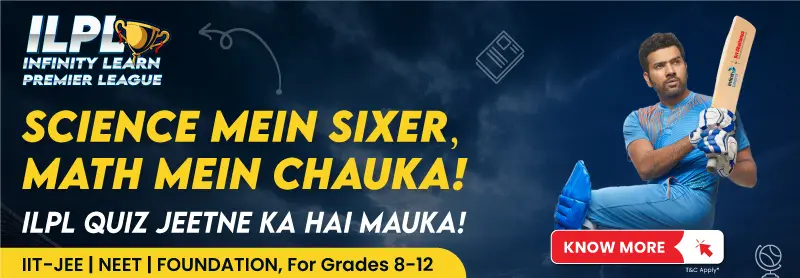Table of Contents
Detailed Overview And Full Form Of SATA
Serial ATA (SATA) is a computer bus interface that connects host bus adapters to mass storage devices such as hard disk drives and optical drives. Serial ATA replaces the older Parallel ATA (PATA) standard, offering several advantages over the older technology, including smaller cables, thinner connectors, and lower power consumption. SATA Full Form
The full form of SATA is Serial Advanced Technology Attachment.
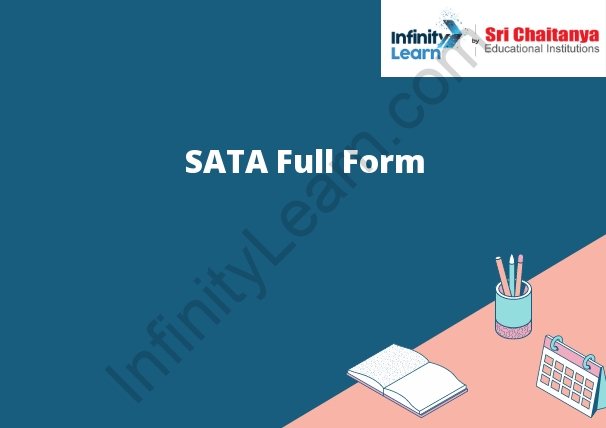
History of SATA
Serial ATA (SATA) is a computer bus interface that connects host bus adapters to mass storage devices such as hard disk drives, optical drives, and solid-state drives. SATA is a serial interface that uses a point-to-point architecture. The SATA host controller supports up to seven SATA devices.
The Serial ATA International Organization (SATA-IO) is the industry group that defines and maintains the SATA specification. The SATA-IO group is a consortium of more than 190 companies, including Hewlett-Packard, Intel, Microsoft, and Seagate.
The SATA specification defines a number of features for Serial ATA host controllers and devices, including:
- Hot-plugging: SATA devices can be added or removed from the system without shutting down the computer.
- Device identification: SATA devices can be identified by their serial number, which is stored in the device’s firmware.
- Command queuing: SATA devices can queue up multiple commands and execute them in the order they were received.
- Native command queuing (NCQ): SATA devices can queue up multiple commands and execute them in the order they were received.
- Physical addressing: SATA devices are addressed by their physical location on the SATA bus rather than by their logical block address (LBA).
- Port multiplier: SATA devices can be connected to the SATA bus through a port multiplier
Modes of SATA technology
There are three SATA connectors on the motherboard. Each connector can be used to connect a SATA device, such as a hard disk drive, optical drive, or solid-state drive.
SATA devices can be connected in one of two ways:
- Hot-plugging: This allows you to connect and disconnect SATA devices while the system runs.
- Cable: This connects SATA devices using a cable.
What are the major characteristics of SATA?
SATA III has a bandwidth of 6 Gbit/s, faster than the previous SATA II standard of 3 Gbit/s. SATA III also offers native command queuing (NCQ) and hot-plugging features.
Difference Between SATA and PATA
SATA is a newer technology that is faster and more reliable than PATA. SATA cables are also thinner and more flexible than PATA cables.
Where Is SATA Positioned With Respect to The Other Interface Technologies?
SATA is positioned between the traditional IDE/ATA interface and the newer PCIe interface. SATA is a relatively newer technology, so it is not as common as IDE/ATA, but it is becoming more popular as PCIe SSDs become more prevalent.
How will Operating Systems Handle SATA?
There are three types of SATA connectors:
- SATA I: This connector supports up to 1.5 Gbps
- SATA II: This connector supports up to 3 Gbps
- SATA III: This connector supports up to 6 Gbps
The type of SATA connector that is used will determine the maximum data transfer rate that is supported. For example, a SATA III connector will support up to 6 Gbps, while a SATA I connector will support up to 1.5 Gbps.
How can I install windows on a SATA drive?
There are a few ways to install Windows on a SATA drive. The first way is to use a SATA USB adapter. The second way is to use a SATA IDE adapter. The third way is to use a SATA cable. The fourth way is to use a SATA to eSATA adapter.
How can SATA technology be disadvantageous?
SATA technology can be disadvantageous because it can be difficult to upgrade or replace hardware. SATA technology can also be less reliable than other technologies.