
Courses
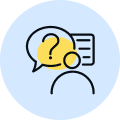
By Shailendra Singh
|
Updated on 20 Mar 2025, 16:02 IST
Binary and string are two distinct data types used in computer programming and data representation.
Binary refers to the base-2 numeral system that uses only two symbols, typically 0 and 1. It is the fundamental language of computers, where data and instructions are represented as sequences of binary digits (bits). Each bit represents a binary value of either 0 or 1. Binary data is essential for low-level operations, hardware control, and digital storage, forming the foundation of all digital computing systems.
A string is a data type used to represent a sequence of characters, such as letters, numbers, and symbols. In most programming languages, strings are denoted by enclosing the characters within single (‘ ‘) or double (” “) quotes. Strings allow the manipulation and representation of textual data. They are commonly used for user input, text processing, and displaying information in software applications.
To convert binary data to text, you need to follow these steps:
| Hexadecimal | Binary | ASCII Character |
| 00 | 00000000 | NUL |
| 01 | 00000001 | SOH |
| 02 | 00000010 | STX |
| 03 | 00000011 | ETX |
| 04 | 00000100 | EOT |
| 05 | 00000101 | ENQ |
| 06 | 00000110 | ACK |
| 07 | 00000111 | BEL |
| 08 | 00001000 | BS |
| 09 | 00001001 | HT |
| 0A | 00001010 | LF |
| 0B | 00001011 | VT |
| 0C | 00001100 | FF |
| 0D | 00001101 | CR |
| 0E | 00001110 | SO |
| 0F | 00001111 | SI |
| 10 | 00010000 | DLE |
| 11 | 00010001 | DC1 |
| 12 | 00010010 | DC2 |
| 13 | 00010011 | DC3 |
| 14 | 00010100 | DC4 |
| 15 | 00010101 | NAK |
| 16 | 00010110 | SYN |
| 17 | 00010111 | ETB |
| 18 | 00011000 | CAN |
| 19 | 00011001 | EM |
| 1A | 00011010 | SUB |
| 1B | 00011011 | ESC |
| 1C | 00011100 | FS |
| 1D | 00011101 | GS |
| 1E | 00011110 | RS |
| 1F | 00011111 | US |
| 20 | 00100000 | Space |
| 21 | 00100001 | ! |
| 22 | 00100010 | “ |
| 23 | 00100011 | # |
| 24 | 00100100 | $ |
| 25 | 00100101 | % |
| 26 | 00100110 | & |
| 27 | 00100111 | ‘ |
| 28 | 00101000 | ( |
| 29 | 00101001 | ) |
| 2A | 00101010 | * |
| 2B | 00101011 | + |
| 2C | 00101100 | , |
| 2D | 00101101 | – |
| 2E | 00101110 | . |
| 2F | 00101111 | / |
| 30 | 00110000 | 0 |
| 31 | 00110001 | 1 |
| 32 | 00110010 | 2 |
| 33 | 00110011 | 3 |
| 34 | 00110100 | 4 |
| 35 | 00110101 | 5 |
| 36 | 00110110 | 6 |
| 37 | 00110111 | 7 |
| 38 | 00111000 | 8 |
| 39 | 00111001 | 9 |
| 3A | 00111010 | : |
| 3B | 00111011 | ; |
| 3C | 00111100 | < |
| 3D | 00111101 | = |
| 3E | 00111110 | > |
| 3F | 00111111 | ? |
| 40 | 01000000 | @ |
| 41 | 01000001 | A |
| 42 | 01000010 | B |
| 43 | 01000011 | C |
| 44 | 01000100 | D |
| 45 | 01000101 | E |
| 46 | 01000110 | F |
| 47 | 01000111 | G |
| 48 | 01001000 | H |
| 49 | 01001001 | I |
| 4A | 01001010 | J |
| 4B | 01001011 | K |
| 4C | 01001100 | L |
| 4D | 01001101 | M |
| 4E | 01001110 | N |
| 4F | 01001111 | O |
| 50 | 01010000 | P |
| 51 | 01010001 | Q |
| 52 | 01010010 | R |
| 53 | 01010011 | S |
| 54 | 01010100 | T |
| 55 | 01010101 | U |
| 56 | 01010110 | V |
| 57 | 01010111 | W |
| 58 | 01011000 | X |
| 59 | 01011001 | Y |
| 5A | 01011010 | Z |
| 5B | 01011011 | [ |
| 5C | 01011100 | \ |
| 5D | 01011101 | ] |
| 5E | 01011110 | ^ |
| 5F | 01011111 | _ |
| 60 | 01100000 | ` |
| 61 | 01100001 | a |
| 62 | 01100010 | b |
| 63 | 01100011 | c |
| 64 | 01100100 | d |
| 65 | 01100101 | e |
| 66 | 01100110 | f |
| 67 | 01100111 | g |
| 68 | 01101000 | h |
| 69 | 01101001 | i |
| 6A | 01101010 | j |
| 6B | 01101011 | k |
| 6C | 01101100 | l |
| 6D | 01101101 | m |
| 6E | 01101110 | n |
| 6F | 01101111 | o |
| 70 | 01110000 | p |
| 71 | 01110001 | q |
| 72 | 01110010 | r |
| 73 | 01110011 | s |
| 74 | 01110100 | t |
| 75 | 01110101 | u |
| 76 | 01110110 | v |
| 77 | 01110111 | w |
| 78 | 01111000 | x |
| 79 | 01111001 | y |
| 7A | 01111010 | z |
| 7B | 01111011 | { |
| 7C | 01111100 | | |
| 7D | 01111101 | } |
| 7E | 01111110 | ~ |
| 7F | 01111111 | DEL |


To convert binary to a string, follow these steps: Group the binary digits into sets of 8 (1 byte) from right to left. Convert each group of 8 binary digits into its decimal equivalent. Translate the decimal values to their corresponding ASCII characters. Concatenate the ASCII characters to form the string.
The binary representation of the decimal number 12 is 1100.
The binary format of a string involves representing each character in the string as a series of binary digits using their ASCII codes.
To read a binary string, follow these steps: Group the binary digits into sets of 8 (1 byte) from right to left. Convert each group of 8 binary digits into its decimal equivalent. Translate the decimal values to their corresponding ASCII characters. Concatenate the ASCII characters to form the string.
Yes, 0 can be considered a binary string. In the binary numeral system, 0 represents the absence of a binary digit (bit) or the value zero.