
Courses
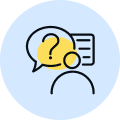
By Shailendra Singh
|
Updated on 15 Mar 2025, 18:33 IST
DMG Full Form: In the world of digital storage and data protection, “Disk Images” or DMGs play a vital role. In this blog, we’ll break down what a disk image is, delve into its history, explore its advantages, compare disk imaging with disk cloning, and learn how to create disk images on both Windows and Mac systems. Plus, we’ll introduce you to some of the best disk imaging backup software available.
A disk image, commonly referred to as a DMG on Mac systems, is a comprehensive and exact replica of the contents stored on a storage device, such as a hard drive or SSD. Think of it as a digital photograph that captures every detail of the source storage device, including the operating system, files, folders, and even hidden data. This encapsulated snapshot is stored as a single file, making it a convenient and efficient way to back up and restore the entire structure of a storage device, ensuring data preservation and system integrity. Disk images are essential tools for data protection, backup, recovery, and system deployment in the world of digital computing.
The history of disk imaging can be traced back to the early days of computing, coinciding with the emergence of digital storage devices. Here’s a brief overview of its evolution:
The concept of disk imaging dates back to the early days of computing. Here’s how it evolved:
The full form of DMG is “Disk Image.” In the context of macOS (Apple’s operating system), a DMG file is a disk image file format commonly used for software distribution, as it encapsulates application files and folders, making it easy to install and manage software on Mac computers.
Using disk images offers several benefits:
Here’s a comparison of disk imaging and disk cloning:
Aspect  create your own test YOUR TOPIC, YOUR DIFFICULTY, YOUR PACE start learning for free | Disk Imaging | Disk Cloning |
Purpose | Creates a compressed backup of a drive Ready to Test Your Skills? Check Your Performance Today with our Free Mock Tests used by Toppers! Take Free Test | Creates an exact copy of a drive |
Versatility  create your own test YOUR TOPIC, YOUR DIFFICULTY, YOUR PACE start learning for free | Used for backup and system recovery | Ideal for SSD upgrades and data migration |
File Accessibility | Can be mounted as a virtual drive | No file-level access; direct data transfer |
Image File | Creates a single disk image file | No image file; direct copy to target drive |
Restoration Speed | Slower due to extraction process | Faster; cloned drive is ready to use |
Target Drive Size | Can restore to drives of varying sizes | Target drive must be equal or larger |
Choose disk imaging for backups and disk cloning for hardware upgrades or system replication.
You can create a disk image on Windows 10/11 using the built-in Backup and Restore (Windows 7) tool. Here’s how:
Alternatively, you can use third-party tools like Macrium Reflect or Acronis True Image for more advanced features.
On a Mac, you can create a DMG file using the Disk Utility app. Follow these steps:
You can use this disk image for backup, software distribution, or system restore.
Here are some of the best tools for creating and managing disk images:
Creating a disk image on a Mac, often referred to as a DMG (Disk Image), is a straightforward process using the built-in “Disk Utility” application. Here’s a step-by-step guide:
You’ve now successfully created a disk image (DMG) on your Mac. This disk image file can be used for various purposes, including data backup, file storage, or software distribution. Remember to keep the disk image file in a safe location, especially if it contains sensitive data or important backups.
Disk images are invaluable tools for data backup, recovery, and system maintenance. They ensure the safety and security of your digital life, and with the right software, creating and managing them becomes a breeze. Whether you’re on Windows or Mac, disk imaging is a powerful technique that can safeguard your data and streamline your computing experience.
A disc image is a digital copy of a storage device, capturing all its data, files, and structure. It serves as a backup, recovery, or cloning tool.
A data disk image is a digital copy of a storage device containing data files, typically used for backup and recovery purposes.
Disk imaging is used for data protection, system recovery, and efficient deployment. It creates a snapshot of storage devices for backup and replication.
It's called aDMGn image because it replicates the entire structure and content of a storage device, much like a digital photograph captures a visual representation.
Disk imaging software is a tool that facilitates the creation, management, and restoration of disk images. Examples include Macrium Reflect and Acronis True Image.
The best disk image software can vary depending on your needs. Some popular options include Macrium Reflect, Acronis True Image, and EaseUS Todo Backup.
To use disk imaging software, install it on your computer, select the source drive, configure settings, and create a disk image. To restore, choose the image and follow on-screen instructions.
Disk images are used for data backup, system recovery after crashes, migrating to new hardware, and efficiently deploying multiple systems with identical configurations.