
Courses
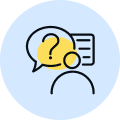
By Shailendra Singh
|
Updated on 24 Jan 2025, 13:09 IST
In today's dynamic educational landscape, fostering student engagement remains paramount, regardless of the teaching environment—be it online, face-to-face, or hybrid. Active participation is crucial for student success, and leveraging the latest tools can significantly enhance this engagement. Google's suite of applications, including Google Drawings, Google Docs, and Google Slides, offers innovative features to enrich your classroom community.
Google Drawings enables real-time collaboration, allowing users to integrate images, drawings, and text creatively. This tool is instrumental in engaging students through visual learning and interactive activities.
Google Drawings serves as an excellent platform for creating graphic organizers that illustrate relationships among concepts, terms, and data. Educators can design custom organizers or utilize existing templates like Venn diagrams, concept maps, and flowcharts. Encouraging students to develop their own organizers fosters deeper understanding and critical thinking. For instance, concept maps help students identify key information and organize it hierarchically or causally.
To build classroom community, consider using Google Drawings for introductory activities such as "About Me" squares. Create a shared board with individual sections for each student, allowing them to add their preferred name and personal information through text or images. This low-stakes activity not only familiarizes students with the tool but also promotes a sense of belonging.
Google Docs is a versatile word processor that supports document creation, formatting, and real-time collaboration, enhancing student engagement and teamwork.
For group projects, Google Docs allows multiple users to compose and edit documents simultaneously from different locations. This feature streamlines the collaborative process, enabling students to work together efficiently. For example, students can collectively research a topic, compile their findings, and co-author a report within a single document.
Implementing HyperDocs—Google Docs that embed lesson plans with instructions, links, and collaborative tasks—can enhance synchronous learning sessions. These documents can serve as class agendas, outlining activities and providing necessary resources. Students can contribute by adding notes, examples, or answering questions in designated sections, promoting active participation.

Google Slides is an online presentation tool that facilitates the sharing and collaboration of digital content, making it ideal for interactive learning experiences.
The jigsaw teaching strategy promotes cooperative learning and pairs well with Google Slides. Divide your content into subtopics and assign each to a group of "experts." After researching their assigned subtopic, these experts teach their peers, facilitating comprehensive understanding. Students can collaborate on a shared Google Slides presentation, with each group contributing their findings to create a cohesive resource.
Pear Deck is a free add-on that enhances Google Slides by introducing interactive elements. As students progress through a presentation, they can engage with various question types, including draggable responses, drawings, text, numbers, and multiple-choice. This interactivity fosters active learning and immediate feedback.
Staying updated with the latest features in Google Workspace can further boost student engagement:
By integrating these tools and staying informed about recent updates, educators can create a more engaging and collaborative learning environment that meets the evolving needs of 21st-century students.

Google Drawings allows students to collaborate in real-time to create visual content like graphic organizers, concept maps, and diagrams. It encourages creative expression and teamwork, enabling students to visualize relationships among concepts and ideas, which enhances their understanding and engagement.
HyperDocs are interactive Google Docs that embed lesson plans, links, and collaborative activities. They can serve as agendas for class sessions, outline tasks, and provide resource links. HyperDocs promote active participation by allowing students to add notes, examples, and responses during synchronous or asynchronous learning sessions.
The jigsaw method involves dividing students into expert groups, each assigned a subtopic to research and discuss. Using Google Slides, each group collaborates on a shared presentation to compile their findings. This method promotes cooperative learning, deeper understanding, and teamwork.
Pear Deck is a free tool that integrates with Google Slides to make presentations interactive. It includes question types like draggable responses, drawings, text input, and multiple-choice. These features engage students actively during lessons and provide immediate feedback to enhance learning outcomes.