
Courses
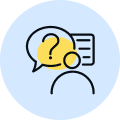
By Shailendra Singh
|
Updated on 3 Jun 2025, 13:14 IST
What is the full form of DTP in computer applications? DTP stands for Desktop Publishing. It's the way people use computers to create documents that look professional. With Desktop Publishing, you can make things like brochures, flyers, books, and magazines right from your own desk!
Desktop Publishing combines words and pictures to make good-looking documents for both printing and sharing online. Unlike simple word processing, DTP gives you much more control over how everything looks on the page.
Desktop Publishing (DTP) helps you create many different types of documents:
| Type of Document | What It Is | Where It's Used |
| Brochure Design | Folded paper with information | Businesses, tourism, events |
| Flyer Design | Single-page handouts | Announcements, sales, events |
| Newsletter Design | Regular updates for a group | Schools, clubs, companies |
| Book Layout | Multi-page documents with chapters | Publishing books, textbooks |
| Magazine Layouts | Colorful multi-page periodicals | News stands, subscriptions |
| E-book Creation | Digital books | Online reading, education |
| Signage Design | Signs and posters | Stores, events, directions |
Here are some of the most popular programs used for DTP:
| Software | Cost | Good For | Ease of Use |
| Adobe InDesign | Expensive | Professional designers | Takes time to learn |
| Microsoft Publisher | Medium | Beginners, small businesses | Easy to start using |
| Scribus (Open Source) | Free | Budget-conscious users | Medium difficulty |
| QuarkXPress | Expensive | Professional publishers | Complex but powerful |
| Adobe PageMaker | Older software | Basic desktop publishing | Simpler than newer programs |
| Corel Ventura | Medium | Technical documents | Medium difficulty |
| OpenOffice.org Writer | Free | Simple documents | Easy to use |
| Adobe FrameMaker | Expensive | Technical manuals | Difficult for beginners |
If you're wondering about the difference between word processing and Desktop Publishing, think of it this way: word processing (like Microsoft Word) is mainly for typing text, while DTP gives you much more control over the design, layout, and how text and pictures work together.
Here's what makes Desktop Publishing software special:
| Feature | What It Does | Why It's Helpful |
| Page Layout Design | Arranges text and images on pages | Makes documents look professional |
| Typography in DTP | Controls how text looks and is arranged | Makes text easy to read and attractive |
| Graphics Design | Creates and edits pictures and logos | Adds visual interest to documents |
| Integration of Text and Graphics | Combines words and pictures seamlessly | Creates unified, professional documents |
| WYSIWYG Interface | Shows you exactly how your document will look | Prevents surprises when printing |
| PDF Creation | Makes documents that look the same on any computer | Easy to share and print anywhere |
| Templates | Pre-made designs you can customize | Saves time and ensures good design |
There are many good reasons to use DTP software:
| Job/Industry | How They Use DTP | Examples |
| Small Businesses | Create marketing materials | Business cards, brochures, menus |
| Teachers | Make learning materials | Worksheets, posters, newsletters |
| Non-Profits | Create fundraising materials | Donation forms, event flyers |
| Authors | Format books for publishing | Novels, cookbooks, children's books |
| Churches/Religious Groups | Create bulletins and newsletters | Weekly programs, announcements |
| Students | Create reports and presentations | School projects, research papers |
If you're interested in how to learn Desktop Publishing for beginners, here are some steps:

Many people find that online courses and tutorials make learning much easier. There are free resources for learning Desktop Publishing tools all over the internet.
| Term | What It Means | Why It's Important |
| WYSIWYG | "What You See Is What You Get" | Shows you exactly how your document will look |
| Typography | The art of arranging text | Makes words readable and attractive |
| Graphic Symbols | Special characters and icons | Add visual interest and convey meaning |
| Page Orientation | Portrait (tall) vs. Landscape (wide) | Affects how your document looks and reads |
| Portable Document Format | Standard format for sharing finished documents | |
| Resolution | How clear pictures appear | Affects print quality |
| Bleed | Printing that extends beyond the page edge | Ensures no white edges when trimmed |
While Desktop Publishing is the main meaning of DTP, there's another meaning in the computer world: Distributed Transaction Processing. This is a way for computers to work together on big database tasks.
Distributed Transaction Processing follows these important rules, known as ACID properties:
| Property | What It Means | Why It Matters |
| Atomicity | All steps happen or none happen | Prevents partial updates |
| Consistency | Data remains valid | Maintains data accuracy |
| Isolation | Transactions don't interfere with each other | Prevents confusion |
| Durability | Completed transactions stay saved | Data isn't lost |
This type of DTP is helpful because:
One more meaning for DTP exists in medicine. DTP in medical stands for Diphtheria, Tetanus, Pertussis vaccine. This is an important vaccine that protects against three serious diseases.

DTP stands for Desktop Publishing. It's a way to create professional-looking documents using a computer, combining text and graphics in an organized layout.
Beginners can learn Desktop Publishing by starting with user-friendly software like Microsoft Publisher, watching online tutorials, using templates, and practicing with simple projects like flyers or cards. Many free resources and courses are available online.
Word processing (like Microsoft Word) focuses mainly on typing and basic formatting of text. Desktop Publishing gives you much more control over design, page layout, graphics placement, and the overall look of documents.
Benefits include professional-quality documents, precise control over layout, the ability to combine text and graphics effectively, cost savings compared to hiring designers, and the flexibility to make quick updates.
The best software depends on your needs. Adobe InDesign is top choice for professionals, Microsoft Publisher is good for beginners, Scribus is excellent for those on a budget (it's free), and QuarkXPress is preferred by many publishing companies.
Typography in DTP offers much more control, including adjusting letter spacing, line spacing, text flow around objects, special text effects, and professional typesetting features that aren't available in basic word processors.
DTP most commonly stands for Desktop Publishing in computing. It can also mean Distributed Transaction Processing in database contexts. In medicine, DTP refers to the Diphtheria, Tetanus, Pertussis vaccine.
Businesses use DTP for creating brochures, flyers, newsletters, business cards, menus, catalogs, promotional materials, annual reports, presentation materials, and corporate publications like magazines and newsletters.