
Courses
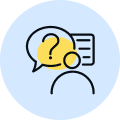
By Shailendra Singh
|
Updated on 8 Apr 2025, 10:26 IST
SSD Full Form is Solid State Drive. It is a modern storage device that uses integrated circuit assemblies to store data persistently, offering significantly faster performance than traditional Hard Disk Drives (HDDs).
SSD (Solid State Drive) is a storage device that uses integrated circuit assemblies to store data persistently. Unlike traditional Hard Disk Drives (HDD Full Form: Hard Disk Drive), SSDs have no moving mechanical components, which results in faster data access, lower power consumption, and increased reliability.
Also Check: What is Ram?
SSDs have revolutionized computing by dramatically reducing boot times, accelerating application loading, and improving overall system responsiveness across laptops, desktops, and servers.
While SSD primarily stands for Solid State Drive in computing, the acronym has different meanings across various fields:
| Field | SSD Full Form | Description |
| Computer/IT | Solid State Drive | Storage device using flash memory |
| Education | School for Students with Disabilities | Educational institution for special needs students |
| Education | Social Studies Department | Academic department in schools/colleges |
| Medical | Social Skills Development | Therapy approach for behavioral health |
| Police/Military | Special Service Division | Specialized law enforcement unit |
| Civil Engineering | Structural System Design | Engineering planning methodology |
| Company Law | Statutory Standing Documents | Legal company documentation |
| Software Engineering | Software Specification Document | Documentation of software requirements |
| Sales | Sales and Service Department | Business unit managing customer relationships |
| Hindi Translation | सॉलिड स्टेट ड्राइव (Solid State Drive) | Storage device in Hindi terminology |
The most widely recognized meaning remains Solid State Drive in the context of computer storage technology.
Understanding how SSDs work helps explain their superior performance compared to traditional storage devices:
Unlike HDDs that must physically move a read/write head to access data, SSDs can retrieve information from any location on the drive with equal speed, eliminating mechanical latency.

Also Check: Computer Full Form
SSDs come in various form factors and interfaces, each designed for specific use cases:
| Type | Interface | Form Factor | Speed Range | Common Applications |
| SATA SSD | SATA III | 2.5-inch | 500-600 MB/s | Budget computers, older systems |
| NVMe SSD | PCIe | M.2, U.2 | 3,000-7,000 MB/s | High-performance workstations, gaming systems |
| M.2 SSD | SATA/PCIe | M.2 (various sizes) | 550-7,000 MB/s | Ultrabooks, modern desktops, compact builds |
| U.2 SSD | PCIe | 2.5-inch | 3,000-7,000 MB/s | Enterprise servers, high-end workstations |
| External SSD | USB/Thunderbolt | Portable | 500-2,800 MB/s | Portable storage, backups, file transfer |
| Enterprise SSD | SAS/PCIe | Various | 1,000-10,000 MB/s | Data centers, mission-critical systems |
Common SSD capacities include:
The 256GB SSD (full form: 256 Gigabyte Solid State Drive) has become a standard baseline capacity for modern computers.
When comparing SSD vs HDD (full forms: Solid State Drive vs Hard Disk Drive), several key factors differentiate these storage technologies:
| Feature | SSD (Solid State Drive) | HDD (Hard Disk Drive) |
| Technology | Flash memory (no moving parts) | Mechanical platters and read/write heads |
| Speed (Sequential Read) | 500-7,000+ MB/s | 80-160 MB/s |
| Speed (Random Access) | 15,000-200,000+ IOPS | 75-150 IOPS |
| Boot Time | 10-15 seconds | 30-40+ seconds |
| File Copy/Write | 30-70% faster | Slower baseline |
| Noise Level | Silent (0 dB) | Audible (25-30 dB) |
| Power Consumption | 2-3 watts | 6-15 watts |
| Heat Production | Lower | Higher |
| Vibration | None | Present during operation |
| Shock Resistance | High (up to 1500G) | Low (sensitive to drops) |
| Lifespan (Write Cycles) | Limited write cycles | No write cycle limitations |
| Price per GB | $0.07-0.15/GB | $0.02-0.05/GB |
| Max Capacities (Consumer) | Up to 8TB | Up to 20TB |
| Weight | Lighter (30-60g) | Heavier (400-700g) |
| Failure Mode | Predictable (gradual) | Unpredictable (mechanical) |
| Data Recovery | More difficult/expensive | Established recovery options |
The SSD full form price comparison shows significant changes over recent years:

| Capacity | SATA SSD | NVMe SSD (Mid-Range) | NVMe SSD (High-End) |
|---|---|---|---|
| 250-256GB | ₹2,200 – ₹3,200 | ₹3,200 – ₹4,000 | ₹4,500 – ₹6,000 |
| 500-512GB | ₹3,800 – ₹5,200 | ₹5,200 – ₹6,800 | ₹7,500 – ₹10,000 |
| 1TB | ₹7,000 – ₹9,000 | ₹8,500 – ₹11,000 | ₹12,500 – ₹17,000 |
| 2TB | ₹13,000 – ₹17,000 | ₹17,000 – ₹22,000 | ₹26,000 – ₹34,000 |
| 4TB | ₹27,000 – ₹34,000 | ₹34,000 – ₹42,000 | ₹50,000 – ₹68,000 |
SSDs have become standard components in modern computing devices:
In laptops, SSD refers to Solid State Drive, typically appearing in specifications as:
NVMe SSD Full Form: Non-Volatile Memory Express Solid State Drive
NVMe represents the cutting edge of SSD technology:
SATA SSD Full Form: Serial Advanced Technology Attachment Solid State Drive
SATA remains the most widespread SSD interface:
SSDs have transformed numerous computing sectors:
Selecting the appropriate SSD involves evaluating several factors:
| Use Case | Recommended Type | Minimum Capacity | Key Features |
| Budget Upgrade | SATA SSD | 256GB | DRAM cache |
| General Computing | SATA/NVMe | 500GB | DRAM cache, 5-year warranty |
| Gaming | NVMe PCIe 4.0 | 1TB | High sustained write speeds |
| Content Creation | NVMe PCIe 4.0/5.0 | 2TB | High endurance rating, DRAM cache |
| Portable Use | External SSD | 1TB | Shock resistance, hardware encryption |
| Enterprise | Enterprise-grade | Application-specific | Power loss protection, high DWPD |
Understanding these related terms helps navigate SSD specifications:
| Acronym | Full Form | Description |
| NAND | Not AND | Flash memory type used in SSDs |
| DRAM | Dynamic Random Access Memory | Cache memory in premium SSDs |
| TLC | Triple-Level Cell | Storage of 3 bits per memory cell |
| QLC | Quad-Level Cell | Storage of 4 bits per memory cell |
| MLC | Multi-Level Cell | Storage of 2 bits per memory cell |
| SLC | Single-Level Cell | Storage of 1 bit per memory cell |
| IOPS | Input/Output Operations Per Second | Measure of SSD performance |
| TBW | Terabytes Written | Endurance rating for SSDs |
| DWPD | Drive Writes Per Day | Enterprise endurance metric |
| TRIM | (Not an acronym) | Command that helps maintain SSD performance |
| AHCI | Advanced Host Controller Interface | Legacy interface protocol |
| SSDN | Solid State Drive Network | Networked SSD storage architecture |
| SSDD | Solid State Disk Drive | Alternative term for SSD (less common) |
| SSDP | Solid State Drive Processor | Controller processing component |
| SSDM | Solid State Drive Module | Modular SSD implementation |
| SSDG | Solid State Drive Group | RAID configuration of multiple SSDs |
SSDs are generally faster and more reliable than HDDs, but are also more expensive.
Solid-state drives (SSDs) have become the common storage option today due to their smaller size and faster speed compared to hard disk drives (HDDs). SSDs operate silently and contribute to thinner and lighter PC designs.
RAM is a type of volatile memory where data is erased when the computer is turned off. In contrast, an SSD is a non-volatile storage device, retaining data even when the computer is powered down.
Replace from HDD to SSD is a simple process. You can do it in a few steps, including reinstalling the operating system or cloning the old drive. Boost your computer's speed by replacing your old HDD with a modern SSD.
SSDs are faster than HDDs, but still slower than RAM.