
Courses
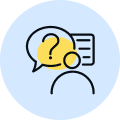
By Shailendra Singh
|
Updated on 5 Mar 2025, 15:05 IST
Image conversion is the process of changing an image from one format to another. Different image formats serve different purposes, such as reducing file size, improving quality, or making an image compatible with certain devices or software.
There are several image formats, each with its own advantages and disadvantages. Below are some of the most common ones:
There are several reasons why image conversion is necessary:
There are multiple ways to convert images, including online tools, software, and programming methods.
Several websites offer free image conversion services:
Simply upload an image, select the desired format, and download the converted file.
Popular software programs for image conversion include:
Developers often use programming languages to automate image conversion. Below is an example using Python:

from PIL import Image img = Image.open("image.jpg") img.save("image.png")To ensure quality and efficiency when converting images, follow these best practices:

Image conversion in image processing refers to the process of changing an image from one file format to another. It involves converting the image data from its original format to a different format, allowing compatibility with various devices, applications, or specific requirements. Image conversion can include changes in file type, compression algorithms, color spaces, resolution, or other parameters.
To convert an image, you can use various software or online tools designed for image conversion. These tools typically allow you to select the image file you want to convert and choose the desired output format. You may also have options to adjust settings such as compression level, resolution, or color space. Once you have made the necessary selections, the tool will process the image and provide you with the converted file for download or further use.
To convert an image to JPEG format, you can use image editing software or online conversion tools. Here are general steps you can follow: Open the image in your chosen software or tool. Go to the Save As or Export option in the software. Choose JPEG as the output format. Adjust any desired settings, such as image quality or compression level. Specify the output destination and file name. Click Save or Export to convert and save the image as a JPEG file.
JPEG conversion refers to the process of converting an image to the JPEG (Joint Photographic Experts Group) file format. JPEG is a widely used image compression format, commonly used for photographs and complex images. The conversion typically involves compressing the image data using a lossy compression algorithm, which reduces file size while maintaining a reasonable level of image quality. JPEG conversion allows for efficient storage, transmission, and display of images in various digital platforms.
JPG (or JPEG) and GIF are both common image file formats used for different purposes: JPG (Joint Photographic Experts Group): It is a widely used image format suitable for storing photographs and complex images. JPG files use lossy compression, which reduces file size but may result in some loss of image quality.
JPG supports a wide range of color depths and is commonly used for digital photography, web images, and general graphics. JPEG (Joint Photographic Experts Group): JPEG is the same as JPG, as both terms refer to the same image format. The extension .jpeg is used for filenames, while .jpg is a more common alternative.
GIF (Graphics Interchange Format): GIF is another image format commonly used for simple graphics, animations, and small icons. GIF supports transparency and uses lossless compression, which means there is no loss of image quality during compression. GIF files are often used for web graphics, animated memes, and simple illustrations.