
Courses
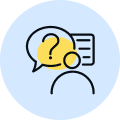
By Shailendra Singh
|
Updated on 15 Mar 2025, 16:25 IST
An open-source operating system (OS) is called Linux. The software that controls a machine’s hardware and resources—such as CPU, memory, and storage—is called an operating system. The operating system establishes links between all of your software and the actual hardware that performs the work, sitting between apps and hardware. Lovable Intellect Not Using XP is the complete form of LINUX. Linus Torvalds created Linux, which bears his name. For use on PCs, servers, mainframes, mobile phones, and embedded systems, Linux is an open-source operating system.
Linux is an operating system that runs on a variety of devices and is compatible with almost every type of file. It is a multi-program operating system that guarantees that multiple users with different access rights can use the same tool and many applications can run on it simultaneously. Linux handles requests from device software and relays them to computer hardware. It is scalable, stable, safe, and serves a wide range of users in the community.
Top 50 Linux Commands You Must Be Aware of A command-line program or tool is referred to as a Linux command. An interface that takes text lines and converts them into instructions for your computer is called a command line. A graphical user interface (GUI) is only a command-line application abstraction.
A Linux command is a text-based directive that instructs the Linux operating system to execute or carry out a certain operation or job. By entering commands into a terminal, users can communicate with the system using the Linux command-line interface (CLI). From straightforward file operations to system administration and setup, these commands can handle a broad variety of jobs.
They provide command-line system management and quick task completion for users. Strong command-line sequences can be created by combining commands, each of which has some options. For users who prefer text-based interactions with their systems, developers, and system administrators, the Linux command-line interface is an incredibly useful tool.
Here are 50 Linux commands with brief explanations and examples:
These commands cover a wide range of basic and advanced tasks in Linux, and understanding them can be very useful for both beginners and experienced users.

| Also Check |
| Prime Number Program in Java |
| Fibonacci Series in Java |
| Database Concepts |
| Binary Code |
| Hypertext Transfer Protocol (HTTP) |
| USB - Universal Serial Bus |
Linux operating system is comparable to Unix in that all commands are carried out through a terminal that is provided by the system. This terminal is similar to the Windows operating system’s command prompt and is case-sensitive. Administrative operations such as package installation, file abuse, and user management can be completed through the use of the terminal.
The Linux terminal is interactive in that it displays the output of commands that the user specifies and only executes commands after the user presses the Enter key. Every Linux OS version regulates hardware resources, opens and runs applications, and offers a user interface. Due to its vast developer community and variety of distributions, Linux is now used in many computer sectors and has a version available for nearly any task.
They let users use the command line to regulate the system and complete tasks quickly. Every command has many options, and they can be coupled with other commands to generate powerful command-line sequences. For developers, system administrators, and users who want text-based interactions with their systems, the Linux command-line interface is an incredibly useful tool.
Server OS is used for web servers, email servers, file servers, database servers, and other shared servers. Linux works well with all kinds of server applications since it is made to handle heavy-duty and multithreaded applications.
Linux has included the copyleft requirements of the Free Software Foundation, the organization that created the GNU GPL, since its inception. Anything that is modified and taken for free has to be given back for free, according to the GPL. In actuality, any new version of Linux that is developed or changed using GNU-licensed components has to be made available without charge.
This stops a developer or other organizations from unfairly making money off of other people’s freely accessible work. The entertainment systems used by automakers now depend heavily on Linux. The Linux Foundation is hosting Automotive Grade Linux (AGL), an open-source software initiative that several automakers have joined. For instance, AGL is used in the entertainment systems of Toyota and Lexus automobiles.

A lot of Linux distributions use a combination of corporate and community support, like Fedora from Red Hat, openSUSE from SUSE, and Ubuntu from Canonical. Community-developed distributions involve Debian, It, and Gentoo. Commercial distributions, like Red Hat Enterprise Linux and SUSE Linux Enterprise Server, are meant for enterprise use.
The GNU GPL doesn’t forbid intellectual property, and copyrights are often held by the people who develop the various Linux components. These components are guaranteed to stay free and openly released by the GNU GPL. Value-added services, including maintenance or custom development services, are frequently charged for in certain commercial distributions even though the program is still free.
Ubuntu, a Debian-based distribution, is frequently regarded as the best option for first-time Linux users. Not only is Ubuntu widely used in desktop and personal computers, but it is also found in servers all over the internet. Ubuntu is unique in that it uses GNOME, or the GNU Network Object Model Environment, which is a graphical user interface and suite of Windows-like apps. Canonical, a group of developers, is responsible for maintaining Ubuntu. They provide new versions every six months and long-term support every two years. Along with a few basic games, Ubuntu comes pre-installed with a plethora of apps, such as LibreOffice, Firefox, Thunderbird, and Transmission. Using the APT package management system, more apps can be installed.
In short, Linux is an established force in the computing world, especially in server environments and applications that are specialized. Its open-source natural world, strength, and adaptability make it a tempting choice for diverse users and use cases.
Linux is an operating system that runs on a variety of devices and is compatible with almost every type of file.
The Linux operating system is comparable to Unix in that all commands are carried out through a terminal that is provided by the system.
Linux's security, safety, and speed make it the best choice for server setup.