
Courses
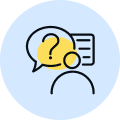
By Divansh Singh
|
Updated on 21 Jan 2025, 11:08 IST
The National Testing Agency (NTA) is expected to release the JEE Main 2025 admit card on January 19. Candidates who have successfully registered can download their admit card from the official website, jeemain.nta.nic.in. Unfortunately, some students may encounter issues while trying to download the JEE Main admit card.
Since this document is essential for appearing in the exam, it’s crucial to download and print it without delay. This article provides a step-by-step guide to help you resolve any difficulties with downloading the JEE Main admit card.
The National Testing Agency (NTA) will release the JEE Main 2025 admit card for registered candidates. The admit card for Session 1 is expected to be available on January 19, 2025, while Session 2 admit cards are tentatively scheduled for release on March 29, 2025. Candidates must download the JEE Main hall ticket online, as it will not be sent by post or email.
If you face difficulties downloading the JEE Main admit card, it’s essential to identify the causes and resolve them promptly. In this article, we discuss the reasons behind download issues and provide actionable steps to overcome them.
The JEE Main Admit Card is more than just a piece of paper; it is your official entry pass to one of the most competitive exams in the country. Without this mandatory document, your effort and preparation could go in vain, as entry to the exam hall strictly requires it.
The NTA mandates that the admit card for session 1 (January 2025) and session 2 (March 2025) be downloaded online by all registered candidates. If you find yourself unable to download it, it's crucial to resolve the issue promptly.
Downloading the JEE Main 2025 admit card is a crucial step for candidates, but some common issues can make the process challenging. Below are the detailed reasons why students may face problems and how to handle them: Website Server Issues When the JEE Main admit card is released, many candidates visit the NTA website at the same time.
This heavy traffic can overload the servers, causing the website to slow down or crash temporarily. Internet Connectivity Problems A slow or unstable internet connection can interrupt the process of downloading the admit card. This might lead to incomplete downloads or the inability to access the portal.

Incorrect Login Details Candidates must enter their application number and password to log in and download the admit card. If these credentials are entered incorrectly, access to the portal will be denied. Incomplete Registration Process If your JEE Main registration is incomplete or there are errors in your application, the NTA will not issue your admit card.
By understanding these issues and following the solutions provided, candidates can avoid last-minute hassles and ensure they successfully download their JEE Main 2025 admit card.
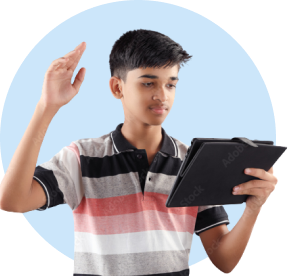
JEE

NEET

Foundation JEE

Foundation NEET

CBSE
Downloading the JEE Main 2025 admit card should be a straightforward process, but sometimes problems can occur. The following are the steps to help you resolve these issues easily.
Handling Server Overloads If the official NTA website is unresponsive, exercise patience.
These glitches are temporary. Wait for off-peak hours to try downloading your admit card. Refreshing the page continuously or switching browsers might also help.
Improving Internet Connectivity To ensure uninterrupted access, verify the strength of your internet connection before visiting the JEE Main portal. Switching to a faster or more reliable network is the easiest fix.
Remember to avoid downloading over public Wi-Fi, which might be less stable.
Correcting Credential Mistakes Mistakes can happen under stress. Double-check your application number and password against the confirmation email or document provided during registration. If you’ve forgotten your password, use the recovery option on the login page to reset it promptly.

Reconfirming Registration Details If your registration was incomplete, the NTA may not have generated your admit card. Revisit your candidate portal and verify whether all steps in the registration process were completed accurately.
To download the JEE Main 2025 Admit Card for the January session, candidates need to visit the official website at jeemain.nta.nic.in. Before proceeding, make sure to have your JEE login credentials ready. The admit card can be downloaded using either the application number and password or the application number and date of birth.
Steps to Download JEE Main Admit Card Using Application Number and Password:
The following are steps to download JEE Main 2025 Admit Card Using application number and password:
Step 1: Go to the official JEE Main website: jeemain.nta.nic.in.
Step 2: Click on the link for the JEE Main 2025 Admit Card.
Step 3: Select the option to download using ‘Application number and password’.
Step 4: Enter your JEE Application number and password.
Step 5: Click ‘Sign In’ to access your admit card.
Step 6: Review the details on the admit card, then download it.
Steps to Download JEE Main Admit Card Using Application Number and DOB
The following are the steps to download JEE Main 2025 Admit Card using application number and date of birth:
Step 1: Visit the official JEE Main 2025 website at jeemain.nta.nic.in.
Step 2: Click on the admit card download link.
Step 3: Choose the ‘Through application number and date of birth’ option.
Step 4: Enter your JEE Application number and date of birth.
Step 5: Click ‘Sign In’ to view the admit card.
Step 6: Download and print your admit card.
Technical glitches should never overshadow the months of hard work you’ve invested. Remember, your admit card is your first step into the exam center and part of your larger success story. Trust yourself, stay prepared, and rely on robust platforms like Infinity Learn to fill knowledge gaps and keep you moving forward.
Check for website issues, verify your login details, ensure your internet connection is stable, and confirm your registration details are complete.
The JEE Main 2025 admit card will be available on January 19 for Session 1 and March 29 for Session 2.
No, the JEE Main admit card must be downloaded online from the official NTA website.
Visit the official JEE Main website, select ‘Through application number and date of birth,’ enter your details, and download the admit card.
You will be denied access; verify your application number and password or use the recovery option to reset your credentials.