
Courses
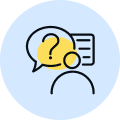
By Shailendra Singh
|
Updated on 5 Mar 2025, 16:42 IST
In today’s fast-paced digital world, where content creation and sharing are integral to communication, converting between image formats is a frequent necessity. One of the most common conversions is transforming JPG (or JPEG) images into GIF (Graphics Interchange Format) files. Whether you're aiming to create eye-catching animations, share engaging short video clips, or enhance your website and social media posts, having access to a reliable and efficient JPG to GIF converter is essential. In this article, we will guide you through the process of converting JPG to GIF and discuss the numerous benefits of this conversion.
JPG (JPEG), which stands for Joint Photographic Experts Group, is one of the most popular formats for storing digital images. Known for its efficient compression, JPG images strike a perfect balance between quality and file size, making them ideal for static images like photographs. This format is widely used for capturing and sharing digital photos, especially on websites and social media platforms.
On the other hand, GIF (Graphics Interchange Format) is a unique image format capable of displaying a series of images in a sequence, allowing for the creation of short, looped animations. Unlike JPGs, GIFs are capable of dynamic content, which makes them ideal for creating motion-based visuals like animations, memes, or short video clips. The small file size and easy shareability of GIFs make them especially popular on platforms like Facebook, Twitter, and Instagram, where quick loading and engaging visuals are key.
Converting JPG to GIF opens up a world of creative possibilities. If you're looking to infuse motion into your photos, GIF conversion allows you to transform static visuals into engaging animations. You can easily turn a series of photos into an animated slideshow or add subtle motion effects to an existing image. This can help enhance user engagement, increase interaction, and create visually appealing content that resonates with your audience.
GIFs are versatile and have widespread usage, from adding movement to images on websites, making advertisements more captivating, to bringing life to social media posts. The best part is their compact file size, which makes them easy to share without significant loading time. This is why the JPG to GIF conversion is often necessary for those looking to capture attention and express creativity through motion.
There are several methods available to convert JPG to GIF. You can use online tools or desktop software depending on your preferences and the complexity of your project. Below are some of the top tools available for JPG to GIF conversion:
For quick and hassle-free conversions, online tools like Ezgif are an excellent choice. Ezgif is a user-friendly web-based tool that allows you to upload your JPG images and convert them into GIF format in a few easy steps. The platform offers customization options like frame delay and loop count, letting you adjust the animation settings before finalizing the GIF. Additionally, Ezgif provides a preview feature, so you can see how your GIF will look before downloading it.
If you require more control and advanced features, Adobe Photoshop is the go-to tool for converting JPG to GIF. Photoshop allows you to import your JPG images as individual layers and arrange them into an animation timeline. You can fine-tune each frame, set custom animation speeds, and define transitions, making it ideal for creating professional-quality GIFs.

The ability to convert JPG to GIF has opened a variety of creative possibilities. GIFs have become a crucial element of digital storytelling, digital marketing, and content creation. Here are a few ways you can use the JPG to GIF conversion:
Also Check:
Converting JPG to GIF can be a game-changer for your digital content, allowing you to add motion, creativity, and dynamic visuals to your images. Whether you're using Ezgif for a quick and convenient conversion or Adobe Photoshop for more advanced customization, this conversion opens up endless possibilities for your content creation. So go ahead and convert your JPG images to GIFs, and watch your static photos come to life with captivating animations.

The full form of JPG is Joint Photographic Experts Group. JPG is a widely used file format for storing digital images. It was developed by the Joint Photographic Experts Group, a committee that created the standard for compressing and encoding photographic images.
The full form of GIF is Graphics Interchange Format. GIF is a bitmap image format that supports both static and animated images. It was developed by CompuServe in 1987 and has become popular for sharing short animations, memes, and graphics on the internet.
To convert JPG to GIF online, you can follow these steps: Step 1: Open a web browser and search for JPG to GIF converter online or visit a reputable online conversion website. Step 2: Choose a reliable JPG to GIF converter tool from the search results or the website you've selected. Step 3: Upload the JPG file you want to convert. Most online converters have a Choose File or Upload button that allows you to select the JPG file from your computer. Step 4: Once the JPG file is uploaded, select the output format as GIF. Step 5: Depending on the converter, you may have additional options to adjust animation settings, such as frame delay or loop count. You can customize these as per your requirements. Step 6: After selecting the desired options, click on the Convert or Start button to initiate the conversion process. Step 7: Wait for the conversion to complete. Once done, you will usually be provided with a download link to save the converted GIF file to your computer. Step 8: Download the converted GIF file and verify that the conversion was successful.