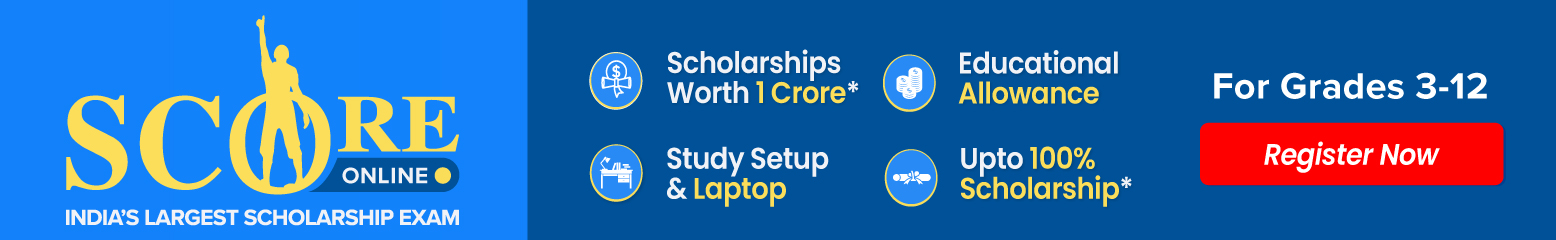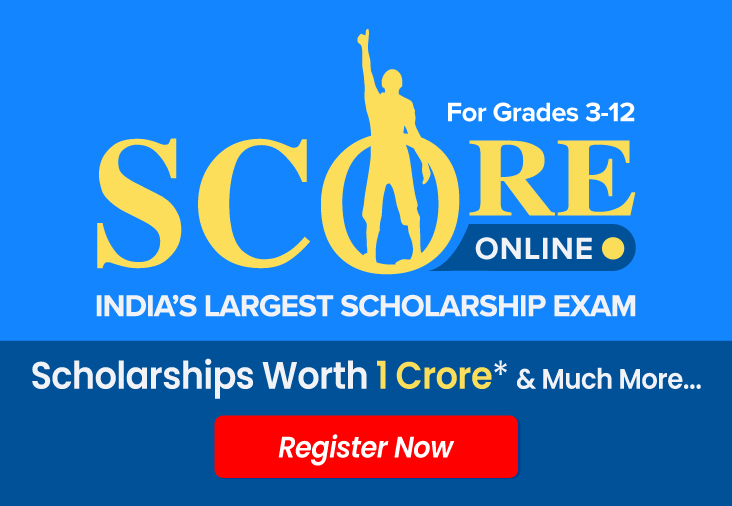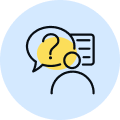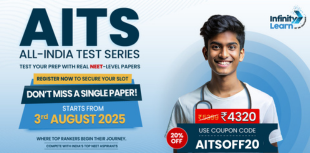
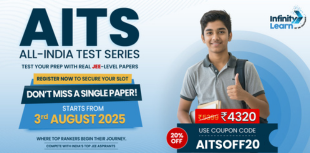

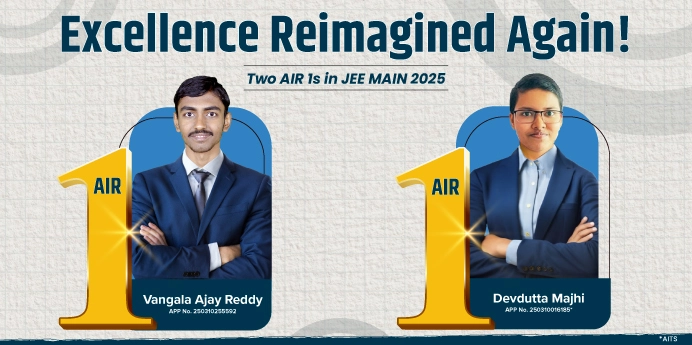


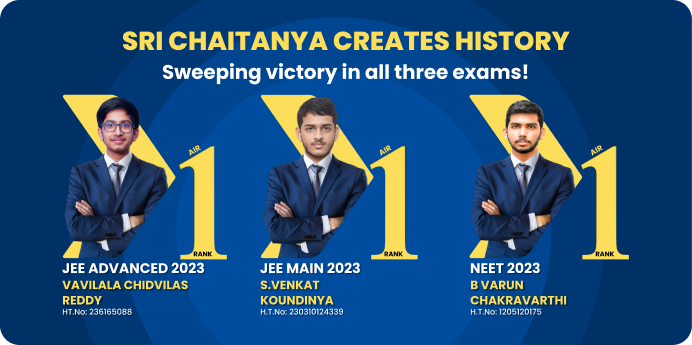
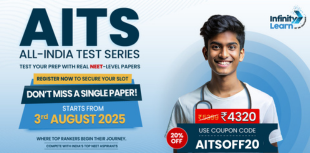
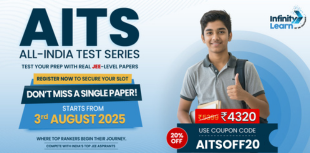




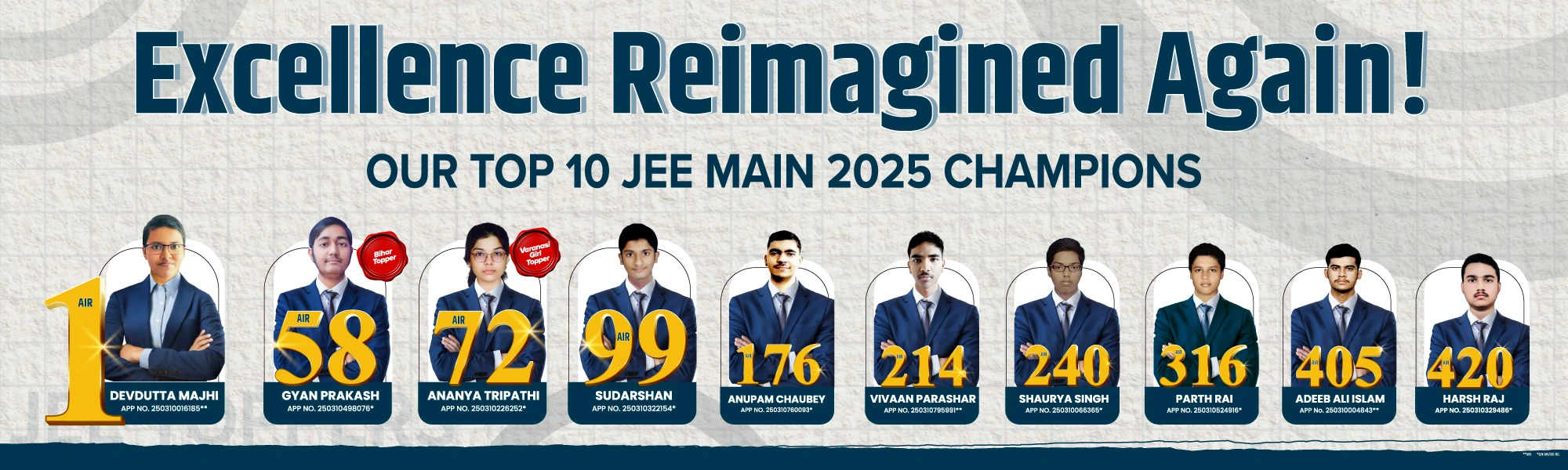





Book Online Demo
Check Your IQ
Try Test
Courses
Dropper NEET CourseDropper JEE CourseClass - 12 NEET CourseClass - 12 JEE CourseClass - 11 NEET CourseClass - 11 JEE CourseClass - 10 Foundation NEET CourseClass - 10 Foundation JEE CourseClass - 10 CBSE CourseClass - 9 Foundation NEET CourseClass - 9 Foundation JEE CourseClass -9 CBSE CourseClass - 8 CBSE CourseClass - 7 CBSE CourseClass - 6 CBSE Course
Offline Centres
Q.
Is incognito mode safe?
see full answer
High-Paying Jobs That Even AI Can’t Replace — Through JEE/NEET
🎯 Hear from the experts why preparing for JEE/NEET today sets you up for future-proof, high-income careers tomorrow.
An Intiative by Sri Chaitanya
(Unlock A.I Detailed Solution for FREE)
Best Courses for You
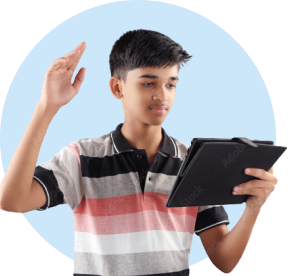
JEE

NEET

Foundation JEE

Foundation NEET

CBSE
Detailed Solution
“Incognito mode” (private browsing) is a feature in most modern web browsers—Chrome, Firefox, Safari, Edge—that prevents the browser from storing certain types of local data. However, it does not make you fully anonymous or invisible online. Below is a thorough explanation:
- What Incognito Mode Actually Does:
- No Local History Storage: The browser does not record the websites you visit, search queries, or downloads (in your local browsing history).
- No Cache or Cookies Saved: Temporary files (cache) and cookies (small data files that store login tokens, site preferences) are deleted when you close the incognito window.
- No Form or Password Retention: Autofill data, form entries, and saved passwords are not stored once the session ends.
- Separate Session from Regular Windows: Sites cannot directly access cookies or login status from your regular browser session. For example, you can log into two different Gmail accounts simultaneously—one in regular mode, one in incognito.
- What Incognito Mode Does NOT Do (Privacy Myths):
- Does Not Hide Your Activity from Your ISP or Employer: Your internet service provider (ISP), employer, school, or whoever controls the network can still see which websites you visit. Incognito only prevents local storage of history, not network-level tracking.
- Does Not Make You Invisible to Websites: Websites can still track you via IP address, browser fingerprinting, or third-party trackers (unless you block them separately).
- Does Not Prevent Malware or Phishing Attacks: If a malicious site redirects you to a phishing page, incognito mode offers no protection beyond your browser’s standard warnings.
- Does Not Hide Your Location: Location based on IP or GPS (when you allow it) remains visible.
- Does Not Evade Government or Law Enforcement Surveillance: They can still obtain logs from your ISP, network router logs, or subpoena logs from websites.
- Scenarios Where Incognito Helps:
- Shared Computer Usage: If multiple people use the same computer, incognito stops the next user from seeing your browsing history, auto-logins, or search queries.
- Testing Website Behavior: Developers frequently use incognito to test how a website behaves for first-time users (no cached data, no saved credentials).
- Multiple Account Logins: Quickly switch between different accounts on the same platform (e.g., social media, email) without logging out of your main session.
- Short-Term Purchase Research: Compare dynamic pricing on airline tickets without sites tracking you via cookies. (Note: Some airlines use “browser fingerprinting” beyond cookies; incognito is not foolproof.)
- Limitations & Privacy Risks:
- Browser Fingerprinting: Websites can collect information about your device (screen size, OS, installed fonts, plugins) to create a unique “fingerprint.” Incognito does not block fingerprinting.
- IP Address Visibility: Since incognito sessions still use the same internet connection, your public IP address remains constant unless you use a VPN. Entities can log IP addresses, track approximate location, and correlate multiple sessions.
- Potential Browser Leaks: Certain browser versions or extensions may leak data inadvertently (e.g., WebRTC leaks in older Firefox builds). Always keep your browser updated.
- Extensions & Plugins: By default, most browsers disable extensions in incognito, but if you manually enable them, they might track your activity. Check your extension settings.
- Enhanced Privacy Alternatives:
- VPN (Virtual Private Network): Encrypts your internet traffic and hides your IP from websites and your ISP. Combined with incognito, a VPN helps prevent both local—and network-level tracking.
- Tor Browser: Routes traffic through the Tor network, anonymizing your IP address. Tor is designed for high anonymity but can be slower and is overkill for general browsing.
- Browser Privacy Extensions:
- uBlock Origin, Privacy Badger: Block trackers and ads that facilitate cross-site tracking.
- HTTPS Everywhere: Forces secure connections (HTTPS).
- NoScript or ScriptSafe: Block JavaScript that can be used for fingerprinting or malicious injection.
- Use-Case Summary:
- Not Safe From Network-Level Surveillance: Incognito does not hide identity from your employer, ISP, or any network administrator.
- Not a “Complete Privacy Mode”: It wipes history, cookies, and cache at session end, but websites and third-party trackers can still build a profile via your IP and fingerprint.
- Adequate for Surface-Level Privacy: If your goal is simply to avoid local history (e.g., researching a surprise gift on a shared device), incognito suffices. For deeper anonymity, combine a privacy-focused browser (e.g., Brave) or Tor with a reliable VPN.
Watch 3-min video & get full concept clarity
Ready to Test Your Skills?
Check your Performance Today with our Free Mock Test used by Toppers!
Take Free Test