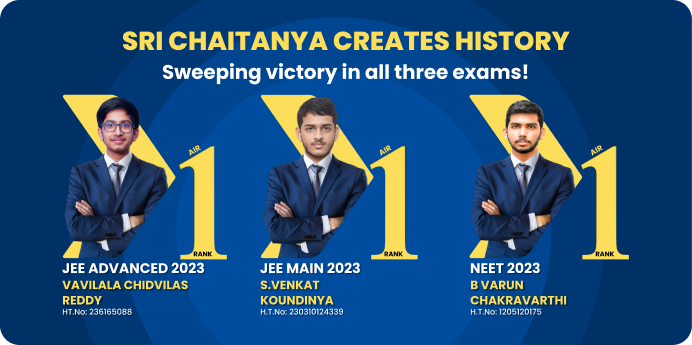


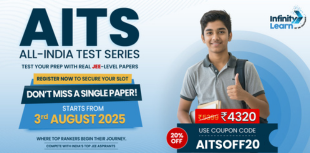
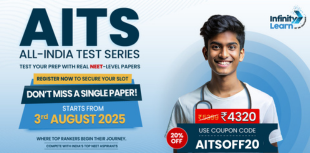

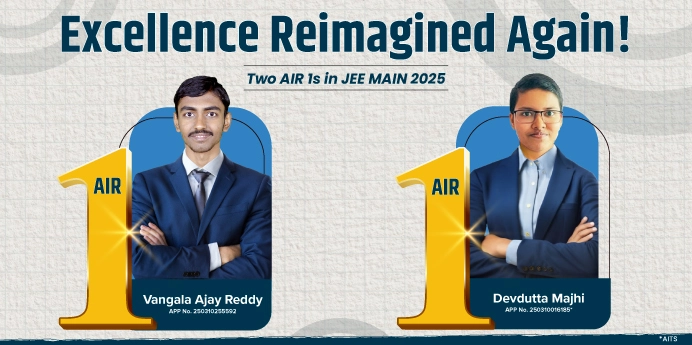


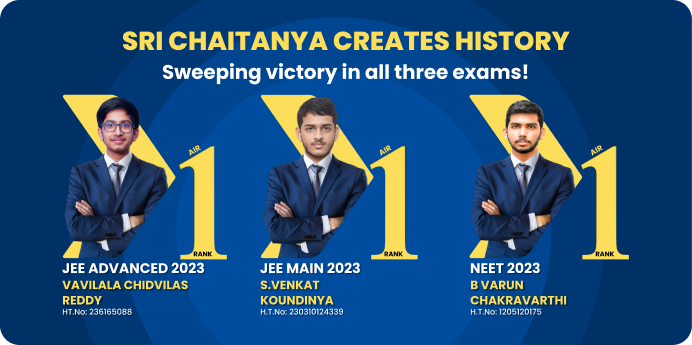

Courses
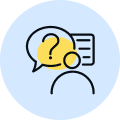
By rohit.pandey1
|
Updated on 19 Jan 2026, 12:00 IST
The National Testing Agency (NTA) officially released the JEE Main 2026 Session 1 Admit Card on January 17, 2026. Candidates appearing for the Joint Entrance Examination (Session 1) can now download their hall tickets from the official website, jeemain.nta.ac.in.
To download the admit card, you will need your Application Number and Date of Birth. The JEE Mains 2026 hall ticket is a mandatory document for the exams scheduled from January 21 to January 29, 2026. It contains critical details including your allotted exam shift, reporting time, and specific test center address.
Live Update: NTA has currently activated the download link for candidates with exams on January 21, 22, 23, and 24. Admit cards for later dates are being released in a staggered manner.
The table below summarizes the key details for the Session 1 (January) hall ticket. Use these details to verify you are on the correct official portal.
| Particulars | Details |
| Exam Name | Joint Entrance Examination (JEE) Main 2026 |
| Conducting Body | National Testing Agency (NTA) |
| Admit Card Status | RELEASED (on Jan 17, 2026) |
| Official Website | jeemain.nta.ac.in (Primary) /jeemain.nta.nic.in |
| Login Credentials | Application Number and Date of Birth / Password |
| Admit Card Contains | Candidate’s Name, Roll Number, Exam Date, Shift (9 AM-12 PM / 3 PM-6 PM), Centre Address, and Barcode/QR Code. |
| Who Can Download | Candidates with a successfully submitted Session 1 application. |
| Mandatory Documents | Printed Admit Card, One Passport Size Photo, and Original Valid Photo ID (Aadhaar/PAN/Voter ID). |
Important Note for 2026: NTA is releasing admit cards in a staggered manner. As of today, January 19, cards for exams on Jan 21–24 are live. If your exam is on Jan 28 or 29, your link will be activated shortly. Ensure the QR Code is clearly visible on your printout.
Follow these updated steps to securely download your hall ticket from the official portal.
Also Check: How Will Your JEE Main 2026 Exam Center Be Allotted?
It is common to misplace your login details during the exam rush. If you are unable to log in to the jeemain.nta.ac.in portal, use the official recovery methods below to retrieve your credentials instantly.

If you have lost your 12-digit application number, you can retrieve it by following these steps:
Pro Tip: Before using the tool, search your email inbox for "JEE Main 2026 Registration" or "NTA" to find the original confirmation mail sent when you applied.
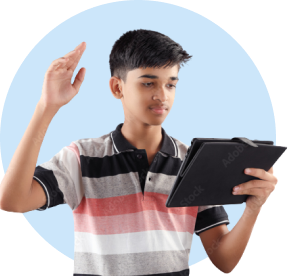
JEE

NEET

Foundation JEE

Foundation NEET

CBSE
If you remember your application number but the password isn't working, follow this reset process:
Also Check: Best IIT JEE Online Course
Before you head to the printer, verify these 10 details. Any mismatch could lead to entry denial or issues during the counselling phase.
| Detail to Check | What to Look For (2026 Specifics) |
| Candidate Name | Must match your Class 10 Certificate and the ID proof you will carry. |
| Photograph & Signature | Must be clear and not pixelated. NTA uses AI for face recognition at the centre; blurred photos may trigger additional scrutiny. |
| Exam Date & Shift | Jan 21, 22, 23, 24, 28, or 29. Confirm if you are in the Morning (9 AM) or Afternoon (3 PM) shift. |
| Reporting Time | Note the Gate Closing Time (8:30 AM for Shift 1 / 2:30 PM for Shift 2). No entry is allowed after this. |
| QR Code & Barcode | Crucial: Ensure the QR code is fully visible and not smudged. It will be scanned for your lab allotment. |
| Exam Centre Address | Check the exact venue. Some cities have multiple centres with similar names. |
| Paper Details | Verify if it says Paper 1 (B.E./B.Tech) or Paper 2 (B.Arch/B.Plan). |
| Category & PwD | Ensure your category matches your uploaded documents for reservation benefits. |
| Aadhaar Status | Check if your Aadhaar is "Verified." If not, you may need to reach the centre earlier for manual verification. |
| Self-Declaration | The bottom of the admit card has an "Undertaking" (Self-Declaration). Leave the thumb impression and parent's signature for home, but sign the candidate signature only in front of the invigilator. |
If you find a spelling mistake or a photo mismatch, do not panic. You are allowed to appear for the exam with the existing admit card, but you must report the error to NTA so they can correct it in their permanent records later.

Also Check: What to Do If You Don’t Receive Your JEE Main 2026 Admit Card
Also Check: 3-Month JEE Main Study Plan 2026: Week-Wise Schedule, Subject Strategy & Mock-Test
The NTA follows a strict verification process. Missing even one of these items can result in entry denial. Use this checklist to pack your bag the night before your exam.
Many candidates confuse the "City Slip" with the "Admit Card." Note that the City Slip is only for travel planning and cannot be used to enter the exam hall.
| Feature | City Intimation Slip | Admit Card (Hall Ticket) |
| Primary Purpose | Advanced travel and logistics planning. | Official entry permit to the exam hall. |
| Information Provided | Only the City Name and Date of Exam. | Full Centre Address, Roll No, and Shift. |
| Verification | Does not require candidate signature. | Contains mandatory Self-Declaration/Barcode. |
| Entry Status | NOT VALID for entry at the center. | MANDATORY for entry at the center. |
To avoid delays during the mandatory metal detector frisking and biometric scanning, follow these 2026 NTA protocols:
No courses found
Carry one passportsize photograph (the same as uploaded in the JEE Main application form) to the exam centre. This photo has to be pasted on the attendance sheet during verification. Keep an extra copy for safety, but only one is required at the centre.
The JEE Main 2026 registration is expected to begin in October 2025 on the official website — jeemain.nta.nic.in. The Session 1 application window is likely to remain open until late November 2025, while Session 2 registration will tentatively begin in February 2026 and close in early March 2026. Always check the official NTA portal for the final dates once released.
The JEE Main 2026 Session 1 is expected to be conducted in January 2026, and Session 2 in April 2026. The detailed schedule, including examday shifts and city allocation, will be announced with the official NTA notification.
The 80/20 rule in JEE Main preparation means focusing 80 percent of study time on highweightage and frequently asked topics, while dedicating 20 percent to lesserasked chapters. This helps improve accuracy and efficiency, especially in the final revision phase.
Before printing, verify every detail on the admit card: Name, Application & Roll Number, Date of Birth, Exam Date and Shift, Centre Address, Category, Photograph, Signature, and Examday instructions. In case of any error, contact NTA Helpdesk immediately.
Keep at least two printouts for future reference.
The City Intimation Slip informs candidates about the exam city allotted to them for travel planning — it is not valid for entry. The Admit Card, released a few days later, is the official document containing the exact exam centre address, shift timing, and instructions required to appear for the exam.