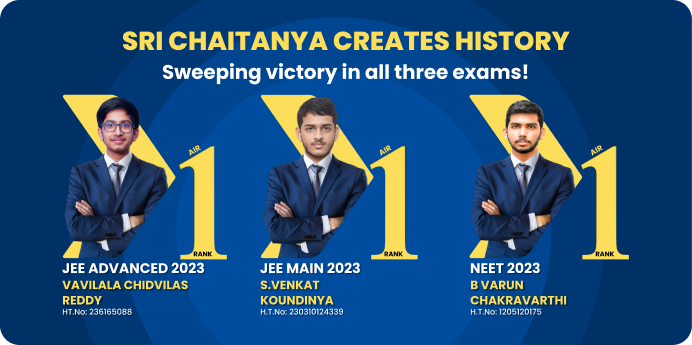


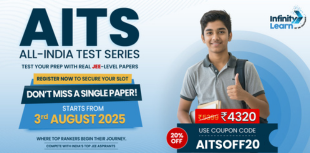
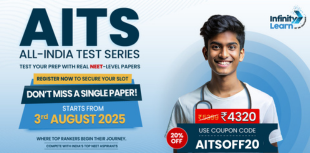

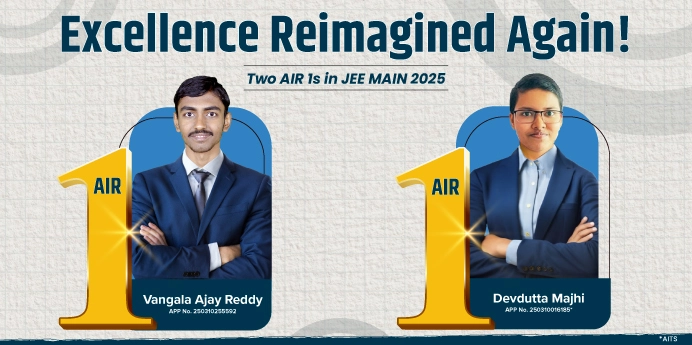


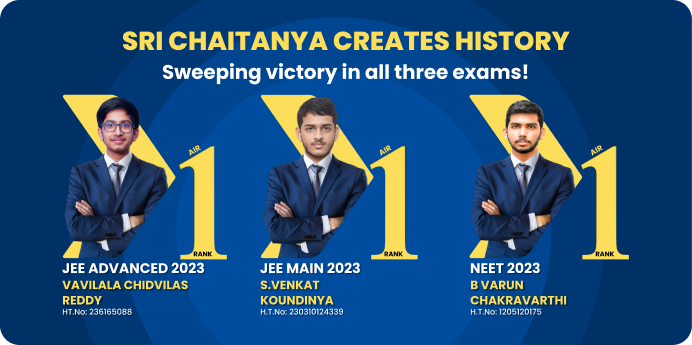

Courses
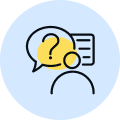
By Karan Singh Bisht
|
Updated on 3 Nov 2025, 12:45 IST
The HRMS Railway leave application is an important facility provided to employees of Indian Railways for managing their leave online. With the HRMS Indian Railways leave application, staff can easily apply, track, and manage their leaves directly through the HRMS portal or mobile app, making the process simple and transparent.
The HRMS leave management railway system allows employees to submit their leave application in HRMS Railway portal without the need for manual paperwork. This feature ensures quick approval, proper leave tracking, and convenience for both staff and management.
The HRMS Railway Leave Application represents a transformative digital initiative launched by Indian Railways to modernize and streamline leave management for its workforce. Operationalized on August 1, 2023, this comprehensive Human Resource Management System module has revolutionized how railway employees apply for, track, and manage their leave entitlements. The system eliminates traditional paper-based processes and introduces a transparent, efficient, and accessible platform that benefits both employees and administrative authorities.
The HRMS leave management railway system enables employees to submit leave applications directly through the HRMS portal or mobile application without requiring manual paperwork. This digital transformation ensures rapid approval workflows, accurate leave tracking, real-time balance updates, and enhanced convenience for staff across all railway zones and divisions. By integrating leave management with other HR functions, the system provides a holistic approach to workforce administration while maintaining compliance with Railway Services (Liberalised Leave) Rules, 1949
Here’s the HRMS Railway leave application process:
The HRMS Railway leave application process follows a structured, user-friendly approach that simplifies leave management for employees. Employees begin by logging into the official HRMS Railway portal using their credentials (HRMS ID and password) or accessing the mobile application available for Android devices. After successful authentication, users navigate to the "Leave Module" section, which displays current leave balances and application history.
Within the Leave Module, employees click on "Apply Leave" and select the appropriate leave category based on their requirements. The system prompts users to enter specific details including start date, end date, and a clear reason for the leave request. For certain leave types such as medical leave, the system provides options to attach supporting documentation like medical certificates. After reviewing all entered information for accuracy, employees submit the application for approval. The request is then routed to the concerned supervisor or controlling officer who reviews and either approves or rejects the application through the HRMS system. Employees receive real-time notifications regarding the decision status, ensuring complete transparency throughout the approval workflow.

To,
The Supervisor/Head of Department
[Department Name]
Indian Railways
Subject: Request for Leave through HRMS Portal
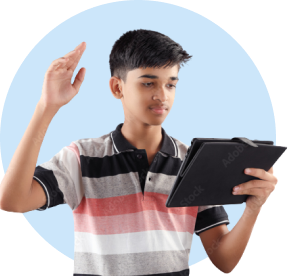
JEE

NEET

Foundation JEE

Foundation NEET

CBSE
Respected Sir/Madam,
I kindly request you to grant me leave from [start date] to [end date] due to [reason, e.g., personal reasons/medical issue]. I have applied for this leave in the HRMS Railway portal as per procedure.
I assure you that I will resume my duties on [date of joining] and complete all pending tasks. Kindly approve my leave application at the earliest.
Thanking you,
Yours faithfully,
[Employee Name]
[Designation]
[Employee ID]

To,
The Chief Loco Inspector
Operations Department
Indian Railways
Subject: Leave Application through HRMS
Respected Sir,
I request leave from 10th October 2025 to 15th October 2025 for personal reasons. The leave application has been submitted via the HRMS Indian Railways portal. Kindly approve my request at the earliest.
Thanking you,
Yours sincerely,
Ravi Kumar
Assistant Loco Pilot
Employee ID: 12345
Also Read: Leave Application for College
To,
The Supervisor / Head of Department
Indian Railways
Date: [DD/MM/YYYY]
Subject: Request for One Day Leave through HRMS Railway Portal
Respected Sir/Madam,
I kindly request you to grant me one day leave on [date] due to [reason – personal work/medical appointment/family matter]. I have applied for this leave through the HRMS Railway portal as per the procedure.
Kindly approve my request. I assure you that I will resume duty the very next day and manage any pending work.
Thanking you,
Yours faithfully,
[Your Name]
[Designation]
[Employee ID]
[Department Name]
Also Check: Leave Application for Out of Station
To,
The Supervisor / Head of Department
Indian Railways
Date: [DD/MM/YYYY]
Subject: Request for Two Days Leave through HRMS Railway Portal
Respected Sir/Madam,
I am writing to request leave for two days, from [start date] to [end date], due to [reason – personal work/medical reasons/family function]. I have submitted this leave request through the HRMS Railway portal in accordance with the rules.
Kindly grant me leave for the mentioned dates. I assure you that I will resume duty on [joining date] and complete any pending tasks promptly.
Thanking you,
Yours sincerely,
[Your Full Name]
[Designation]
[Employee ID]
[Department Name]
To,
The Supervisor / Head of Department
Indian Railways
Date: [DD/MM/YYYY]
Subject: Request for Half-Day Leave through HRMS Railway Portal
Respected Sir/Madam,
I request you to kindly grant me half-day leave on [date] due to [reason – medical appointment/personal work/family matter]. I have applied for this leave through the HRMS Railway portal as required.
I assure you that I will complete my duties for the remaining part of the day and manage any pending work.
Thanking you,
Yours sincerely,
[Your Full Name]
[Designation]
[Employee ID]
[Department Name]
Also Read: Leave Application for Family Function
To,
The Supervisor / Head of Department
Indian Railways
Date: [DD/MM/YYYY]
Subject: Request for Leave to Attend Family Function through HRMS Portal
Respected Sir/Madam,
I am writing to request leave from [start date] to [end date] as I need to attend an important family function. I have submitted my leave application through the HRMS Railway portal as per the procedure.
Kindly approve my request for the mentioned dates. I assure you that I will resume duty on [joining date] and complete any pending responsibilities at the earliest.
Thanking you,
Yours sincerely,
[Your Full Name]
[Designation]
[Employee ID]
[Department Name]
The HRMS (Human Resource Management System) introduced by Indian Railways has made it easier for employees to apply for and manage their leaves online. Below are the step-by-step details:
Step 1: Login
Step 2: Go to Leave Module
Step 3: Apply for Leave
Step 4: Submit Application
Step 5: Approval/Rejection
Must Read: Leave Application for Death in family for Office and School
No courses found
To apply for leave, log in to the official HRMS portal. Access the Leave Management module, click “New Leave Application”, select the type of leave, enter the dates and reason, attach documents if needed, and submit
As of August 1, 2023, Indian Railways mandates all leave applications be processed through HRMS. Manual applications are no longer accepted. Applying through HRMS does not guarantee leave approval from the competent authority is mandatory before proceeding
The HRMS mobile app is available for Android and allows submission of certain leaves. As of now, the iOS version is still being optimized. Search for HRMS Indian Railways in the Google Play Store or use the same HRMS portal to download the app.
The HRMS Leave Management Module is a digital platform that enables employees to apply for, withdraw, or cancel leave. It provides real-time updates on leave balance and status, a holiday calendar, and records for various types of leave like CL, RH, LAP, etc.
Inside the Android-only app, after login, tap on Apply Leave, choose the leave type, fill in the dates and reason, upload any supporting documents, and submit.
While HRMS enables online submissions, it also offers downloadable forms or user manuals for leave use under the Help section on portal. However, using the online portal or app is the preferred workflow.
After submission, your controlling officer reviews the application and can approve or reject it. For types like CL, RH, LAP, the controlling officer handles approvals directly via HRMS. Other leaves like ML, CCL, PL, etc., might be forwarded to administrative branches for final sanction
The HRMS Railway Leave Application is a comprehensive digital leave management system implemented by Indian Railways that enables employees to apply for, track, and manage their leave entitlements online. Operationalized on August 1, 2023, this module eliminates the need for manual paperwork and provides a transparent, efficient platform accessible through both the HRMS web portal and mobile application. The system automates leave approval workflows, maintains real-time leave balances, and integrates seamlessly with attendance and payroll modules to ensure accurate processing of leave-related transactions for all railway employees across various zones and divisions.
Railway employees can apply for leave online by following a straightforward process through the HRMS portal or mobile app. First, log into the official HRMS website at https://hrms.indianrail.gov.in using your HRMS credentials or IPAS number with OTP-based authentication. After successful login, navigate to the "Leave Module" section where you can view your current leave balance and application history. Click on "Apply Leave" and select the appropriate leave type such as Casual Leave, Leave on Average Pay, or any other category based on your requirement. Enter the start date, end date, and provide a clear reason for your leave request. For certain leave types like medical leave, you can attach supporting documents such as medical certificates directly through the system. Review all details carefully before clicking "Submit" to forward your application to the concerned supervisor or controlling officer for approval