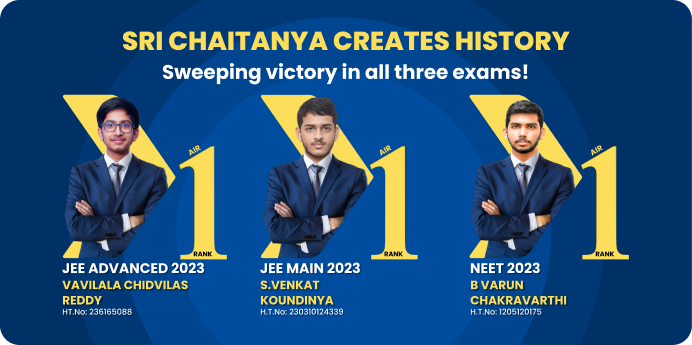


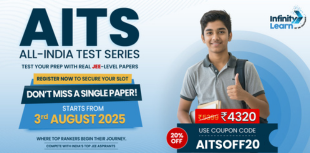
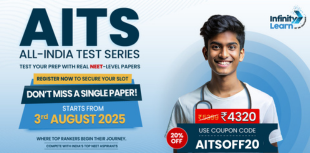

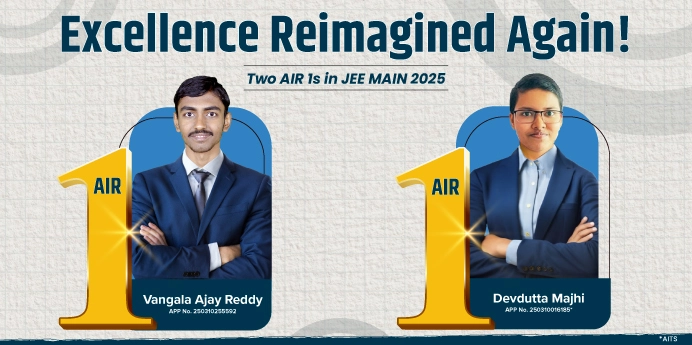


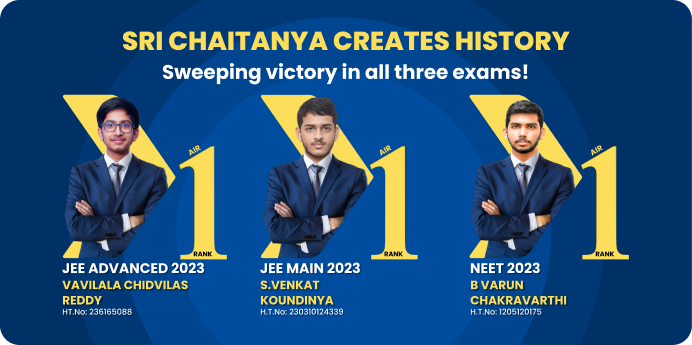

Courses
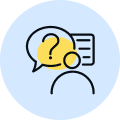
By Maitree Choube
|
Updated on 4 Oct 2025, 17:51 IST
CBSE Class 7 Syllabus is important for students who will give CBSE class 7 annual exam. With the knowledge of the syllabus early in the academic session, students will be in a position to plan their studies and evaluate the extent of what should be covered. CBSE Class 7 syllabus covers all the subjects and provides an in-depth account of the curriculum requirements.
The CBSE Class 7 Computer Science Syllabus for 2025-2026 gives students a clear outline of the topics they will study during the academic year. The significance of knowing the syllabus is that students will remain prepared, know what to expect when taking exams, and how to use the study time. It also directs the teachers and parents to assist in the learning process in a systematic manner. A properly structured syllabus assures that the students develop robust computer skills such as programming fundamentals, internet safety, digital tools and applications that can be applied in academics and in everyday lives. We are going to discuss a full syllabus structure and marking scheme and weighting of chapters in this post.
| Chapters | Topics |
| Computer Security | Threats to computers, viruses and their types Anti-virus software and examples Firewall and its use Cyber Crime and Computer Ethics Hackers and crackers Cyberlaw and its importance Backup and restore |
| HTML | Heading (H1 to H6) Background colour Font tag (Size, Face, Colour) Text alignment (Centre, Left, Right) Paragraph formatting tags List tags Ordered and unordered lists Background image Image insertion in the webpage Anchor tag with hyperlink |
| Photoshop | Introduction using Layers DTP and its software Starting Photoshop tool palette Learning layer basics Rectangular marquee Lasso Crop and slice tools Measuring tools Retouching tools Painting tools in Photoshop Brush Colour replacement Pencil Art History Brush Paint bucket Gradient |
| Category | Details (2025-26) |
| Internal Assessment | 20 Marks – Based on class tests, practical work, assignments, projects, notebook submission, and regular participation in activities. |
| Summative Assessment | 80 Marks – Final year-end examination covering all chapters. Includes both theory (written exam) and practical application of computer topics. |
| Total Marks | 100 Marks (20 + 80) |
| Exam Duration | 3 Hours (for Summative Assessment) |
| Weightage of Chapters | Marks are distributed across all chapters (Programming Language, MS Word, PowerPoint, Excel, MS Access, Algorithm & Flowchart, Database, HTML). Practical-oriented chapters like Excel, Access, and HTML carry more weightage. |
| Practical Component | Practical tasks in MS Word, PowerPoint, Excel, and HTML are included as part of internal assessment and final exam projects. |
| Key Skills Assessed | Understanding of concepts, problem-solving with algorithms and flowcharts, hands-on computer operations, creativity in presentations, and safe digital practices. |
1. Threats to Computers
2. Viruses and Their Types
3. Anti-Virus Software and Examples
4. Firewall and Its Use
5. Cyber Crime and Computer Ethics
9. Hackers and Crackers

10. Cyberlaw and Its Importance
11. Backup and Restore
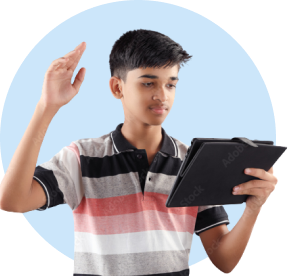
JEE

NEET

Foundation JEE

Foundation NEET

CBSE
Also Check: CBSE Class 7 Syllabus for All Subjects (2025-26)
| S. No. | CBSE Class 7 Syllabus 2025-26 |
| 1 | CBSE Class 7 Maths Syllabus |
| 2 | CBSE Class 7 English Syllabus |
| 3 | CBSE Class 7 Hindi Syllabus |
| 4 | CBSE Class 7 Science Syllabus |
| 5 | CBSE Class 7 Social Science Syllabus |
1. HTML Headings (H1 to H6)
Use of headings in a webpage.
Difference between levels of headings.
2. Background Colour

How to set webpage background colour using HTML.
3. Font Tag (Size, Face, Colour)
Changing text appearance with font size, font family, and colour.
4. Text Alignment (Centre, Left, Right)
Aligning text on a webpage for better presentation.
5. Paragraph Formatting Tags
tag and its attributes. Line breaks and spacing.
6. List Tags
7. Background Image
Adding images as page background.
8. Image Insertion in Webpage
Using tag with attributes (src, height, width, alt).
9. Anchor Tag with Hyperlink
1. Introduction to DTP
2. Starting Photoshop
3. Learning Layer Basics
4. Selection Tools
5. Measuring Tools
6. Painting Tools in Photoshop
In CBSE Class 7 for Information Technology, students typically use textbooks that cover various aspects of computer literacy and digital skills. These textbooks are designed to provide a comprehensive understanding of concepts and practical applications related to information technology. Some commonly used books for CBSE Class 7 Information Technology may include:
| Book Title | Author/Publication | Description |
| Computers Applications and Information Technology | Sumit Arora | Comprehensive overview of the syllabus, clear explanations, practical exercises |
| Lab Manual - Computer Applications and Information Technology | Sumit Arora | Practical exercises to accompany the textbook mentioned above |
| APC Understanding Computers: Class 7 | APC Publications | Blend of theory and practice, interactive activities |
| XSEED IT for Class 7 | XSEED Education | Project-based learning, activities and assessments |
| A Textbook of Information Technology for Class 7 | Goyal Brothers Prakashan | Covers computer fundamentals, HTML, and Photoshop |
Don't Miss: NCERT Solutions for Class 7 All Subjects (2025-26)
No courses found
The CBSE Class 7 Computer Science syllabus covers computer security, HTML basics, and Photoshop tools. It includes theory concepts like cybercrime, cyber ethics, and backup, along with practical skills like webpage design and image editing.
Students can visit the official CBSE website (cbseacademic.nic.in) or Infinity Learn website to download the updated Information Technology syllabus for Class 7.
Students can take brief notes, work on programming or HTML frequently, refresh computer vocabulary and fill out worksheets. By concentrating on the theory as well as practical abilities, it is a sure way of being well prepared to take the CBSE Computer Applications exam.
This subject is important because it teaches digital safety, coding basics, and creative tools like Photoshop. It prepares students for higher classes and helps them develop problem-solving and technical skills.
Photoshop tools improve creativity and design skills. Students can learn image editing, layering, painting tools, and gradients, which are useful for presentations, projects, and digital art.