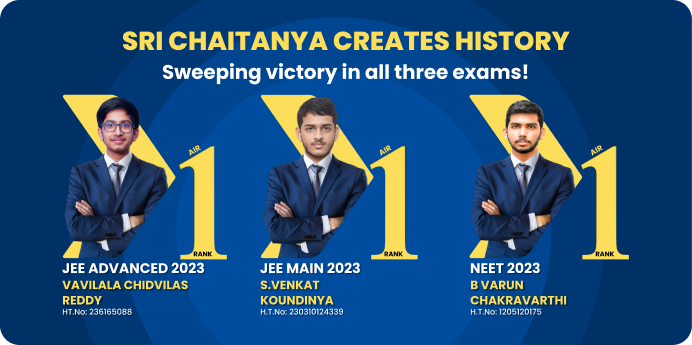


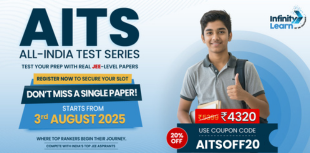
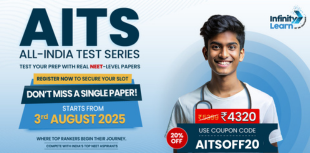

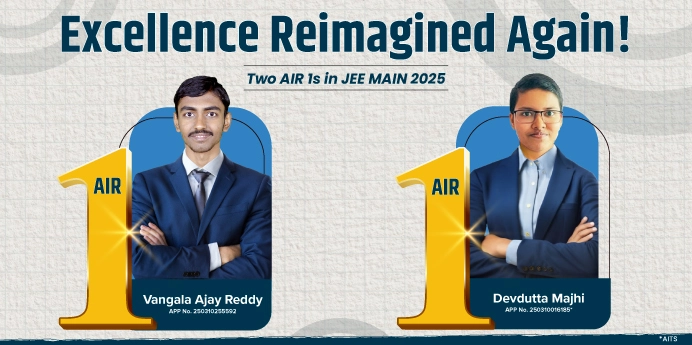


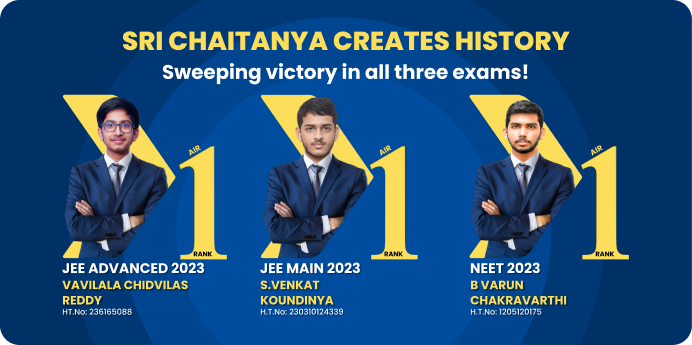

Courses
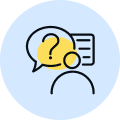
By rohit.pandey1
|
Updated on 1 Nov 2025, 11:24 IST
The National Testing Agency (NTA) is expected to begin the JEE Main 2026 registration process have been started from 31st October for January sessions through its official website, jeemain.nta.nic.in. Every year, the JEE Main exam serves as the gateway for thousands of engineering aspirants seeking admission into top institutes like the NITs, IIITs, and GFTIs, and also acts as the qualifying exam for JEE Advanced 2026.
The registration process for JEE Main 2026 Exam involves several important steps—starting from filling out the application form, uploading the required documents, paying the exam fee, and finally submitting the form successfully. Missing out on any step or entering incorrect information can lead to rejection or delays, which is why understanding the registration process in detail is crucial.
At Infinity Learn by Sri Chaitanya, we’ve simplified the official process so students can fill their IIT JEE 2026 application form without confusion or error. Every section of this guide is designed to help aspirants stay informed, meet deadlines on time, and complete the registration successfully.
Before starting the registration, candidates should go through the eligibility criteria, ensure all documents are ready in the prescribed format, and read the official NTA guidelines carefully. Doing so will make the process faster, smoother, and completely hassle-free.
The JEE Main 2026 registration process for the January session will likely begin in the first week of November 2025, while the April session application form is expected to be released in February 2026.
Here’s the tentative schedule for the JEE Main 2026 registration process based on the previous exam cycle:
| Event | Date |
| Registration Start Date | October 31, 2025 |
| Last Date to Submit Application Form | November 27, 2025 (up to 9:00 P.M.) |
| Last Date for Fee Payment | November 27, 2025 (up to 11:50 P.M.) |
| Exam Dates (Session 1) | January 21 to 30, 2026 |
Once the official JEE Main 2026 registration dates are announced, the NTA will release a detailed notification on its website — jeemain.nta.nic.in.
Based on past NTA cycles, the JEE Main 2026 registration window for Session 1 (January) is started from 31st October, with Session 2 (April) likely in February 2026. Candidates should track updates on jeemain.nta.nic.in for the application start date, last date, fee payment deadline, and form-correction window. Submitting the form early helps avoid peak-hour server issues and leaves time to verify uploads and payment status. This page will be updated with official dates as soon as the notification is released.

Also Check: JEE Mains 2026 Latest Syllabus Syllabus
Before starting the JEE Main 2026 registration, candidates must keep all documents and details ready to ensure a quick, error-free process. The National Testing Agency (NTA) specifies the exact image sizes, formats, and upload rules in its official information bulletin.
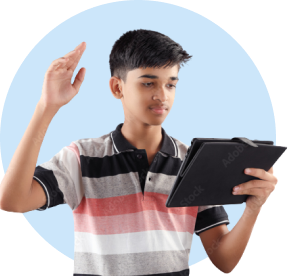
JEE

NEET

Foundation JEE

Foundation NEET

CBSE
Students must upload the following scanned images while filling out the JEE Main 2026 application form:
| Document | Purpose | File Type | File Size (As per NTA) |
| Passport-size Photo | Identification | JPG/JPEG | 10–200 KB |
| Signature | Authentication | JPG/JPEG | 4–30 KB |
| PwD Certificate (if applicable) | Reservation Proof | 50–300 KB |
Some details are entered in the form but their certificates are not uploaded during registration. Keep the following handy:
Also Check: JEE Main 2026 State Code of Eligibility: Home State Quota, Rules, and Common Mistakes
Before filling out the JEE Main 2026 registration form, candidates must check if they meet the basic eligibility requirements set by the National Testing Agency (NTA). Here’s a quick summary:

There is no age limit for appearing in JEE Main 2026. Candidates who have passed Class 12 or an equivalent examination, regardless of their birth year, can apply. However, they must satisfy the age requirements of the institute they wish to join (for example, NITs or IIITs).
Students must have passed the Class 12 or equivalent examination from a recognized board. Candidates currently appearing in Class 12 in 2026 are also eligible to register.
Candidates are eligible if they:
These candidates can apply for both January and April sessions of JEE Main 2026.
Check Out Detailed JEE Mains 2026 Eligibility Criteria for January and April Session
The official JEE Main 2026 website is [jeemain.nta.nic.in]. All authenticated updates—Information Bulletin, registration/application form, exam dates, admit card, answer key, and results—are published only on this portal. Candidates should check it regularly to avoid missing deadlines.
Key links & access (when active on NTA site):
Also Check: JEE Main 2026 Admit Card: Release Date and Download Link
Follow these steps to complete the JEE Main 2026 registration and submit the application form on the official portal jeemain.nta.nic.in:
Step 1: Visit Official Website jeemain.nta.nic.in and select JEE Main 2026.
Step 2: Click “New Registration” and accept the declaration.
Step 3: Review the NTA Information Bulletin (JEE Main 2026 exam pattern, fees, image specs) before proceeding.
Step 4: Enter name, DOB, gender, email ID, mobile number, and security pin → submit to create your account.
Step 5: Your Application Number is generated; set a strong password. Note both for future logins.
Step 6: Provide personal & address details, Class 10 & 12 academics, paper selection (B.E./B.Tech / B.Arch / B.Planning), language, and exam city preferences (up to 4).
Step 7: Upload Images/Documents
Upload as per NTA specs:
Step 8: Pay Application Fee (Online)
Pay via Credit/Debit Card, Net Banking, or UPI. Keep the payment receipt/transaction ID.
Step 9: Verify all details → Final Submit → download/print the Confirmation Page for your records.
Before hitting Final Submit on the JEE Main 2026 application form, pause and recheck every field on jeemain.nta.nic.in. A few minutes here saves trouble later in the form correction window.
Note: NTA’s form correction window is short and allows edits in limited fields only. Don’t rely on it for core identity changes.
Before uploading your photo and signature in the JEE Main 2026 application form, make sure both files meet the official NTA size and format requirements. Even if your documents are correct, oversized or wrongly formatted images can trigger upload errors on the portal.
Follow these quick and reliable steps to resize your photo and signature properly before submission.
Step 1: Scan or Capture Clear Images
Use a high-quality phone camera or scanner in good lighting.
Step 2: Use Online Tools to Resize
Free and secure online tools can help compress images without losing clarity.
Popular options include CompressJPEG, iloveimg, or Simple Image Resizer.
How to do it:
Always preview the final image before saving to ensure it’s not blurry or pixelated.
Step 3: Verify File Size and Format
After resizing, right-click the saved file → select Properties → check file type and size.
Step 4: Test Upload on the NTA Portal
Before final submission, upload the resized photo and signature on the jeemain.nta.nic.in form preview section.
If you see an error like “Invalid File Size” or “Wrong Format,” simply resize again following the same steps.
Check Out: JEE Main 2026 Documents & Upload Guide
Do not ignore warnings on clarity or background colour — unclear uploads can lead to rejection during verification.
Resizing your photo and signature correctly ensures a smooth JEE Main 2026 registration process and prevents technical issues during final submission. Take a few extra minutes to prepare your files properly — it’s a small step that avoids last-minute stress later.
If the JEE Main 2026 login password is lost or forgotten, candidates can easily reset it through the official NTA website — jeemain.nta.nic.in. The process is simple and can be completed in a few minutes by using the registered email ID or mobile number.
Follow these steps to reset your JEE Main registration password:
It’s recommended to note down the updated password securely or store it in a password manager. In case the registered contact details are inactive, candidates must contact the NTA Helpdesk immediately for manual recovery assistance before the registration window closes.
Many applicants lose time—or even face rejection—due to small errors while filling the JEE Main 2026 application form. Here are the most frequent mistakes and how to avoid them
1. Name Mismatch: Ensure the name entered matches exactly with your Class 10 certificate. Even a small spelling difference can lead to issues during verification or admit card generation.
2. Incorrect Document Upload: Avoid uploading photos that are too old, unclear, or have dark backgrounds. The photograph should be recent, with your face clearly visible and the background light. The signature must be scanned properly in black or blue ink on white paper.
3. Payment Failure: Do not close your browser or refresh the page before the payment confirmation page appears. Wait until the transaction ID and confirmation message are displayed. Always keep a screenshot or PDF copy of your payment receipt.
4. Forgotten Login Credentials: Many students forget their Application Number or Password after submission. Note them safely in your phone, email, or notebook—you’ll need them for downloading the admit card and checking results.
No courses found
If the payment for your JEE Main 2026 application fails but the amount is deducted, wait for 24 hours — the transaction is usually updated automatically by NTA. If the status remains unpaid, contact your bank or payment provider for confirmation, then raise a query through the NTA Helpdesk with your transaction details. Avoid making multiple payments for the same application number.
No, your form will not be rejected immediately. In such cases, use an alternate ID proof like a passport, voter ID, or PAN card while filling the form. Make sure the details entered match one valid document completely. It’s advisable to correct the discrepancy in Aadhaar or school records before future verification stages.
Yes, but only during the JEE Main form correction window provided by NTA. Once the correction facility opens, you can log in to your account and re-upload a clear, recent photograph that meets the official specifications. Blurry or unclear images may lead to rejection at later stages, so recheck image clarity before uploading.
No, the application fee is non-refundable under any circumstances. Once payment is made and the confirmation page is generated, the fee cannot be withdrawn, even if you don’t appear for the exam or filled the form for both sessions.
Minor mistakes can be edited during the form correction window. However, key details like name, date of birth, and parents’ names are usually locked after submission. Always double-check these fields before final submission to avoid issues during verification or counselling.
Yes, NTA accepts digitally verified documents through DigiLocker. You can upload marksheets or certificates downloaded from your DigiLocker account, as they are considered authentic and valid by the government.
Go to the candidate login page on jeemain.nta.nic.in and click ‘Forgot Password’. You’ll get options to reset it using your registered email ID, mobile number, or security question. Once verified, create a new password and log in again to continue your application.
Yes, for OBC-NCL and EWS categories, the certificate must be issued on or after April 1, 2025. Certificates issued before this date are not valid for JEE Main 2026. For SC/ST candidates, older certificates are accepted if issued by the competent authority. Always upload a clear, recent, and self-attested copy in PDF format.