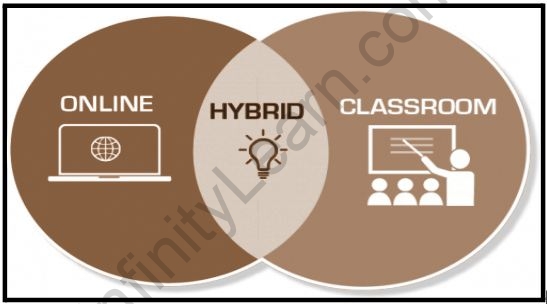Table of Contents
Educators have been working hard to guarantee that their students are engaged and learning digitally, and they are dealing with a rush of emotions as they shift from remote to hybrid and/or totally in-person instruction. They’re both delighted to see their children in person and concerned about how this will affect their daily training. It can be difficult to ensure consistency of resources, content, and even agendas while transferring to an in-person setting where distant learners aren’t able to fully engage when students and even teachers switch between learning venues. Continuing to plan for remote learning—because it’s the only way to be consistent—is the greatest way to help all learners during this time of uncertainty and flux between the remote and in-person worlds.
What is Hybrid Learning?
Hybrid learning is a teaching method in which some students attend class in person while others participate electronically from their homes. Teachers use video conferencing hardware and software to teach both remote and in-person students at the same time. Hybrid courses, when well-designed, integrate the greatest parts of in-person and online learning while making education more accessible to a wider range of students. Hybrid learning is a method of integrating the greatest aspects of face-to-face and online learning to create the optimal learning experience. To supplement face-to-face classroom sessions, hybrid classes may include asynchronous learning elements such as online exercises and pre-recorded video lessons. It’s more than just exporting half of your syllabus into a virtual classroom when it comes to hybrid learning.
Must-Have Techniques for Hybrid Learning
The idea is to select the appropriate tools to meet your educational objectives while also catering to the various demands of students based on their academic level.
A video conferencing platform
It allows remote students to participate in live classes. The system you employ should ideally be built to facilitate effective teaching and learning. It should, for example, be completely secure, with only authorized students able to view the class remotely, and breakout spaces for students and teachers to meet in smaller groups.
Camera or a Set of cameras
The teacher’s picture is projected using a camera or a set of cameras. It is critical for remote students to be able to see and interact with their teachers visually. To make training more mobile and dynamic, invest in more advanced camera systems that can pan and swivel, following the teacher as he or she goes around the room.
Audio system
An audio system that allows the teacher and students to be heard. Not only do professors require a microphone to convey their voices, but students in the classroom also require a means of communication so that faraway students can hear everything that is going on in the classroom.
Presentation
A mechanism for presenting the knowledge to students in person and through the internet. Not only do professors require a microphone to convey their voices, but students in the classroom also require a means of communication so that faraway students can hear everything that is going on in the classroom. A projector and/or interactive display can be used to provide information to students both in-person and online at the same time. This system should, in theory, allow all class participants to present or annotate content, whether they are in the room or participating remotely.
Some interactive displays
The interactive displays, for example, come with software that allows anyone to operate the display from any place. Students can view the display on their own devices from wherever they are by going to a specific web address and entering the code provided by their teacher. With the teacher’s permission, they can also annotate anything on the shared screen.
Tools for collaborating at a distance
There are numerous apps and software platforms that allow students to collaborate and interact from different locations. G Suite for Education, for example, allows students to collaborate on documents, spreadsheets, graphics, videos, slideshows, and more. Students can use Seesaw to keep track of their work, collaborate on assignments, and comment on others’ work.
Creating Hybrid Learning Environments in the Classroom
A crucial component in ensuring the success of hybrid learning is classroom design. The correct learning environment arrangement can support and enhance instruction that is offered to students in person and online at the same time. An uncomfortable classroom design, on the other hand, can obstruct hybrid instruction.
Here are three essential design characteristics that instructors should pay attention to.
Placing cameras and microphones
Consider sight lines and the effective range of microphones when placing cameras and microphones so that students learning online may easily see and hear all classroom-based participants.
Placing display screens
When a teacher (or a student) is presenting content, it must be seen equally well by students who are learning online and those who are learning in person.
The availability of power
Students in the classroom should have their own gadgets for learning in order to collaborate with those learning online. In order to recharge, these gadgets should have access to a handy power supply. Consider adding mobile power strips or outlets to your classrooms to supplement the existing power supplies, allowing students to charge their devices during class if necessary.
Flexible and adaptable classroom design allows you to support a wide range of teaching styles and learning modalities, including hybrid learning. You can build easily changeable learning spaces by using extremely mobile and flexible furniture like Classroom Select’s NeoRok, NeoSync, and NeoRyde seating.
5 Keys Of Hybrid Learning Environment
1. Plan out the semester’s objectives.
Work backward to structure the rest of the course after determining these goals and their accompanying assessments. This backtracking from the end of the semester to the first day of class will guarantee that all of your assignments and materials are relevant to your course.
2. Make a plan.
You’ll need to sketch out how your students will navigate your class now that you’ve decided the course’s goals and how they’ll be assessed. Outline your course modules, as well as their associated activities and resources, using a chart, table, timeline, or other visual tool.
3. Determine which course objectives would benefit from in-person activities.
- synchronous brainstorming sessions in groups
- Defining individual roles and communicating class expectations
- Creating a trust-based, collaborative learning environment
- Presentations on call and response
- Providing students with timely feedback
4. Determine how much of your course will be done online.
- Completion of activities and self-paced learning
- Multiple choice True/False quizzes are examples of automatic grading programmes.
- Discussions in asynchronous groups
- Critical analysis in writing and intelligent discussion
- Consumption of video or audio materials
5. Make and source content.
FAQs
What is hybrid learning?
Hybrid learning is a teaching method in which some students attend class in person while others participate electronically from their homes. Educators use video conferencing hardware and software to teach both remote and in-person students at the same time.
Name some hybrid learning technology tools?
Video conferencing platform, Camera or a Set of cameras, audio systems, Some interactive displays, Presentations, Tools for collaborating at a distance
Explain one key of hybrid learning?
Plan out the semester's objectives- Work backward to structure the rest of the course after determining these goals and their accompanying assessments. This backtracking from the end of the semester to the first day of class will guarantee that all of your assignments and materials are relevant to your course.