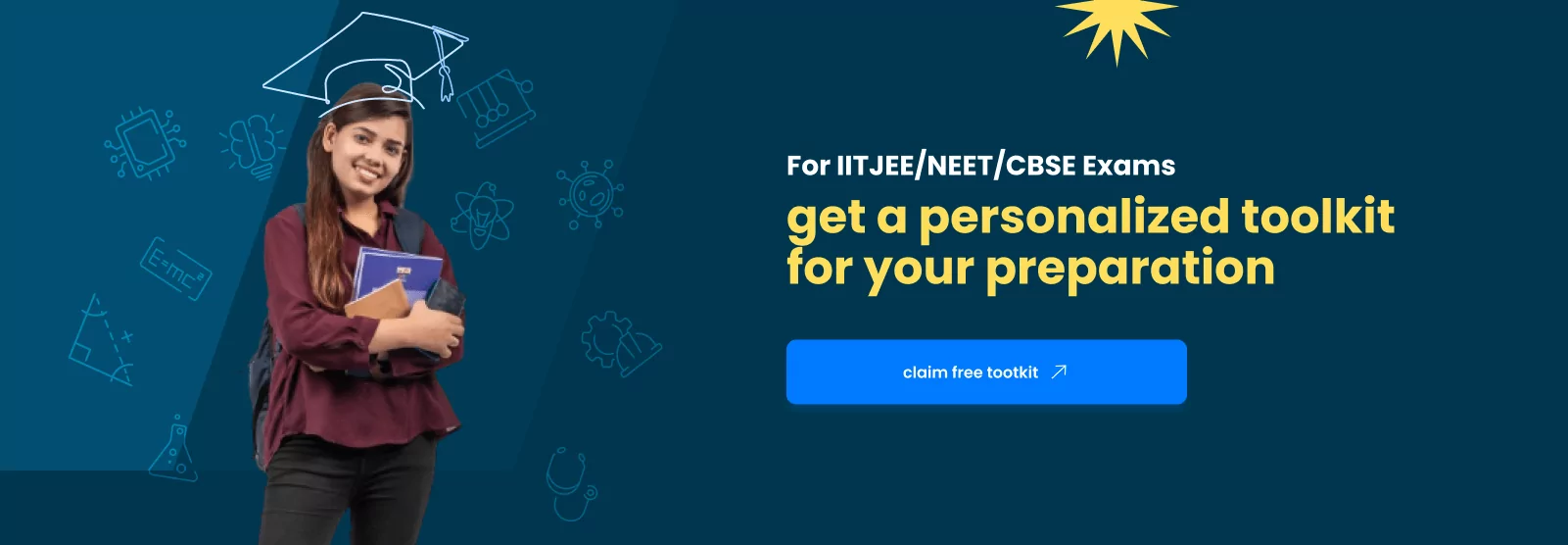Table of Contents
YouTube Downloader: YouTube is one of the most popular websites worldwide, with billions of users watching billions of hours of video daily. If you’re one of those users, you may have wanted to download a YouTube video to watch later or save it for your collection.
While many ways to download YouTube videos exist, some methods are more effective than others. In this blog post, you can learn intelligent hacks, tips, tricks, and tutorials for downloading YouTube videos in 2023.
YouTube Downloader – Smart Hacks
- Use a YouTube downloader extension: There are many free and paid YouTube downloader extensions available for popular web browsers like Chrome, Firefox, and Edge. These extensions make it easy to download YouTube videos with just a few clicks.
- Use a dedicated YouTube downloader website or app: Many dedicated YouTube downloader websites and apps are also available. These websites and apps typically offer more features than browser extensions, such as downloading multiple videos at once and choosing different video formats.
- Use a YouTube to MP3 converter: If you only need the audio from a YouTube video, you can use a YouTube to MP3 converter. These converters extract the audio from YouTube videos and save it as an MP3 file.
YouTube Downloader – Simple Tips to Use
- Choose a high-quality YouTube downloader: When choosing a YouTube downloader, make sure to choose one that offers high-quality downloads. Some downloaders compress videos to reduce their size, which can result in lower quality videos.
- Be careful of scams: There are many scams out there that promise to download YouTube videos for you, but actually steal your personal information or infect your computer with malware. Be careful of any YouTube downloader that asks for your personal information or requires you to install additional software.
- Download videos when you have a good internet connection: Downloading YouTube videos can use a lot of bandwidth, so it’s best to download videos when you have a good internet connection. If you’re on a mobile device, make sure to download videos over Wi-Fi instead of cellular data.
YouTube Downloader – Intelligent Tricks to Use
- Download YouTube videos in the background: Some YouTube downloaders allow you to download videos in the background. This means that you can continue using your computer or mobile device while the videos are downloading.
- Download multiple YouTube videos at once: Some YouTube downloaders allow you to download multiple YouTube videos at once. This can save you a lot of time if you need to download multiple videos.
- Choose different video formats: Some YouTube downloaders allow you to choose different video formats, such as MP4, WEBM, and AVI. This is useful if you need to download videos in a specific format for a particular device or application.
Download from YouTube Simple Tutorial
How to use a browser extension for YouTube Downloader?
- Install a YouTube downloader extension for your web browser.
- Go to YouTube and find the video you want to download.
- Click the YouTube downloader extension icon in your web browser.
- Select the video quality and format you want to download the video in.
- Click the download button.
How to download YouTube videos using a dedicated YouTube downloader website or app
- Go to a dedicated YouTube downloader website or app.
- Paste the URL of the YouTube video you want to download into the downloader.
- Select the video quality and format you want to download the video in.
- Click the download button.
How to download YouTube to MP3
- Go to a YouTube to MP3 converter website or app.
- Paste the URL of the YouTube video you want to download into the converter.
- Click the convert button.
- Once the conversion is complete, download the MP3 file.
YouTube Premium: A Hassle-Free Way to Download YouTube Videos
YouTube Premium is a paid subscription service that offers several benefits, including downloading YouTube videos for offline viewing. This is a great way to watch your favorite videos without having to use an internet connection, and it’s also a legal way to download YouTube videos.
To use YouTube Premium to download videos, simply sign up for a free trial and follow these steps:
- Open the YouTube app and sign in to your YouTube Premium account.
- Find the video you want to download and tap on it.
- Below the video, tap on the “Download” button.
- Choose the video quality you want to download and tap the “Download” button again.
- The video will start downloading and be available offline in the YouTube app.
Tip: Videos downloaded using YouTube Premium are tailored specifically for the YouTube app. This means you can only watch them offline within the app and not upload them to a video editing software.
Benefits:
- Legal way to download YouTube videos
- Hassle-free and easy-to-use
- Videos can be watched offline through the YouTube app
Drawbacks:
- Videos are tailored specifically for the YouTube app, so they can only be watched offline within the app.
- Videos cannot be uploaded to a video editing software
If you want a legal and hassle-free way to download YouTube videos, then YouTube Premium is a great option. However, if you need to be able to upload the videos to a video editing software, then you will need to look for a different solution.
YouTube Downloader: Is it legal?
On the copyright front, downloading YouTube videos for personal offline use is generally considered fair use in the US and other countries with similar fair use laws. However, YouTube’s terms of service prohibit downloading videos without permission.
To be on the safe side, it’s best to download videos that you have permission to download or to use a YouTube downloader that is specifically designed to download videos for fair use purposes.
Final Thoughts
Downloading YouTube videos is a great way to watch your favorite videos offline or save them for your collection. By following these smart hacks, tips, tricks, and tutorials in this blog post, you can easily download YouTube videos in high quality and without any hassles.
FAQ’s on YouTube Downloader
How to download YouTube videos, tips, and tricks?
Utilize online video downloaders or browser extensions for a seamless experience. Remember to respect copyright and terms of service.
How can I download YouTube videos faster and more easily?
Opt for reliable third-party tools with faster download speeds. Ensure they're safe and reputable to avoid potential issues.
How to download a video from YouTube?
Copy the video URL, use a trusted downloader, and paste the link. Follow the tool's instructions for a straightforward download process.
How can I download good quality from YouTube?
Choose the highest available resolution before downloading. Some downloaders also offer quality options for a better viewing experience.