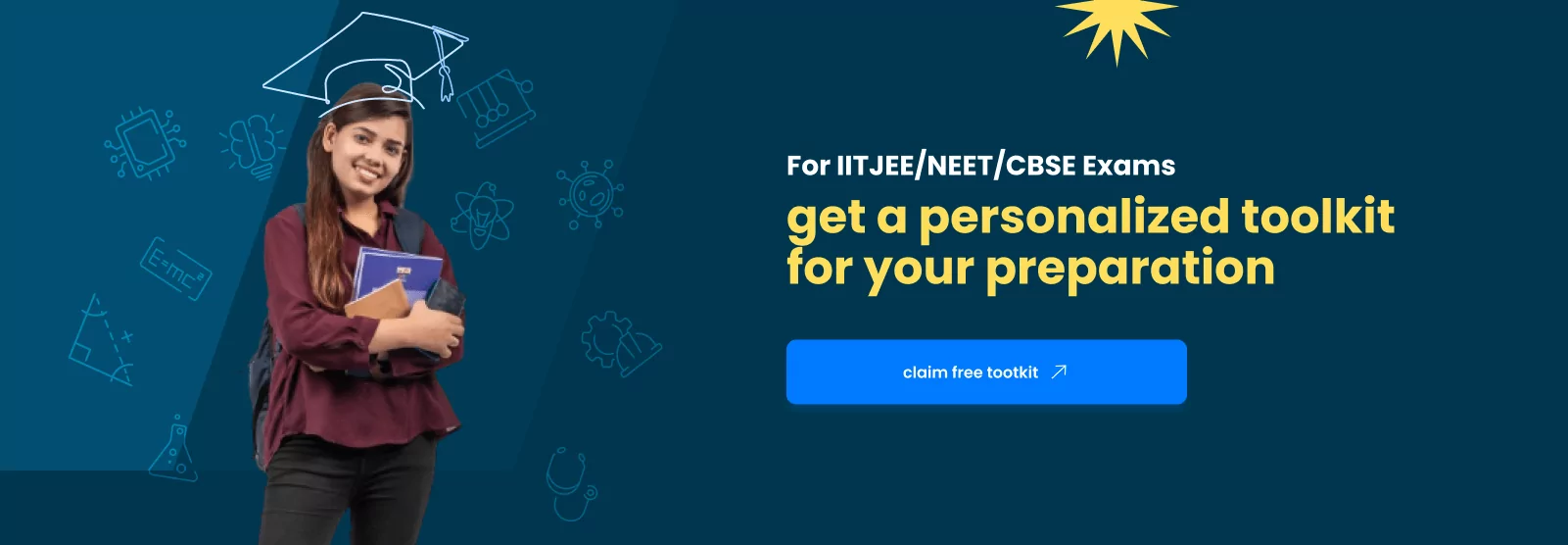Table of Contents
Computer Shortcut Keys
Computer shortcut keys are combinations of keystrokes that quickly perform specific tasks within software programs. These shortcuts are intended to enhance computer navigation and operation, making it more efficient by reducing the reliance on mouse clicks and complex commands. These keys are common across various operating systems and applications, improving productivity by saving time and simplifying workflow. For example, pressing “Ctrl + C” on Windows or “Cmd + C” on macOS will copy selected text or items to the clipboard, while “Ctrl + V” or “Cmd + V” will paste them elsewhere. Learning and mastering these shortcuts can greatly enhance your computing experience, enabling smoother and faster interaction with your computer’s interface and applications.
Computer Shortcut Keys Shutdown
Computer Shortcut Keys Shutdown in Windows:
The shortcut for shutting down a Windows computer is Alt + F4. When used from the desktop, this shortcut brings up the shutdown dialog, where you can select to shut down, restart, or put the computer to sleep.
Computer Shortcut Keys Shutdown in Mac:
On macOS, the direct shutdown shortcut isn’t available, but you can press Ctrl + Option + Cmd + Eject (or Power if your keyboard has a power button) to shut down your computer immediately. Another approach is Cmd + Option + Ctrl + Power Button, which also prompts the system to shut down.
Computer Shortcut Keys Screenshot
Computer Shortcut Keys Shutdown in Windows:
- PrtScn: Captures the entire screen and copies it to the clipboard. You can then paste it into any program that supports image editing (like Paint or Photoshop).
- Alt + PrtScn: Captures only the active window and copies it to the clipboard.
- Windows + Shift + S: Opens the Snip & Sketch tool that allows you to select an area of the screen to capture.
- Windows + PrtScn: Captures the entire screen and saves the image directly to a file in the Screenshots folder within the Pictures library.
Computer Shortcut Keys Shutdown in Mac:
- Cmd + Shift + 3: Captures the entire screen and saves it as a file on the desktop.
- Cmd + Shift + 4: Turns the cursor into a crosshair, allowing you to select the area of the screen you want to capture. The screenshot is then saved as a file on the desktop.
- Cmd + Shift + 4, then space bar: After pressing Cmd + Shift + 4, pressing the space bar changes the cursor into a camera, allowing you to click on any open window to capture a screenshot of it directly, including a drop shadow.
Shortcut Keys of Computer A to Z
Here are all the shortcut keys of computer a to z:
| Shortcut Key | Function/Action | Usage Description |
|---|---|---|
| Ctrl + A | Select All | Highlights every item or text in a document. |
| Ctrl + B | Bold | Applies a bold style to highlighted text. |
| Ctrl + C | Copy | Copies the highlighted text or selected item. |
| Ctrl + D | Duplicate | Generates a copy of the selected object. |
| Ctrl + E | Edit | Activates editing mode or options. |
| Ctrl + F | Find | Initiates a search for specific text. |
| Ctrl + G | Go to | Jumps to a specified location within the content. |
| Ctrl + H | Replace | Substitutes one set of text with another. |
| Ctrl + I | Italicize | Styles the selected text with italics. |
| Ctrl + J | Justify | Adjusts text to align evenly on both sides. |
| Ctrl + K | Insert Hyperlink | Attaches a link to the selected text. |
| Ctrl + L | Align Left | Aligns text to the left margin. |
| Ctrl + M | Minimize | Reduces the window to the taskbar. |
| Ctrl + N | New | Opens a new file or document. |
| Ctrl + O | Open | Opens a pre-existing file or document. |
| Ctrl + P | Sends the current document to a printer. | |
| Ctrl + Q | Quit | Exits the current program. |
| Ctrl + R | Refresh | Refreshes or reloads the active window. |
| Ctrl + S | Save | Saves changes to the current file. |
| Ctrl + T | Cut | Cuts the selected text or item to the clipboard. |
| Ctrl + U | Underline | Underlines the selected text. |
| Ctrl + V | Paste | Inserts clipboard content into the document. |
| Ctrl + W | Close | Closes the current window or tab. |
| Ctrl + X | Cut | Cuts and copies the selection to the clipboard. |
| Ctrl + Y | Redo | Reapplies the most recently undone action. |
| Ctrl + Z | Undo | Reverses the most recent action. |
100 Shortcut Keys in Computer
Below is the all 100 computer shortcut keys list:
| Shortcut Key | Function | Shortcut Key | Function |
|---|---|---|---|
| Ctrl + A | Select all | Ctrl + Shift + D | Bookmark all tabs |
| Ctrl + B | Bold | Ctrl + Shift + E | Show/hide folder list in Outlook |
| Ctrl + C | Copy | Ctrl + Shift + F | Forward email in Outlook |
| Ctrl + D | Duplicate | Ctrl + Shift + G | Find next match in Excel |
| Ctrl + E | Center align | Ctrl + Shift + H | Replace with formatting |
| Ctrl + F | Find | Ctrl + Shift + L | Apply filter in Excel |
| Ctrl + G | Go to | Ctrl + Shift + M | Insert comment in Excel |
| Ctrl + H | Replace | Ctrl + Shift + P | Print preview |
| Ctrl + I | Italic | Ctrl + Shift + Q | Exit Excel |
| Ctrl + J | Justify | Ctrl + Shift + R | Fill right in Excel |
| Ctrl + K | Insert hyperlink | Ctrl + Shift + S | Save as |
| Ctrl + L | Left align | Ctrl + Shift + U | Change case to uppercase |
| Ctrl + M | Increase indent | Ctrl + Shift + W | Close all tabs |
| Ctrl + N | New | Ctrl + Shift + X | Small caps |
| Ctrl + O | Open | Ctrl + Shift + Y | Repeat find |
| Ctrl + P | Ctrl + Shift + Z | Redo | |
| Ctrl + Q | Quit | Ctrl + Alt + 1 | Change text to Heading 1 |
| Ctrl + R | Right align | Ctrl + Alt + 2 | Change text to Heading 2 |
| Ctrl + S | Save | Ctrl + Alt + 3 | Change text to Heading 3 |
| Ctrl + T | New tab | Ctrl + Alt + 4 | Change text to Heading 4 |
| Ctrl + U | Underline | Ctrl + Alt + 5 | Change text to Heading 5 |
| Ctrl + V | Paste | Ctrl + Alt + 6 | Change text to Heading 6 |
| Ctrl + W | Close window/tab | Ctrl + Alt + 7 | Change text to Heading 7 |
| Ctrl + X | Cut | Ctrl + Alt + 8 | Change text to Heading 8 |
| Ctrl + Y | Redo | Ctrl + Alt + 9 | Change text to Heading 9 |
| Ctrl + Z | Undo | Ctrl + Alt + A | Insert formula in Excel |
| Ctrl + 1 | Single line spacing | Ctrl + Alt + B | Open bookmarks in Word |
| Ctrl + 2 | Double line spacing | Ctrl + Alt + C | Copy format |
| Ctrl + 3 | Triple line spacing | Ctrl + Alt + D | Insert date |
| Ctrl + 4 | 1.5 line spacing | Ctrl + Alt + E | Track changes |
| Ctrl + 5 | Set line spacing to 1.5 | Ctrl + Alt + F | Open font window |
| Ctrl + 6 | Set line spacing to double | Ctrl + Alt + G | Go to page |
| Ctrl + 7 | Show/hide formatting marks | Ctrl + Alt + H | Replace with |
| Ctrl + 8 | Show outline view | Ctrl + Alt + I | Insert hyperlink |
| Ctrl + 9 | Zoom in | Ctrl + Alt + J | Justify paragraph |
| Ctrl + 0 | Zoom out | Ctrl + Alt + K | Format as hyperlink |
| Ctrl + – | Zoom out | Ctrl + Alt + L | Start recording |
| Ctrl + + | Zoom in | Ctrl + Alt + M | Insert comment |
| Ctrl + Alt + Del | Open Task Manager | Ctrl + Alt + N | Remove hyperlink |
| Ctrl + Esc | Open Start menu | Ctrl + Alt + O | Outline view |
| Ctrl + Shift + Esc | Open Task Manager directly | Ctrl + Alt + P | Start slideshow |
| Ctrl + Tab | Switch between tabs/windows | Ctrl + Alt + Q | Exit full screen |
| Ctrl + Shift + Tab | Switch between tabs/windows in reverse | Ctrl + Alt + R | Remove comment |
| Ctrl + Shift + N | Create new folder | Ctrl + Alt + S | Split table |
| Ctrl + Shift + T | Reopen closed tab | Ctrl + Alt + T | Insert table of contents |
| Ctrl + Shift + V | Paste without formatting | Ctrl + Alt + U | Update table of contents |
| Ctrl + Shift + C | Copy formatting | Ctrl + Alt + V | Paste special |
| Ctrl + Shift + D | Bookmark all tabs | Ctrl + Alt + W | Web layout view |
| Ctrl + Shift + E | Show/hide folder list in Outlook | Ctrl + Alt + X | Stop recording |
| Ctrl + Shift + F | Forward email in Outlook | Ctrl + Alt + Y | Redo |
| Ctrl + Shift + G | Find next match in Excel | Ctrl + Alt + Z | Undo |
| Ctrl + Shift + H | Replace with formatting |
Shortcut Keys of Computer for Different Software
Computer shortcut keys significantly boost the efficiency of using various software applications, especially within widely used platforms like MS Office, which includes MS Excel, MS Word, and PowerPoint. These keyboard shortcuts are crafted to streamline common tasks, reducing the need for mouse navigation and enhancing user productivity. For example, in MS Excel, shortcuts can expedite data manipulation and navigation through spreadsheets, while in MS Word, they simplify text formatting and document structuring. PowerPoint benefits from shortcuts that aid in quick slide management and presentation controls. Moreover, many web browsers also support their own set of shortcut keys, making web navigation and browser control more fluid and intuitive. Understanding and mastering these shortcuts across different software can significantly accelerate workflow and improve the overall computing experience.
Computer Shortcut Keys for MS Office
Here is the list of computer shortcut keys for MS Office:
| Shortcut Key | Function |
|---|---|
| Ctrl + N | New |
| Ctrl + O | Open |
| Ctrl + S | Save |
| Ctrl + P | |
| Ctrl + Z | Undo |
| Ctrl + Y | Redo |
| Ctrl + X | Cut |
| Ctrl + C | Copy |
| Ctrl + V | Paste |
| Ctrl + B | Bold |
| Ctrl + I | Italic |
| Ctrl + U | Underline |
| Ctrl + E | Center align |
| Ctrl + L | Left align |
| Ctrl + R | Right align |
| Ctrl + D | Font dialog box |
| Ctrl + F | Find |
| Ctrl + H | Replace |
| Ctrl + G | Go to |
| Ctrl + A | Select all |
| Ctrl + ; | Insert current date |
| Ctrl + Shift + ; | Insert current time |
| Ctrl + Shift + > | Increase font size |
| Ctrl + Shift + < | Decrease font size |
| Ctrl + [ | Reduce indent |
| Ctrl + ] | Increase indent |
| Ctrl + Shift + L | Bulleted list |
| Ctrl + Shift + L | Numbered list |
| Ctrl + Shift + L | Apply heading style |
| Ctrl + Shift + F | Change font |
| Ctrl + Shift + > | Increase font size |
| Ctrl + Shift + < | Decrease font size |
| Ctrl + K | Insert hyperlink |
| Ctrl + 1 | Single line spacing |
| Ctrl + 2 | Double line spacing |
| Ctrl + 5 | 1.5 line spacing |
| Ctrl + 0 | Add/remove space before paragraph |
| Ctrl + Enter | Page break |
| Ctrl + Backspace | Delete word to the left |
| Ctrl + Delete | Delete word to the right |
| Ctrl + End | Go to end of document |
| Ctrl + Home | Go to beginning of document |
| Ctrl + Page Up | Go to previous page |
| Ctrl + Page Down | Go to next page |
| Ctrl + Shift + F12 | Save document as |
| F12 | Save as |
Computer Shortcut Keys for MS Word
Here is the list of computer shortcut keys for MS Word:
| Shortcut Key | Function | Shortcut Key | Function |
|---|---|---|---|
| Ctrl + A | Select all | Ctrl + Shift + D | Double underline |
| Ctrl + B | Bold | Ctrl + Shift + E | Center align |
| Ctrl + C | Copy | Ctrl + Shift + F | Font dialog box |
| Ctrl + D | Font options | Ctrl + Shift + G | Open the Word count dialog box |
| Ctrl + E | Center align | Ctrl + Shift + H | Apply heading 1 style |
| Ctrl + F | Find | Ctrl + Shift + J | Apply justify alignment |
| Ctrl + G | Go to | Ctrl + Shift + L | Apply bullet points |
| Ctrl + H | Replace | Ctrl + Shift + M | Remove paragraph indent |
| Ctrl + I | Italic | Ctrl + Shift + N | Apply normal style |
| Ctrl + J | Justify align | Ctrl + Shift + P | Change the font size |
| Ctrl + K | Insert hyperlink | Ctrl + Shift + Q | Change the paragraph style to “Quote” |
| Ctrl + L | Left align | Ctrl + Shift + S | Apply the style “Strong” |
| Ctrl + M | Indent | Ctrl + Shift + T | Reduce the font size |
| Ctrl + N | New document | Ctrl + Shift + V | Paste as plain text |
| Ctrl + O | Open document | Ctrl + Shift + W | Apply the style “Warning Text” |
| Ctrl + P | Ctrl + Shift + X | Exit the zoom mode | |
| Ctrl + Q | Remove paragraph formatting | Ctrl + Shift + Y | Repeat the last action |
| Ctrl + R | Right align | Ctrl + Shift + Z | Undo the last action |
| Ctrl + S | Save |
Computer Shortcut Keys MS Excel
Here is the list of computer shortcut keys for MS Excel:
| Shortcut Key | Function | Shortcut Key | Function |
|---|---|---|---|
| Ctrl + A | Select all | Alt + E, S, V | Paste special |
| Ctrl + B | Bold | Alt + E, S, F | Fill down |
| Ctrl + C | Copy | Alt + E, S, H | Fill right |
| Ctrl + D | Fill down | Ctrl + ‘ | Insert current date |
| Ctrl + E | Flash fill | Ctrl + ; | Insert current time |
| Ctrl + F | Find | Ctrl + Shift + : | Enter current time |
| Ctrl + G | Go to | Ctrl + Shift + “ | Insert current date and time |
| Ctrl + H | Replace | Ctrl + Shift + ! | Apply number format |
| Ctrl + I | Italic | Ctrl + Shift + $ | Apply currency format |
| Ctrl + K | Insert hyperlink | Ctrl + Shift + # | Date format |
| Ctrl + N | New workbook | Ctrl + Shift + % | Percentage format |
| Ctrl + O | Open workbook | Ctrl + Shift + ^ | Exponential format |
| Ctrl + P | Ctrl + Shift + @ | Time format | |
| Ctrl + R | Fill right | Ctrl + Shift + ! | Apply number format |
| Ctrl + S | Save workbook | Ctrl + Shift + $ | Apply currency format |
| Ctrl + T | Create table | Ctrl + Shift + # | Date format |
| Ctrl + U | Underline | Ctrl + Shift + % | Percentage format |
| Ctrl + V | Paste | Ctrl + Shift + ^ | Exponential format |
| Ctrl + W | Close workbook | Ctrl + Shift + @ | Time format |
| Ctrl + X | Cut | Ctrl + ; | Insert current date |
| Ctrl + Y | Redo | Ctrl + Shift + “ | Insert current date and time |
| Ctrl + Z | Undo |
Computer Shortcut Keys PowerPoint
Below the list of computer shortcut keys for Power Point:
| Shortcut Key | Function | Shortcut Key | Function |
|---|---|---|---|
| Ctrl + N | New presentation | Ctrl + Shift + C | Copy formatting |
| Ctrl + O | Open presentation | Ctrl + Shift + V | Paste formatting |
| Ctrl + S | Save presentation | Ctrl + Shift + D | Duplicate slide |
| Ctrl + P | Print presentation | Ctrl + Shift + N | Insert new slide |
| Ctrl + Z | Undo | Ctrl + Shift + M | New slide with layout |
| Ctrl + Y | Redo | Ctrl + Shift + H | Bring to front |
| Ctrl + X | Cut | Ctrl + Shift + L | Send to back |
| Ctrl + C | Copy | Ctrl + Shift + G | Group objects |
| Ctrl + V | Paste | Ctrl + Shift + U | Ungroup objects |
| Ctrl + A | Select all objects | Ctrl + Shift + F5 | Start slideshow from current slide |
| Ctrl + Shift + F | Find | Shift + F5 | Start slideshow from beginning |
| Ctrl + E | Center align | F5 | Start slideshow from beginning (full screen) |
| Ctrl + L | Left align | Ctrl + Enter | Insert line break in text box |
| Ctrl + R | Right align | Ctrl + Spacebar | Remove formatting |
| Ctrl + B | Bold | Ctrl + Shift + > or < | Increase/decrease font size |
| Ctrl + I | Italic | Alt + Shift + Left Arrow | Rotate object left |
| Ctrl + U | Underline | Alt + Shift + Right Arrow | Rotate object right |
| Ctrl + M | New slide | Alt + Shift + Up Arrow | Rotate object up |
| Ctrl + D | Duplicate slide | Alt + Shift + Down Arrow | Rotate object down |
| Ctrl + Shift + F5 | Start slideshow from current slide | Alt + Shift + F9 | Show/hide gridlines |
| Ctrl + F5 | Start slideshow from beginning | Alt + F10 | Show/hide guides |
| Ctrl + Enter | Insert line break in text box | Alt + F11 | Insert new slide |
| Ctrl + Spacebar | Remove formatting | Alt + Shift + F11 | Insert new slide with layout |
| Ctrl + Shift + > or < | Increase/decrease font size |
Shortcut Keys for Web
| Shortcut Key | Function |
|---|---|
| Ctrl + T | Open a new tab |
| Ctrl + Shift + T | Reopen the last closed tab |
| Ctrl + Tab | Switch to the next tab |
| Ctrl + Shift + Tab | Switch to the previous tab |
| Ctrl + W | Close the current tab |
| Ctrl + L | Highlight the URL bar |
| Ctrl + Enter | Automatically add “www.” and “.com” to the text entered in the URL bar |
| Ctrl + D | Bookmark the current page |
| Ctrl + F | Open the find bar to search for text on the current page |
| Ctrl + G | Find the next occurrence of the text in the find bar |
| Ctrl + Shift + G | Find the previous occurrence of the text in the find bar |
| Ctrl + S | Save the current page |
| Ctrl + P | Print the current page |
| Ctrl + Shift + P | Open a new private browsing window |
| F5 or Ctrl + R | Refresh the current page |
| Ctrl + + | Zoom in |
| Ctrl + – | Zoom out |
| Ctrl + 0 | Reset zoom level |
FAQs on Computer Shortcut Keys
What is the function of Ctrl A to Z?
The functions of Ctrl A to Z vary: for instance, Ctrl+A selects all items in a document, Ctrl+C copies selected text, and Ctrl+Z undoes the last action. These shortcuts enhance efficiency in software like MS Excel, MS Word, and other applications.
What is F1 F2 F3 F4 F5 F6 F7 F8 F9 F10 F11 F12?
The F-keys, F1 through F12, perform different functions in various software. For example, F1 typically opens Help, F5 refreshes or starts presentations in PowerPoint, and F12 often saves documents as in MS Office programs.
What is F12 key used for?
In many programs, including MS Office applications like Word and Excel, the F12 key is commonly used to open the Save As dialog box, allowing users to save documents in a specific location or format.
What is F5 key used for?
The F5 key is widely used to refresh web pages in most web browsers. In PowerPoint, F5 starts the slideshow from the beginning, making it crucial for presentations.
What is Ctrl Q in Excel?
In MS Excel, Ctrl+Q isn't assigned to a specific function by default. However, users can customize it through Excel's options to perform a specific task, enhancing workflow efficiency.