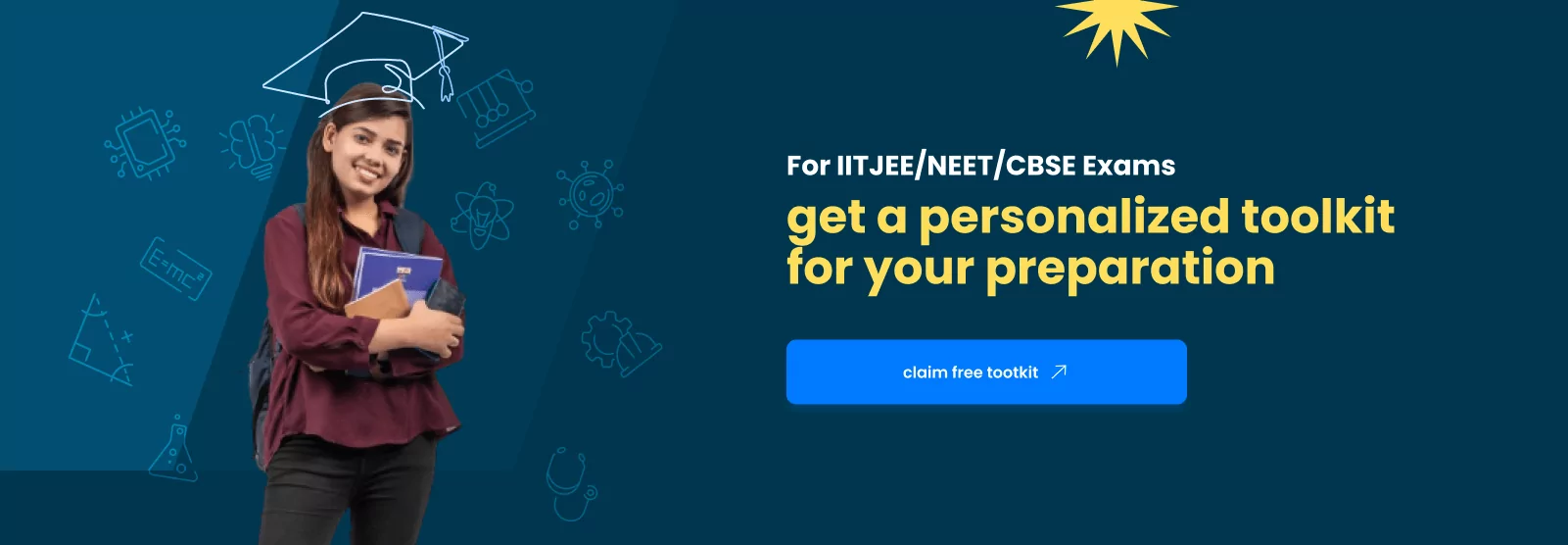Table of Contents
System software is designed to run a computer’s hardware and operations. It also performs the role of managing resources such as memory, processors, devices and more. It also provides a platform for running operation software.
Different systems software types exist, including Windows, Linux, MacOS X, BSD, etc. Each type of system software has its own set of unique characteristics. For example, Windows XP is designed for Microsoft products, while Ubuntu is designed for GNU/ Linux operations.
What Is System Software?
System software is like the backstage manager of your computer. It ensures the smooth collaboration of your computer’s hardware, such as the screen, keyboard, and memory, allowing you to perform various tasks.
The main components of system software include:
- Operating System (OS): This acts as the commander, overseeing the proper functioning of everything on your computer. Examples of operating systems are Windows, macOS, and Linux.
- Device Drivers: Think of these as interpreters. They help the operating system communicate with different parts of your computer, like printers or USB drives, ensuring effective communication.
- Utilities: These are like assistants. They perform specific tasks, such as cleaning up unnecessary files, safeguarding your computer from viruses, or enhancing its speed.
The operating system handles resources, ensuring efficient use of your computer’s memory. It also provides ways to interact with your computer through visual elements like buttons and icons or by typing commands. Device drivers are essential for your computer to understand and use devices like printers and cameras. Without them, your computer might struggle to communicate with these devices.
Utilities are practical tools. For instance, antivirus programs protect your computer from harmful software, and backup tools help you secure important data in case of any issues.
Features of System Software
- Operating System (OS):
-
- Manages computer resources like memory, CPU, and storage.
- Provides a user interface, either graphical (GUI) or command-line (CLI).
- Enables multitasking for running several applications simultaneously.
- Handles file management and organisation efficiently.
- Device Drivers:
- Facilitates communication with specific hardware devices.
- Ensures compatibility and proper functioning of hardware components.
- Acts as an intermediary, translating information between hardware and the OS.
- Utilities:
- Performs maintenance tasks to enhance system performance.
- Examples include antivirus programs, disk cleanup tools, and backup utilities.
- Aims to optimise overall system functionality.
- Resource Management:
- Allocates and manages computer resources like memory and CPU usage.
- Optimises resource utilisation for improved performance.
- User Interface (UI):
- Allows users to interact with the computer, with options for GUI or CLI.
- Enhances user experience and accessibility.
- File Management:
- Organizes and governs access to files and directories on storage devices.
- Supports file-related tasks such as creation, deletion, copying, and moving.
- Ensures the integrity and security of data.
- Security Measures:
- Implements measures to protect against unauthorised access and potential threats.
- Includes features like user authentication, encryption, and firewall management.
- Communication Facilitation:
- Enables smooth communication between hardware components, software applications, and users.
- Supports data exchange within the system and over networks.
- Multitasking Support:
- Allows the simultaneous execution of multiple applications.
- Manages the sharing of resources among different processes.
- Error Handling:
- Detects and manages errors occurring during system operation.
- Aims to enhance system reliability and stability.
Types Of System Software
- Operating System
- Programming Language Translators
- Device Drivers
- Firmware Software
- Utility Software
- Operating System (OS):
Think of the Operating System as the leader of your computer. It’s like the overseer ensuring everything runs smoothly. When you click icons or open programs, you’re interacting with the Operating System. Computers can have various operating systems, like Windows, Mac, or Linux.
- Programming Language Translators:
Consider you and your computer speaking different languages. When you want your computer to perform a task, you express it in your language. Programming Language Translators act as language helpers, translating your instructions into a language your computer comprehends. Some do this all at once (like reading a book), while others do it step by step (like telling a story).
- Device Drivers:
Your computer and its accessories, such as printers or cameras, might use different languages. Device Drivers serve as translators, ensuring these devices understand each other. They enable your computer and devices to communicate and collaborate, similar to friends who speak different languages but still enjoy each other’s company.
- Firmware Software:
Firmware is like the brain within devices like your phone or router. It resides in these devices constantly, guiding them in their functions. It acts as a manual, directing your device to connect to the internet.
- Utility Software:
Utility Software is akin to a toolbox for your computer. It contains tools to maintain cleanliness and security. Antivirus tools function as guards, protecting your computer from threats. Cleanup tools act as assistants, organising unnecessary items, and backup tools function like heroes, saving crucial files. These tools ensure your computer remains in good condition, offering helpful assistance.
Issues in System Software
- Compatibility Challenges:
- This occurs when system software doesn’t smoothly work with other software or hardware.
- May result in glitches, crashes, or malfunctions, impacting the overall stability of the system.
- Security Weaknesses:
- Refers to vulnerabilities in system software exploited by hackers.
- Regular updates are essential to fix these vulnerabilities and safeguard user data.
- Issues with Update Management:
- Users may overlook updates due to inconvenience or lack of awareness.
- Poorly designed updates can introduce new problems or compatibility issues.
- Reliability Concerns:
- System software must be reliable to prevent system crashes, data loss, or compromised functionality.
- Ongoing monitoring and effective troubleshooting are vital for maintaining a dependable computing environment.
- User Awareness:
- Users need to understand the importance of updates for security and performance.
- A lack of awareness may contribute to delayed or neglected updates, leaving systems vulnerable.
- Performance Impact:
- System software problems can affect overall performance, causing the computer to slow down.
- Effective troubleshooting and routine maintenance are necessary to address performance-related issues.
- Data Integrity Risks:
- System software issues may jeopardise the integrity of user data.
- Regular backups and robust security measures are critical to protect against potential data loss.
Difference Between System Software And Application Software
| Feature | System Software | Application Software |
| Definition | Acts like the computer’s manager, ensuring everything runs smoothly and enabling communication with other software. | Tools crafted for specific tasks based on user needs, such as writing or gaming. |
| Function | Facilitates communication between the computer and other software, managing resources effectively. | Performs jobs according to user instructions, like creating documents or playing music. |
| Examples | Operating systems like Windows, macOS, and Linux (serving as computer managers). | Applications like Microsoft Word or Google Chrome (tools designed for specific tasks). |
| User Interaction | Operates behind the scenes, and users don’t directly communicate with it. | Users interact with it directly to accomplish tasks, such as typing or browsing the internet. |
| Critical Role | Ensures the computer’s smooth operation, acting as a bridge between hardware and other software. | Application software relies on system software to function and is tailored for specific user tasks. It may require compatibility with certain computer systems. |
| Nature | Fundamental software is necessary for basic computer operations. | Varied tools are created for different purposes, continually evolving based on user requirements and technological advancements. |
System Software FAQs
Why is System Software Important?
System software is essential because it manages basic computer tasks, allowing other programs to work seamlessly. It plays a crucial role in maintaining overall efficiency.
What are Examples of System Software?
Some examples of system software include Windows, macOS, and Linux, which serve as supervisors coordinating various computer functions. Additional tools like device drivers and firmware contribute to system stability.
How Does System Software Differ from Application Software?
System software acts like a manager for the computer, ensuring smooth operations. On the other hand, application software consists of tools directly used for tasks like writing or playing games. The manager (system software) helps these tools work well together.