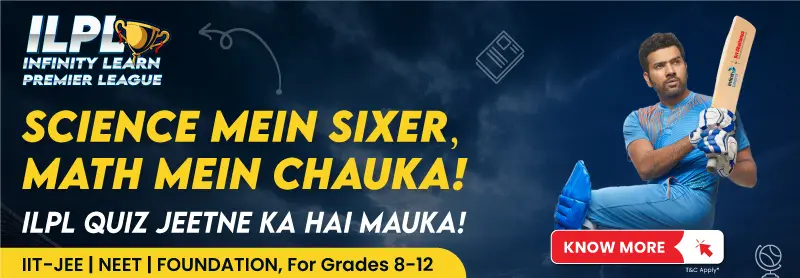Table of Contents

Back in the day, online education was viewed as a secondary option for education, and it was not even considered in some countries where the majority of the population had never heard of the internet. In some countries, where conditions are still not favourable for the establishment of schools, online education has now become the primary source of education, if not the only source of education. However, having adopted this new learning methodology will be incredibly hard, because we have always imagined schools as a building with many rooms, many classmates, and a teacher who teaches on a blackboard.
Today, online education is well-established throughout the globe, and online learning courses are well-equipped with the best of everything, including that of the best content and instructors. But, as the saying goes, there’s always room for improvement.
While online education may provide much more knowledge than traditional education, it is difficult for students to engage due to a major lack of interest, a longer watch time with a short engagement time, and loneliness. We’ll talk about different types of online learning and how to improve them with tools to make them more user-friendly.
Blended Learning:
Blended learning is another term for blended learning. It is a hybrid of offline and online learning, which includes both face-to-face and online instruction. Teachers meet students in person in the brick-and-mortar classroom, and the relationship continues online with this methodology. Teachers and students can communicate with one another and progress with their learning as a result of this connection.
To bring the best of online education, the blended learning approach is being used. This allows the teacher to provide the best resources as an enhancement to the core content. Teachers can also keep track of each student and adjust their instruction accordingly.
Blended Learning Tools:
Kidblog
Kidblog is another option for a blended learning model. Kidblog is a blogging platform that can be used for a variety of purposes. The platform allows users to embed almost any type of multimedia into a post, opening up a world of assessment possibilities. Students could respond to a prompt by watching an embedded YouTube video. Using Web 2.0 tools, the teacher and/or student could create a product and embed it in posts. Kidblog can be used by both teachers and students to host ePortfolios that showcase their work. Teachers can also use multimedia to supplement learning and introduce or review concepts.
Edmodo
One tool you could use in a blended learning model is Edmodo. Edmodo offers a safe learning environment for students of any grade level or subject. The teacher creates a class and gives the students an access code. The students then join the class using the access code.
Online Learning:
Online learning (or any learning) should be action-oriented, encouraging active learning and engagement with the material. The online instruction should result in a thorough understanding of the content goals and objectives. You must include the scaffolding students require to master new content when designing online learning experiences. Also, keep in mind that you’ll need extra resources for remediation and extension in order to provide differentiated learning opportunities for your students.
Interpersonal relations must be planned for, and expectations for meaningful and appropriate socialising must be established, in addition to curricular goals. This is an important aspect of learning that should not be overlooked; students should be encouraged to create an online support system for collaboration and growth. Interactions between teacher and student, student and student, and student and content should all be opportunities for socialising.
Flipped learning:
In flipped learning, which is one of the most popular approaches to online education, students receive study materials at home and can review them before applying what they’ve learned in class. In this model, classroom time is only used for clarifying questions, having discussions, and putting what the students learned at home into exercise. Many of the advantages of blended learning apply to this type of learning. It is much easier for teachers to keep track of students and form positive relationships with them when they are in this environment.
Flipped Learning Tools:
TEDEd
For a flipped learning, TEDEd is ideal. Original lessons created by instructors and animated by professionals can be found on TEDEd. Lessons can be categorised thematically or conceptually. The following scaffolding is used in each lesson:
Watch, Think, and Dig Deeper.
NeoK12
Educational videos, games, puzzles, and quizzes can all be found on NeoK12. Videos are available for almost any topic, and users can search YouTube for more videos with a single click. Users can also suggest that those search results be added to the NeoK12 listing. Interactive quizzes and print-friendly materials are included with the videos. After creating an account, the user will have access to a dashboard that displays recent videos watched, quizzes completed, and interactives explored.
Distance learning:
As the ultimate model for online education, distance learning, or “virtual school,” This type of online learning is characterised by the fact that it is conducted entirely online and follows a standard online learning methodology.
Distance Learning Tools:
Google Meet:
Google Hangouts has also revolutionised distance learning by allowing students to video chat with instructors or peers. Hangouts can be held with multiple groups of students and streamed live so that anyone can join in. They’re also saved to students’ YouTube accounts, so they can watch the hangout later. Participants can use Google Drive to share files and collaborate on projects during a hangout.
Also read: Online Classes vs. Traditional Classroom Learning
Frequently Asked Questions:
1. How can we make online education effective?
Ans:
- Online education can be used to reshape traditional classroom instruction. It is possible to use a combination of synchronous and asynchronous teaching methods.
- All aspects of a school’s schedule should be addressed ideally, but with the understanding that online classes will have a different format. It is a good idea to assign pre-class work to the student in order to facilitate transaction and immersion.
- Online teaching is also widely recognized for focusing on formative rather than summative assessment. The test or assignment should not be used to form opinions; rather, it should be used to inform the teaching process. The test should be a tool for the teacher to assess how far each student has progressed and where a student requires assistance, with a focus on developing deep learning.
2. What are the education tools?
Ans: Educational tools for students have made our lives a little easier, and they are in high demand right now, with no shortage of them. Furthermore, students participate in a variety of extracurricular and/or physical activities and require educational tools with varying purposes, flexibility, and features. So, in this article, we’ll go over the top 5 Educational Tools for Students that they can use to improve their productivity, time management, or other services.
3. How do you evaluate online learning tools?
Ans:
- The order of the questions and the answer choices can be presented randomly in online questionnaires, so students do not receive identical ones. Furthermore, any traditional class questionnaire can be easily converted to an online questionnaire.
- Essay-style questions allow students to show a deeper understanding of a subject, write original, well-thought-out responses, and write personal reflections. This type of participation necessitates a higher level of thought from the students than other types of questions.
- The format of drag-and-drop activities is unique to online learning. It provides students with a practical way to demonstrate their understanding. Students are asked to categorize items by dragging them across the screen and dropping them in a designated location in this type of assessment.
- Students can practice conversations using dialogue simulations. Clients, coworkers, and other characters may appear on stage.