Table of Contents
UPS stands for Uninterruptible Power Supply. In simple terms, a UPS is a device that provides backup power to your electronics when the main power from the wall socket fails. Think of it as a smart battery that kicks in instantly. If the electricity in your house suddenly goes out, a UPS gives you a few extra minutes of power. This gives you enough time to save your important work on your computer and shut it down properly. This way, you don’t lose your data or risk damaging your device.
A UPS acts as a safety net between the power company and your valuable electronics, such as your computer, gaming console, or Wi-Fi router.
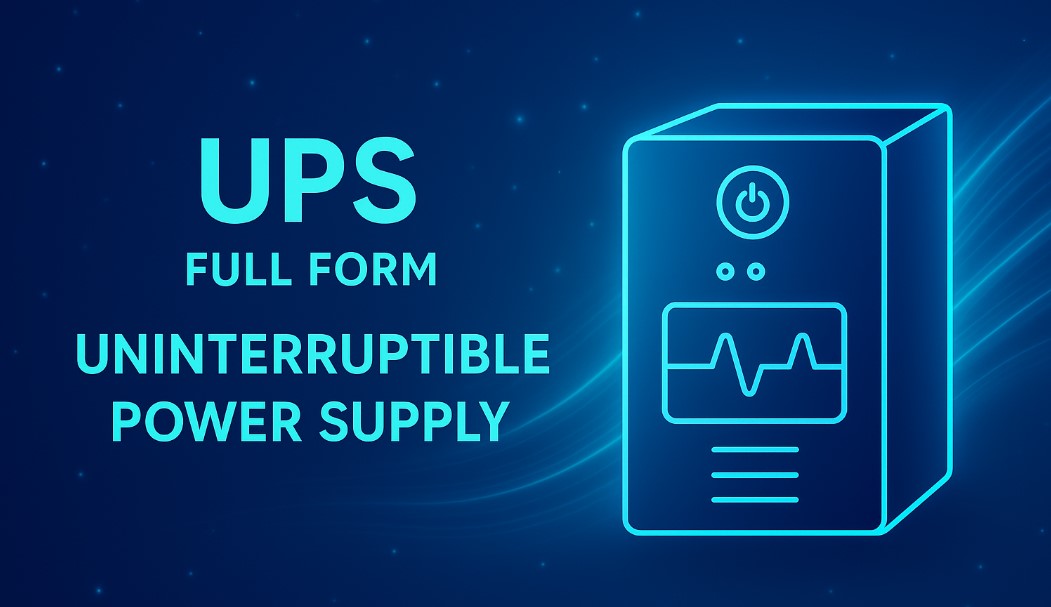
How Does a UPS Work?
A UPS system is simple but very clever. It constantly monitors the electrical power coming to your devices. As long as the power is stable and normal, the UPS just sits quietly, keeping its internal battery charged.
The moment it detects a problem—like a complete blackout or a sudden drop in voltage—it switches over to its battery power. This switch happens in a fraction of a second, so fast that your computer won’t even notice the change. It’s main job is to provide a smooth, continuous flow of electricity, no matter what.
Key Goals of a UPS:
- To supply power instantly during an outage.
- To prevent you from losing unsaved work or game progress.
- To protext your electronics from “bad electricity” like power surges or spikes.
- To give you peace of mind.
Must Check – List of All Full Form
Types of UPS Systems
There are three main types of UPS systems. Each one offers a different level of protection.
1. Standby (or Offline) UPS
This is the most common and affordable type of UPS, perfect for home use. A standby UPS waits in the “offline” mode until a power problem occurs. When the power cuts out, it quickly switches to battery power.
- Best For: Personal computers, Wi-Fi routers, and small office equipment.
- Pros: Low cost and easy to find in stores.
- Cons: There is a tiny delay (a few milliseconds) when it switches to battery, which can be an issue for very sensitive equipment.
2. Line-Interactive UPS
This type is a step up from the standby UPS. A line-interactive UPS can handle small, common power fluctuations (like voltage dips) without switching to its battery. It has a special component that cleans and stabilizes the power. This helps the battery last longer and provides better protection.
- Best For: Small business servers, gaming PCs, and home theater systems.
- Pros: Good protection and better for battery health.
- Cons: Costs a bit more than a standby UPS.
3. Online UPS
This is the best and most powerful type of UPS. An online UPS continuously powers your devices from its battery, which is always being recharged by the main power. This means there is zero transfer time if the power fails. The power your device receives is always perfectly clean and stable.
- Best For: Hospitals with critical medical equipment, data centers, and large corporate servers.
- Pros: The highest level of protection available.
- Cons: They are very expensive and can be noisy because they need a fan to stay cool.
Do Check: AICTE Full Form
UPS Key Features and Advantages
So, why should you get a UPS? Here are the biggest benefits:
- No More Lost Data: You can save your documents, projects, or game files before shutting down.
- Device Protection: It protects your expensive electronics from damage caused by power surges, which can fry their internal parts.
- Continuous Power: You get a stable source of power, which is important for the health of sensitive electronics.
- Work from Home Reliability: It keeps your computer and internet running during short outages, so you don’t get kicked out of important video calls or online classes.
- Peace of Mind: You no longer have to worry every time the lights flicker.
Where Are UPS Systems Used?
You can find UPS devices in many places:
- Homes: To protect computers, TVs, and gaming systems.
- Offices: To keep desktop computers, servers, and phone systems running.
- Industries: To ensure factory machines and control systems don’t shut down unexpectedly.
- Hospitals: To power life-saving medical equipment that cannot afford to lose power for even a second.
Do Check: ADB Full Form
UPS Benefits & Limitations
| Benefits of a UPS | Limitations of a UPS |
| Gives you emergency power in a blackout. | Batteries don’t last forever (usually 3-5 years). |
| Protects against power spikes and surges. | Replacement batteries can be costly. |
| Prevents data corruption and loss. | A UPS can only power devices for a limited time. |
| Low-cost insurance for expensive electronics. | Larger UPS units for more power can be heavy and bulky. |
Did you know? The first uninterruptible power supply was invented by John Hanley. The concept dates back too 1934. It was designed to provide a stable power source, a problem that still exists today.
How to Choose the Right UPS?
Choosing a UPS is easy if you follow these steps:
- Add Up Your Power Needs: Check the power rating (in watts) on the back of the devices you want to protect. Add them all up to see how much power you need.
- Decide on Runtime: How long do you need the power to stay on after an outage? A few minutes to shut down, or longer? More runtime requires a bigger, more expensive battery.
- Pick Your Type: For a basic home PC, a standby UPS is fine. For a powerful gaming PC or a small business, consider a line-interactive model.
- Check Your Budget: UPS prices vary a lot. Set a budget, but remember that paying a little more can offer much better protection.
Do Check: ACC Full Form
Conclusion
A UPS, or Uninterruptible Power Supply, is an essential tool for modern life. It protects your valuable electronics, saves you from losing important data, and provides a reliable source of power when you need it most. Whether you are a student, a gamer, or working from home, a UPS is a smart investment in security and peace of mind.
UPS Full Form FAQs
What is an uninterruptible power supply?
An uninterruptible power supply, often called a UPS, is a special device that gives emergency power to electronics when the main power goes off or is unstable. It has a battery inside so, if the electricity at your home or school stops suddenly, the UPS will turn on in a split second. This helps keep your computer or other devices working just for a little longer so you can save your work and shut them down safely. This means you do not lose important stuff because of a power cut.
What is a full form UPS?
The full form of UPS is Uninterruptible Power Supply. People sometimes called it UPS for short because the full name is a bit long and sometimes confusing to spell. The name means exactly what it does—it supplies power to your devices without any break when the main power stops or goes bad.
What is a UPS power supply?
A UPS power supply is a kind of backup power source. It looks a bit like a box or a small battery pack that you plug your computer or TV into. When the electricity from the wall socket is working fine, the UPS let's it pass through. But, if the power fails, the UPS gives power from its own battery for a short time. It is really useful in homes, schools, offices, and even hospitals to keep machines safe and running for some minutes when the power goes away.
What is UPS working principle?
The working principle of a UPS is quite simple. It keeps checking if the normal electricity is steady and working. When the UPS finds any problem, like a total blackout, a surge, or really low voltage, it instantly switches to its battery mode. This happens so fast that most devices, like computers, don’t notice the change. The UPS keeps giving clean and continuous power for a short time, usually a few minutes. In that time, you can save your files and shutdown devices properly. This way, it prevents data loss and protects gadgets from getting damaged by sudden electricity problems.








