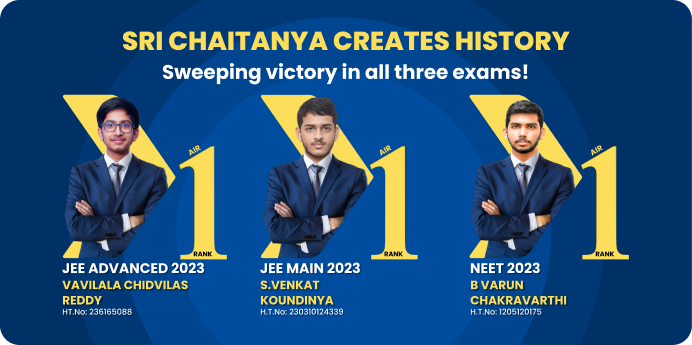


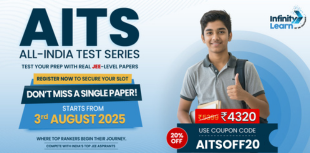
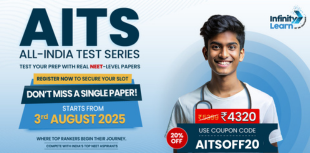

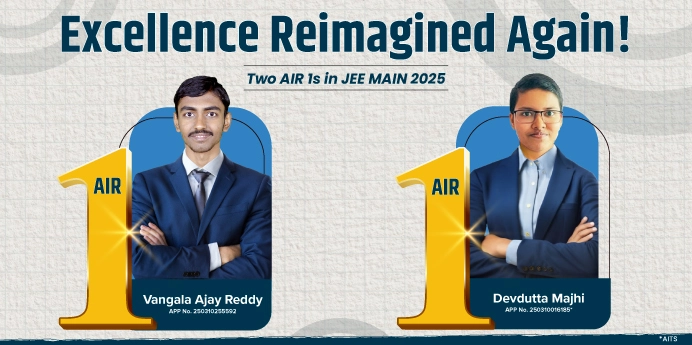


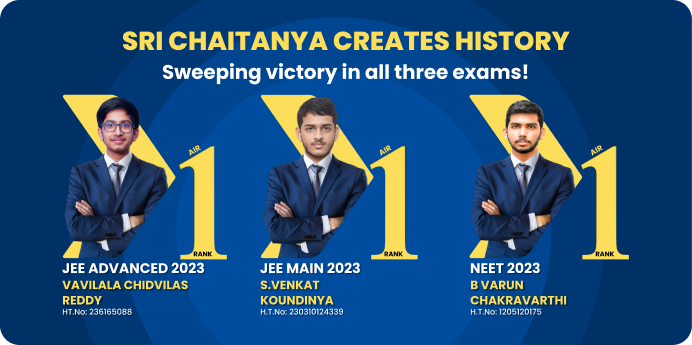

Courses
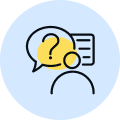
By Karan Singh Bisht
|
Updated on 31 Oct 2025, 15:46 IST
The Manav Sampada Portal UP Leave Application system is an innovative step by the Uttar Pradesh government to digitize human resource management for state employees. It allows staff to apply for leave online, track status, and manage service records efficiently all in one place.
The Manav Sampada Portal (ehrms.upsdc.gov.in) is an online platform developed by the National Informatics Centre (NIC) for the Uttar Pradesh Government. It enables government employees to handle HR tasks digitally, including leave requests, transfers, and service details.
Through the Manav Sampada Portal UP Leave Application, employees can submit their leave forms online without visiting the office physically. The system simplifies approvals, ensures transparency, and maintains digital records. For more letter writing formats and samples, explore our general topics library.
Follow these steps to apply for leave:
To,
The Head of Department / Principal / Office Incharge
[Department Name]
Uttar Pradesh Government
Subject: Application for Leave through Manav Sampada Portal UP
Respected Sir/Madam,

I am writing to request leave from [Start Date] to [End Date] due to [Reason for Leave]. I have submitted my leave request on the Manav Sampada Portal UP (ehrms.upsdc.gov.in) for your kind approval.
Kindly grant me the requested leave and oblige.
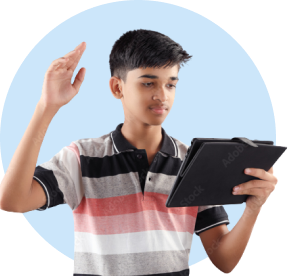
JEE

NEET

Foundation JEE

Foundation NEET

CBSE
Thanking you,
Yours faithfully,
Name: [Your Full Name]
Employee Code: [Your Employee ID]
Designation: [Your Post]
Department: [Your Department Name]
Office Name: [Your Office Name]
Leave Type: [Casual / Earned / Medical / etc.]
Contact No: [Your Mobile Number]
Date: [DD/MM/YYYY]
If you are a Uttar Pradesh government employee and need a one-day leave, you can apply easily through the Manav Sampada Portal (ehrms.upsdc.gov.in). Below is the sample format and step-by-step guide to submit your one-day leave application online.
Subject: One Day Leave Application
Respected Sir/Madam,

I would like to request one day’s leave on [Date] due to [personal work / medical reason / family event]. I have applied for the same through the Manav Sampada Portal UP Leave Application for your kind approval.
Kindly grant me the leave.
Thanking you,
Name: [Your Full Name]
Employee Code: [Your Employee ID]
Designation: [Your Post]
Department: [Your Department Name]
Office Name: [Your Office Name]
Contact No: [Your Mobile Number]
Date: [DD/MM/YYYY]
Government employees in Uttar Pradesh can easily apply for two days’ leave using the Manav Sampada Portal (ehrms.upsdc.gov.in). The online process is simple and paperless, allowing employees to submit leave requests directly to their department head for approval.
Subject: Two Days Leave Application
Respected Sir/Madam,
I request two days’ leave from [Start Date] to [End Date] due to [Reason for Leave]. I have applied for the same on the Manav Sampada Portal UP Leave Application system for your kind approval.
Kindly consider my request and grant me the leave.
Thanking you,
Name: [Your Full Name]
Employee Code: [Your Employee ID]
Designation: [Your Post]
Department: [Your Department Name]
Office Name: [Your Office Name]
Contact No: [Your Mobile Number]
Date: [DD/MM/YYYY]
The Manav Sampada Portal UP allows government employees to apply for even half-day leaves conveniently. This is useful for situations like medical appointments, emergencies, or personal tasks that don’t require a full day off.
Subject: Half Day Leave Application
Respected Sir/Madam,
I request a half-day leave on [Date] due to [Reason for Leave]. I have applied for the same through the Manav Sampada Portal UP Leave Application system for your kind approval.
Kindly approve my half-day leave.
Thanking you,
Name: [Your Full Name]
Employee Code: [Your Employee ID]
Designation: [Your Post]
Department: [Your Department Name]
Office Name: [Your Office Name]
Session: [Morning / Afternoon]
Contact No: [Your Mobile Number]
Date: [DD/MM/YYYY]
Attending a family function often requires taking a few days off work. The Manav Sampada Portal UP (ehrms.upsdc.gov.in) makes it easy for Uttar Pradesh government employees to apply for leave online for such occasions. Employees can specify the dates, reason, and leave type directly through the portal for quick approval.
Subject: Leave Application for Family Function
Respected Sir/Madam,
I request [number of days] days’ leave from [Start Date] to [End Date] as I need to attend a family function. I have already submitted my leave request through the Manav Sampada Portal UP Leave Application system for your kind approval.
Kindly approve my leave.
Thanking you,
Name: [Your Full Name]
Employee Code: [Your Employee ID]
Designation: [Your Post]
Department: [Your Department Name]
Office Name: [Your Office Name]
Contact No: [Your Mobile Number]
Date: [DD/MM/YYYY]
The Manav Sampada Portal UP (ehrms.upsdc.gov.in) allows government employees in Uttar Pradesh to manage their leave applications online. Through this portal, employees can log in, apply for different types of leaves (Casual, Earned, Medical, etc.), and track their application status all digitally.
Step-by-Step Login Process
The Manav Sampada Portal UP (ehrms.upsdc.gov.in) has simplified leave management for government employees across Uttar Pradesh. It promotes efficiency, transparency, and paperless administration. Below are the key benefits of using this online system for applying for leave:
No courses found
The Manav Sampada Portal UP is an online platform where government employees in Uttar Pradesh can apply for leave, check status, and manage HR details without paperwork.
Go to ehrms.upsdc.gov.in , log in with your User ID and Password, open Leave Management- Apply Leave, fill in details, and click Submit.
Yes. You can apply for Casual Leave, Earned Leave, Medical Leave, or even Half-Day Leave through the Manav Sampada Portal.
After logging in, go to Leave Management - Leave History. You’ll see your submitted leaves and their approval or pending status.
Click on the Forgot Password option on the login page. Follow the instructions to reset your password using your registered mobile number or email ID.