Table of Contents
Mastering computer shortcut keys can significantly enhance your efficiency and productivity when working with various software applications. This guide covers a comprehensive list of shortcut keys of computer from A to Z, focusing on Computer Shortcut Keys in MS Office and Windows.
These shortcuts are essential tools that can help streamline your workflow, allowing you to perform tasks more quickly and efficiently. From basic operations like copy and paste to advanced functions within specific software, knowing all shortcut keys of computer can transform your computing experience. Whether you’re a beginner or an advanced user, this collection of shortcut keys is designed to help you navigate and manage your tasks with ease.
50+ Computer Shortcut Keys Quiz with Answer
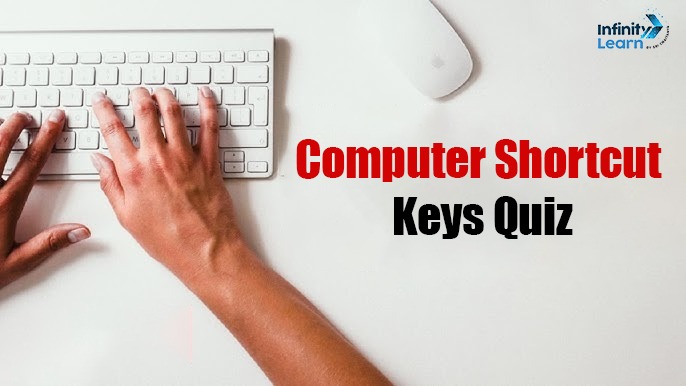
Q. Shortcut key to copy selected text?
Ans. Ctrl + C
Q. Shortcut key to paste copied text?
Ans. Ctrl + V
Q. Shortcut key to cut selected text?
Ans. Ctrl + X
Q. Shortcut key to select all text?
Ans. Ctrl + A
Q. Shortcut key to undo an action?
Ans. Ctrl + Z
Q. Shortcut key to redo an action?
Ans. Ctrl + Y
Q. Shortcut key to save a document?
Ans. Ctrl + S
Q. Shortcut key to open a document?
Ans. Ctrl + O
Q. Shortcut key to print a document?
Ans. Ctrl + P
Q. Shortcut key to find text in a document?
Ans. Ctrl + F
Q. Shortcut key to replace text in a document?
Ans. Ctrl + H
Q. Shortcut key to create a new document in most software?
Ans. Ctrl + N
Q. Shortcut key to close the current document?
Ans. Ctrl + W
Q. Shortcut key to close the current window?
Ans. Alt + F4
Q. Shortcut key to switch between open applications?
Ans. Alt + Tab
Q. Shortcut key to refresh a webpage?
Ans. F5
Q. Shortcut key to open the task manager?
Ans. Ctrl + Shift + Esc
Q. Shortcut key to open the start menu?
Ans. Ctrl + Esc
Q. Shortcut key to minimize all windows?
Ans. Windows + D
Q. Shortcut key to lock the computer?
Ans. Windows + L
Q. Shortcut key to open the Run dialog box?
Ans. Windows + R
Q. Shortcut key to take a screenshot?
Ans. Print Screen
Q. Shortcut key to open the File Explorer?
Ans. Windows + E
Q. Shortcut key to open the settings menu?
Ans. Windows + I
Q. Shortcut key to rename a selected item?
Ans. F2
Q. Shortcut key to open the properties of a selected item?
Ans. Alt + Enter
Q. Shortcut key to maximize the window?
Ans. Windows + Up Arrow
Q. Shortcut key to minimize the window?
Ans. Windows + Down Arrow
Q. Shortcut key to switch to the previous tab in a browser?
Ans. Ctrl + Shift + Tab
Q. Shortcut key to switch to the next tab in a browser?
Ans. Ctrl + Tab
Q. Shortcut key to open a new tab in a browser?
Ans. Ctrl + T
Q. Shortcut key to close the current tab in a browser?
Ans. Ctrl + W
Q. Shortcut key to reopen the last closed tab in a browser?
Ans. Ctrl + Shift + T
Q. Shortcut key to open the downloads page in most browsers?
Ans. Ctrl + J
Q. Shortcut key to open the history page in most browsers?
Ans. Ctrl + H
Q. Shortcut key to bookmark the current page in a browser?
Ans. Ctrl + D
Q. Shortcut key to open a new private/incognito window in a browser?
Ans. Ctrl + Shift + N
Q. Shortcut key to zoom in?
Ans. Ctrl + Plus
Q. Shortcut key to zoom out?
Ans. Ctrl + Minus
Q. Shortcut key to reset zoom to default?
Ans. Ctrl + 0
Q. Shortcut key to switch between virtual desktops in Windows?
Ans. Ctrl + Windows + Left/Right Arrow
Q. Shortcut key to create a new virtual desktop in Windows?
Ans. Ctrl + Windows + D
Q. Shortcut key to delete the current virtual desktop in Windows?
Ans. Ctrl + Windows + F4
Q. Shortcut key to open the Action Center in Windows?
Ans. Windows + A
Q. Shortcut key to open the clipboard history in Windows?
Ans. Windows + V
Q. Shortcut key to open the emoji panel in Windows?
Ans. Windows + Period
Q. Shortcut key to open the quick link menu in Windows?
Ans. Windows + X
Q. Shortcut key to open the notification center in macOS?
Ans. Ctrl + Option + F5
Q. Shortcut key to open Spotlight in macOS?
Ans. Command + Space
Q. Shortcut key to open the Force Quit Applications window in macOS?
Ans. Command + Option + Esc
Q. Shortcut key to minimize all windows in macOS?
Ans. Command + Option + M
Q. Shortcut key to take a screenshot in macOS?
Ans. Command + Shift + 3
Q. Shortcut key to take a screenshot of a selected area in macOS?
Ans. Command + Shift + 4
Q. Shortcut key to create a new folder in macOS?
Ans. Command + Shift + N
Q. Shortcut key to hide the active window in macOS?
Ans. Command + H
Q. Shortcut key to open a new tab in Finder on macOS?
Ans. Command + T
Q. Shortcut key to show the desktop in macOS?
Ans. Command + F3
Q. Shortcut key to open the utilities folder in macOS?
Ans. Command + Shift + U
Q. Shortcut key to close all windows of the app in macOS?
Ans. Command + Option + W
Q. Shortcut key to log out in macOS?
Ans. Command + Shift + Q
Shortcut Keys Of Computer A to Z
| Shortcut Key | Function/Action | Common Use |
| Ctrl + A | Select All | Selects all text or items in a document |
| Ctrl + B | Bold | Makes selected text bold |
| Ctrl + C | Copy | Copies of selected text or item |
| Ctrl + D | Duplicate | Creates a duplicate of the selected item |
| Ctrl + E | Edit | Opens the editing options |
| Ctrl + F | Find | Searches for a specific word or phrase |
| Ctrl + G | Go to | Navigates to a specific location |
| Ctrl + H | Replace | Replaces one set of characters with another |
| Ctrl + I | Italicize | Makes selected text italic |
| Ctrl + J | Justify | Aligns text to both the left and right |
| Ctrl + K | Insert Hyperlink | Adds a hyperlink to selected text |
| Ctrl + L | Align Left | Aligns text to the left |
| Ctrl + M | Minimize | Minimizes the active window |
| Ctrl + N | New | Creates a new document or file |
| Ctrl + O | Open | Opens an existing document or file |
| Ctrl + P | Prints the active document | |
| Ctrl + Q | Quit | Closes the active application |
| Ctrl + R | Refresh | Reloads or updates the current page |
| Ctrl + S | Save | Saves the active document or file |
| Ctrl + T | Cut | Removes and copies selected text or item |
| Ctrl + U | Underline | Underlines selected text |
| Ctrl + V | Paste | Pastes copied or cut text |
| Ctrl + W | Close | Closes the active window or application |
| Ctrl + X | Cut | Removes and copies selected text or item |
| Ctrl + Y | Redo | Redoes the last undone action |
| Ctrl + Z | Undo | Undoes the last action |
FAQs on Computer Shortcut Keys Quiz
What are basic computer shortcut keys?
Basic computer shortcut keys include Ctrl + C to copy, Ctrl + V to paste, Ctrl + X to cut, and Ctrl + Z to undo. These shortcuts are essential for efficient text editing and file management.
What is the computer shutdown shortcut key?
The shortcut key to shut down a computer on Windows is Alt + F4 from the desktop, followed by pressing Enter. On macOS, you can use Control + Option + Command + Power.
What are Excel computer shortcut keys?
In Excel, common shortcut keys include Ctrl + N to create a new workbook, Ctrl + S to save, Ctrl + C to copy, Ctrl + V to paste, and Ctrl + Z to undo. These keys help streamline data management tasks.
What is the redo shortcut key in computer?
The redo shortcut key on most computers is Ctrl + Y for Windows and Command + Shift + Z for macOS. These shortcuts redo the last undone action.
What are important shortcut keys of computer?
Important computer shortcut keys include Ctrl + C (copy), Ctrl + V (paste), Ctrl + X (cut), Ctrl + Z (undo), Ctrl + S (save), and Alt + Tab (switch between open applications). These keys enhance productivity and navigation.







