Table of Contents
CBSE Class 8 Information Technology Syllabus: Understanding the CBSE Class 8 syllabus is crucial for exam preparation. It sets the foundation for students’ academic year, helping them familiarise themselves with the subjects and topics they will study. By comprehensively reviewing the syllabus, students can effectively plan their studies and prioritise topics based on their marking scheme. It is essential for students to thoroughly grasp all the concepts outlined in the CBSE Class 8 Information Technology Syllabus to achieve good marks in their examinations.
Check out the article for the CBSE Class 8 Information Technology Syllabus, and know the important chapter you should not miss while preparing for your class 8.
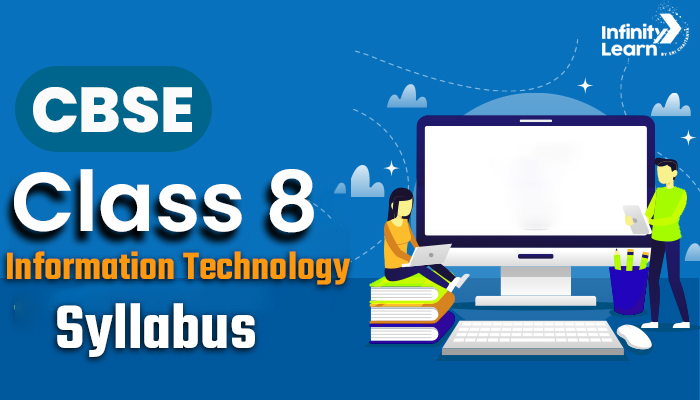
CBSE Class 8 Information Technology Syllabus
The CBSE Class 8 Information Technology syllabus has diverse topics designed to provide students with a foundational understanding of computer science and its practical applications. Throughout the academic year, students will delve into various aspects of information technology, including algorithms, flow charts, graphic design using software like Photoshop, multimedia development with Flash, and concepts related to e-commerce and electronic data interchange (EDI).
Additionally, students will explore communication technologies such as chatting, downloading or uploading, and audio or video conferencing. By engaging with these topics, students will develop essential skills in problem-solving, digital creativity, and effective communication, preparing them for the increasingly digital world and equipping them with valuable tools for future academic and professional endeavours.
CBSE Class 8 Information Technology Syllabus PDF Download
To obtain the CBSE Class 8 Information Technology Syllabus in PDF format, you can visit the Central Board of Secondary Education (CBSE) official website. Alternatively, authorised educational platforms may also provide access to download the syllabus document. By accessing the syllabus in PDF format, students, teachers, and parents can conveniently view and reference the detailed curriculum, enabling effective planning and preparation for the Information Technology course.
CBSE Class 8 Information Technology Syllabus Chapter Wise
The CBSE Class 8 Information Technology syllabus is structured chapter-wise to provide a systematic and comprehensive understanding of the subject. Each chapter covers specific topics related to information technology, ensuring a focused approach to learning. Through individual chapters, students will explore various aspects of computer science, digital design, multimedia development, and communication technologies.
By studying the syllabus chapter-wise, students can effectively grasp the concepts, skills, and practical applications associated with information technology. This organised approach enables students to progress through the curriculum sequentially, building upon their knowledge and skills with each chapter.
However, the chapter-wise arrangement of the syllabus facilitates a thorough understanding of Information Technology concepts and prepares students for academic success in the subject.
| Unit Name | Topics Covered |
| Algorithm | Use of Algorithm in programming and to solve problems |
| Flow chart | About flow chart Box types used in the flow chart (terminal box, input/output box, processing box, decision box) – Questions based on sequence, selection, and iteration |
| Unit Name | Topics Covered |
| Photoshop Reviews | Topics studied in class VII Rectangular marquee tool, Quick selection crop, Measuring Retouching, and Painting) |
| More on Photoshop Tools |
|
| Working with Mask |
|
| Unit Name | Topics Covered |
| Type on Photoshop output from Photoshop |
|
| Flash |
|
| Flash Continued |
|
| E Commerce/ E Greeting |
|
| Chatting |
|
| Downloading/Uploading |
|
| Audio and Video Conferencing |
|
CBSE Class 8 Information Technology Syllabus Important Book
Herre are some best books to check for CBSE Class 8 Information Technology Syllabus
| Book Title | Author | Description |
| Information and Communication Technology | Sumita Arora | This textbook offers comprehensive coverage of the CBSE Class 8 Information Technology syllabus, providing detailed explanations of concepts, practical examples, and exercises to enhance understanding. |
| Computer Science with Python | Preeti Arora | Designed to introduce students to computer science and programming using Python, this book aligns with the CBSE Information Technology curriculum. It covers the basics of Python programming language and its applications, making it suitable for students learning programming concepts in Class 8. |
| Understanding Computer Applications with BlueJ ICSE – Class 8 | Ritu Arora | Although tailored for the ICSE curriculum, this book offers valuable insights and explanations on computer applications and programming concepts. It covers topics relevant to CBSE Class 8 Information Technology, providing a solid understanding of computer science fundamentals and practical applications using the BlueJ integrated development environment (IDE). |
| Foundation of Information Technology – Class 8 | ITL Education Solutions Limited | This book provides a comprehensive guide to Information Technology concepts and applications for Class 8 students. It covers many topics, including algorithms, flowcharts, Photoshop, Flash, and more, presenting them in a student-friendly manner to facilitate understanding and application in real-world scenarios. |
| CBSE All In One Information Technology Class 8 | Arihant Experts | Offering a holistic approach to preparing CBSE Class 8 Information Technology, this guidebook covers theory, practicals, and sample papers. It provides students with a complete resource for exam preparation, including detailed explanations, practice questions, and sample papers to assess understanding and reinforce learning. |
Steps To Prepare For CBSE Class 8 Information Technology
Preparing for CBSE Class 8 Information Technology involves several steps to ensure thorough understanding and proficiency in the subject. Here are some steps to help you prepare effectively:
- Familiarize Yourself with the Syllabus: Review the CBSE Class 8 Information Technology syllabus to understand the topics and chapters covered throughout the academic year.
- Organize Study Materials: Gather all necessary materials, including NCERT textbooks, reference books, notes, and any additional resources your teacher recommends.
- Create a Study Schedule: Develop a schedule that allocates sufficient time for each topic or chapter. Make sure to balance your study sessions with breaks to avoid burnout.
- Understand Concepts Thoroughly: Take the time to understand the fundamental concepts of Information Technology covered in each chapter. Pay attention to details and seek clarification from your teacher if needed.
- Practice Regularly: Practice solving problems, coding exercises, and practical applications related to Information Technology. This will help reinforce your understanding and improve your problem-solving skills.
- Use Online Resources: Use online resources such as educational websites, tutorials, and video lectures to supplement your learning and explore topics in greater depth.
- Review and Revise: Regularly review your notes and revise previously covered topics to ensure retention of information. Use revision techniques such as flashcards, summaries, and mind maps to reinforce learning.
- Solve Sample Papers and Previous Years’ Question Papers: Practice solving sample papers and previous years’ question papers to familiarise yourself with the exam pattern, question format, and time management skills required during the exam.
- Seek Guidance and Support: Don’t hesitate to contact your teacher or classmates if you encounter difficulties or have questions about any topic. Collaborate with peers through group study sessions or online forums to enhance your learning experience.
- Stay Consistent and Motivated: Stay committed to your study schedule and maintain a positive attitude towards learning Information Technology. Stay motivated by setting realistic goals and celebrating your progress along the way.
| NCERT Solutions for Class 8 All Subjects | |
| NCERT Solutions for Class 8 Maths | NCERT Solutions for Class 8 Science |
| NCERT Solutions for Class 8 Social Science | NCERT Solutions for Class 8 English |
CBSE Class 8 Information Technology Syllabus FAQs
Is the CBSE Class 8 Information Technology syllabus aligned with practical applications?
Yes, the syllabus is designed to incorporate practical applications of Information Technology concepts. Students often use hands-on activities, coding exercises, and multimedia projects to apply their learning.
How can students prepare effectively for the CBSE Class 8 Information Technology exam?
Effective preparation involves understanding the concepts thoroughly, practising regularly, solving sample papers and previous years' question papers, and seeking clarification from teachers or classmates when needed.
Is any practical component included in the CBSE Class 8 Information Technology syllabus?
Yes, the syllabus often includes practical components where students must demonstrate their understanding of concepts through practical applications, coding tasks, multimedia projects, etc.








