Table of Contents
The full form of WPA is Wi-Fi Protected Access. Think of it as a digital lock for your wireless internet connection. Its main job is to keep your Wi-Fi network secure and private. WPA is a security protocol, which is a set of rules for protecting information. It was created to secure wireless computer networks from hackers and anyone trying to access your data without permission. It makes sure that only authorized people can connect to your Wi-Fi. This is why it is a crucial part of modern cybersecurity.
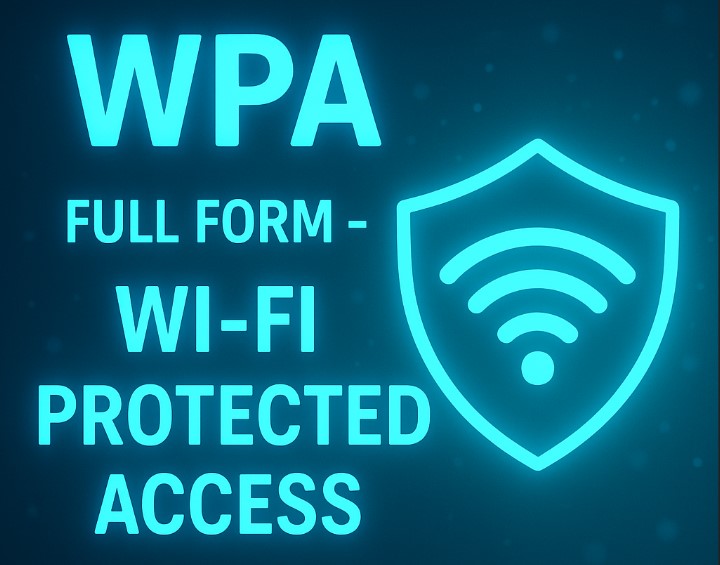
History of WPA
The Wi-Fi Alliance, a group that promotes Wi-Fi technology, introduced WPA in 2003. They created it because the older security system, called WEP (Wired Equivalent Privacy), had serious weaknesses that made it easy to hack.
The history of WPA shows a clear path of improvement:
- 2003 – WPA is Born: The first version of WPA arrived. It was a major security upgrade over WEP and could work on many existing devices.
- 2004 – WPA2 Arrives: Just a year later, a more secure version called WPA2 was released. It offered much stronger encryption and became the standard for all new Wi-Fi devices.
- 2018 – WPA3 Sets a New Standard: The Wi-Fi Alliance announced WPA3. This latest version provides even stronger security, especially for public Wi-Fi networks, and makes it harder for attackers to guess weak passwords.
Do Check: ABG Full Form
WPA Key Characteristics
WPA has several important features that make it effective:
- Stronger Security: It provides much better protection than its predecessor, WEP. As a result, it stops hackers from stealing your private information or using your internet bandwidth.
- Better Encryption: WPA uses advanced methods to scramble your data. This makes your information unreadable to anyone who might intercept it.
- Built-in Authentication: It checks to make sure that anyone trying to connect is an authorized user. This process happens automatically in the background.
- Dynamic Keys: Unlike WEP, which used a single, unchanging key, WPA regularly changes the encryption keys. This adds another layer of security.
WPA – Different Versions
Over the years, WPA has evolved to fight new security threats. Here’s a simple breakdown of the versions:
1. WPA – This was the original replacement for WEP. It used a technology called TKIP (Temporal Key Integrity Protocol) to fix WEP’s major security holes. Most importantly, it prevented attackers from capturing and re-using data packets.
2. WPA2 – Approved in 2004, WPA2 became the new standard for network security.
- It uses a very strong encryption method called AES (Advanced Encryption Standard), which is still trusted by governments and security experts today.
- Since 2006, all devices with the official Wi-Fi trademark had to be certified for WPA2.
3. WPA3 – This is the latest and most secure version.
- It offers a more secure way to connect to a network for the first time, even if your password isn’t very strong.
- It also includes Forward Secrecy, meaning even if a hacker cracks your password today, they can’t use it to decrypt data you sent yesterday. This is a major security improvement.
Do Check: ACC Full Form
Who Uses WPA? The Different Modes
WPA is designed for everyone, from home users to large companies. Because of this, it comes in two main modes:
- WPA-Personal: This mode is designed for home networks and small offices. It uses a pre-shared key (PSK), which is just a simple password that you set for your Wi-Fi. It’s easy to set up and is available on all WPA versions.
- WPA-Enterprise: This mode is built for large business networks, schools, and universities. It requires a special authentication server (called a RADIUS server). While it is more complex to set up, it provides much stronger, centralized security.
A Note on WPS (Wi-Fi Protected Setup): WPS is a feature on many routers that simplifies connecting devices. However, it is a separate technology from WPA. While it’s convenient, the PIN method used by WPS has known security flaws. For this reason, security experts often recommend disabling WPS on your router.
Do Check: ADB Full Form
Benefits of Using WPA
- Strong Data Protection: WPA and its newer versions use powerful algorithms to keep your data safe.
- Built-in Authentication: It ensures that only trusted users can join your network.
- Latest Security Methods: WPA3 uses modern security practices and blocks outdated, insecure protocols.
- Easier Passwords: WPA3 allows you to choose passwords that are easier to remember while still providing strong protection.
- Protects Past Data: With WPA3, your previously transmitted data remains secure even if your password is stolen later.
Limitations of WPA
- Slightly Slower Performance: Because WPA adds extra security information to your data, it can sometimes make your connection a little bit slower.
- Compatibility Issues: The newest version, WPA3, may not work with very old hardware or operating systems.
- Lacks Forward Secrecy (in older versions): The original WPA and WPA2 do not protect past data if a key is compromised. This issue is fixed in WPA3.
Do Check: AICTE Full Form
WPA Full Form FAQs
What does WiFi Protected Access do?
Wi-Fi Protected Access (WPA) is a security protocol designed to safeguard wireless networks. It provides strong encryption and user authentication, which ensures that only authorized users can connect to your Wi-Fi. WPA helps protect your personal data and privacy by making it very difficult for hackers to intercept or tamper with your wireless communications. It replaces older, weaker security protocols and is essential for maintaining the integrity of your Wi-Fi connection.
What is the WPA password?
A WPA password, often called a Wi-Fi password or network key, is the secret code you set to allow devices to join your wireless network. In WPA-Personal mode, this password is created by the owner of the network and must be entered exactly on any device trying to connect. The password should be strong, using a mix of letters, numbers, and symbols, to prevent unauthorized access.
How do I find my WEP or WPA key or Wi-Fi password?
To find your Wi-Fi password, check the label on your router, as many manufacturers print the default password there. If it’s been changed or not listed, you can also find it by logging into your router's admin page via a web browser—usually at an address like 192.168.0.1 or 192.168.1.1—and navigating to the wireless or security section. On a computer already connected to the Wi-Fi, you can view the saved network password through your system settings under the list of known networks. Always keep your password secure and avoid sharing it unnecessarily.
Is WiFi Protected Setup (WPS) safe?
Wi-Fi Protected Setup (WPS) was designed to make it easier to connect devices to your Wi-Fi network using a simple PIN or push-button method. However, security experts often advise disabling WPS because it has known vulnerabilities, particularly with the PIN method, making networks more susceptible to hacking attempts. For the best security, use WPA2 or WPA3 protocols and manually enter strong passwords instead of relying on WPS.
How do I check if my Wi-Fi is protected?
To check if your Wi-Fi is secure, go to your device’s Wi-Fi settings and review the security type listed for your network. Look for terms like WPA2, WPA3, or WPA (and avoid WEP, which is outdated and insecure). You can also log into your router’s admin page, where you’ll find details about the current security protocol under the wireless settings. Ensure your network uses WPA2 or WPA3 with a strong password to maximize protection. If you’re unsure, consult your router’s manual or the support website for step-by-step instructions.








