Table of Contents
A web browser is a tool on your computer or phone that helps you explore the internet. It is a window to different websites where you can watch videos, read news, or play games. When you type a website’s name or click on a link, the browser understands and shows you what’s on that website. It transforms the website’s unique code into pictures and text you can easily understand. Think of it as your guide to the internet world. You can also save your favourite websites, open multiple pages at once, and add extra tools to your browser for more fun things.
History of the Web Browsers
Web browsers have an interesting history that began in the early days of the Internet. The first web browser, WorldWideWeb (later renamed Nexus), was created by Sir Tim Berners-Lee in 1990, allowing users to view and edit text-based web pages.
A significant breakthrough occurred in 1993 with the development of Mosaic by Marc Andreessen and Eric Bina. Mosaic was the first graphical web browser, introducing features like images and making the internet more user-friendly.
In 1994, Netscape Navigator, the first widely-used commercial web browser, was released by Netscape Communications Corporation. It gained immense popularity, reaching around 90% market share.
Microsoft entered the scene with Internet Explorer (IE) in the late 1990s, sparking a “browser war” with Netscape. Meanwhile, the Mozilla project released Firefox in the early 2000s, known for its speed and security features.
Google introduced Chrome in 2008, praised for its speed and simple design, ushering in a new era in web browsing.
Browsers like Mozilla Firefox, Microsoft Edge, Apple Safari, and Google Chrome compete for users today. They focus on improving speed, and security, and supporting new web technologies to enhance our internet experience. The history of web browsers is a narrative of continuous improvement and competition, shaping how we explore the vast World Wide Web.
Functions of Web Browser:
- Facilitates internet navigation by entering web addresses or clicking links.
- Displays web pages containing text, images, and videos.
- Supports opening multiple web pages at once using tabs.
- Permits the saving of favourite websites for quick access.
- Maintains a record of visited websites for easy retrieval.
- Includes a search bar for finding information online.
- Allows customisation and the addition of extra features.
- Implements security measures for safe online browsing.
- Provides a download manager for acquiring files from the internet.
- Offers password management to simplify logins.
- Enables adjustments to appearance and functionality based on personal preferences.
How does a Web Browser Work?
A web browser acts as a special window that allows you to explore and interact with the internet. When you type a website or click on a link, the browser requests information from the internet. The website’s computer returns files containing all the text, pictures, and special features to your browser.
Your browser serves as a translator, understanding the website’s language, which comprises HTML, CSS, and JavaScript. It assembles everything to display the webpage on your screen, and if there are buttons or interactive elements, that’s the work of JavaScript.
To make things quicker, browsers remember parts of websites you’ve visited, like pictures, so they don’t have to fetch them again. They also use cookies, which are like small notes, to recall your preferences and settings.
In straightforward terms, a web browser is a tool that helps you view and interact with things on the internet. It communicates with websites, understands their language, and puts everything together for you to see and use.
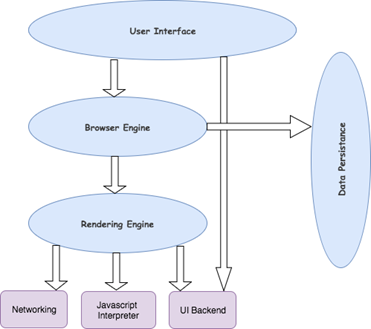
Types Of Web Browser
Web browsers come in various types, each with unique features and capabilities. These browsers serve as the interface between users and the vast expanse of the World Wide Web, providing different options to cater to diverse preferences and needs. Here’s an overview of some prominent types of browsers:
- Google Chrome:
Known for its speed and simplicity, Google Chrome is a widely used browser. Users appreciate its efficiency and the ability to add extra tools.
- Mozilla Firefox:
Firefox is like a customisable browser where you can add different elements. It’s good at keeping your internet activities private.
- Apple Safari:
If you use an Apple device, you likely have Safari. It’s fast, uses less energy, and works seamlessly with other Apple products.
- Microsoft Edge:
Edge is created by Microsoft for Windows. It’s somewhat similar to Chrome and works well with Windows computers.
- Opera:
Opera is unique, with features like its ad blocker and a free VPN. It’s all about making your browsing experience special.
- Brave:
Brave focuses on privacy by automatically blocking ads and trackers, aiming to make websites load faster and keep your data safe.
- Tor Browser:
For super privacy and anonymity, Tor hides your identity and online activities.
- Vivaldi:
Vivaldi allows extensive customisation, making it like the artist of browsers. You can change almost everything – how it looks, where things are, and more.
Website Cookies
Website cookies act like small assistants for websites, helping them remember details about your visit. These tiny files store information, like your preferences and login data, to make your experience on the website more personalised. Some cookies last only while you’re on the site, while others stick around longer. They also assist website owners in understanding how people use their sites. Although cookies are generally useful, some people are concerned about privacy. Many websites now give you the option to control how cookies are used. It’s similar to websites having a friendly way of remembering your preferences, but you can decide how much they remember.
FAQs Of Web Browser
What is a web browser?
A web browser is a software application that enables users to explore and view web pages online.
Which are the most popular web browsers?
Well-known web browsers include Google Chrome, Mozilla Firefox, Microsoft Edge, Apple Safari, and Opera.
What is the difference between a web browser and a search engine?
A web browser is a tool for viewing websites, while a search engine helps users find information online.
How do I clear my browser's cache and cookies?
To address issues like slow loading, go to your browser settings and find an option to clear cache and cookies.
What is incognito or private browsing mode?
It's a way to surf the internet without saving your history or data. Look for options like Incognito or Private Browsing in your browser.









