Table of Contents
Microsoft Word is a powerful word processing software that has become a staple in offices, homes, and educational institutions around the world. Over the years, it has evolved from its humble beginnings to a feature-rich application, shaping the way we create, edit, and share documents. In this comprehensive guide, we will get into the history, features, and file formats of Microsoft Word.
History of Microsoft Word
Origins and Early Versions (1983-1989)
Microsoft Word’s journey began in 1983 when it was first released under the name Multi-Tool Word for Xenix systems. The initial versions were developed for various platforms, including IBM PCs running DOS, Apple Macintosh, AT&T UNIX PC, Atari ST, and more. Unlike other MS-DOS programs of its time, Word was designed for use with a mouse and boasted a graphical user interface.
Despite facing initial challenges in popularity due to its unique interface, Microsoft steadily improved Word through versions 2.0 to 5.0. In 1985, Word was ported to the classic Mac OS, gaining true WYSIWYG features and surpassing its MS-DOS counterpart in sales.
Word for Windows Emerges (1989-1993)
The first version of Word for Windows was released in 1989, and with the subsequent release of Windows 3.0, Microsoft gained a dominant position in the word processing market. Microsoft Word 5.5 for DOS was made available for free downloads in response to the Year 2000 problem.
A project named Pyramid, aimed at rewriting Word from the ground up, was abandoned in favour of developing Word 6.0 for both Windows and Mac OS, using the code base of Word for Windows 2.0.
Word 6.0 and Beyond (1993 Onward)
In 1993, Word 6.0 marked an attempt to synchronise version numbers across DOS, Mac OS, and Windows. It introduced AutoCorrect and AutoFormat features, but the Mac OS version received mixed reviews.
Subsequent versions like Word 2007 brought significant changes with a redesigned user interface called the Ribbon. Word 2010 allowed Ribbon customization and integration with online services, while Word 2019 added a dictation function. The latest version, Word 2021, introduced co-authoring, dark mode, line focus, and support for ODF 1.3.
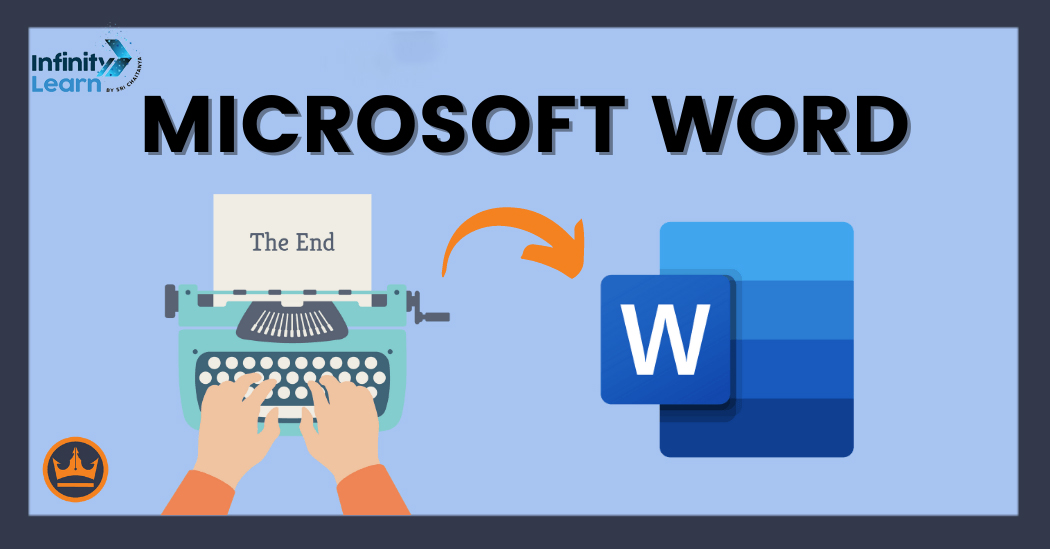
Word for Windows
Microsoft Word for Windows is available both as a standalone product and as part of the Microsoft Office suite. It dominates the word processing market, thanks to its widespread use and compatibility. Word 6 for Windows NT was the first 32-bit version, released with Microsoft Office for Windows NT.
Word 2007 introduced the Ribbon interface, emphasising common controls, and subsequent versions added features like document navigation, screenshot embedding, and integration with Microsoft OneDrive. Word 2019 incorporated co-authoring functionality, and Word 2021 brought a visual refresh, automatic cloud saving, dark mode, and more.
Word for Mac
The Mac versions of Microsoft Word have a unique history. Word 1.0 for Mac was introduced in 1985, offering a WYSIWYG interface ahead of other platforms. Word 5.1 for Mac, released in 1992, is often hailed as the best version for its elegance and ease of use. Word 2011 replaced the Elements Gallery with a Ribbon interface similar to Windows, and Word 2021 added real-time co-authoring, automatic cloud saving, dark mode, and other enhancements.
File Formats
Understanding Microsoft Word’s file formats is crucial for compatibility and document exchange. The native file formats include .doc for legacy Word documents and .docx for XML-based Word documents used from Word 2007 onward.
Word 2007 and later versions continue to support the older DOC file format, but .docx has become the default, adhering to the Office Open XML international standard.
Binary Formats and XML Document (Word 97–2007)
The default Word document format (.DOC) became the de facto standard in the late 1990s and early 2000s. The Word Binary File Format is complex, reflecting the need to accommodate numerous features and prioritise performance.
Word 2007 and later versions maintain support for the DOC file format, even though .docx is now the default. The XML format introduced in Word 2003, known as WordProcessingML or WordML, marked a shift towards a simpler, XML-based format.
Cross-Version Compatibility
One challenge users face is cross-version compatibility. Opening a Word document in a different version can lead to formatting discrepancies due to subtle changes in document formats. Rich Text Format (RTF) is an alternative for interchanging formatted text between applications, offering compatibility across versions.
Third-Party Formats
Microsoft Word supports plugins allowing it to read and write formats not natively supported. OpenDocument format (ODF), an international standard, required plugins until the release of Service Pack 2 for Office 2007. While Microsoft’s ODF support faced criticism, plugins like the SUN ODF Plugin provided alternatives.
| List of All Technologies | |
| Cache Memory | Compass |
| Internet | Electric Motor |
| Computer | Condenser |
| Analog Computer | Compressor |
| Electric Circuit | Operating System |
Microsoft Word: Features and Quirks
Features of Microsoft Word
- Built-in Tools: Word comes equipped with essential tools like a spell checker, thesaurus, and dictionary, making it a reliable companion for content creators. Users can effortlessly manipulate and edit text, creating polished documents.
- Table Creation: One standout feature is the ability to create tables, streamlining the organisation of information. Depending on the version, Word can even perform simple calculations and support formatting for formulas and equations.
- Templates: Users can customise their document formatting using templates. The master template, Normal.dotm, serves as the foundation for creating Word documents, allowing users to set defaults for margins, text layout, and fonts.
- Image Support: Word can import and display images in common formats such as JPG and GIF. Additionally, it added support for the SVG vector image format, enhancing the visual elements within documents.
- WordArt: WordArt introduces graphical text effects, allowing users to add visual flair to titles, watermarks, or other text. This feature provides options for skewing, shadowing, rotating, and more.
- Macros: Macros automate repetitive sequences of keystrokes and mouse movements, offering efficiency. However, the use of macros also poses security risks, as they can be exploited by viruses. Word’s macro security setting is set to HIGH by default in recent versions to mitigate this risk.
- Layout Issues: Earlier versions had limitations in handling ligatures in OpenType fonts, but recent versions introduced advanced typesetting features. Layout deficiencies, such as the inability to set crop marks or thin spaces, persist, and workarounds are required.
- Bullets and Numbering: Word supports bullet and numbered lists, but earlier versions faced challenges with correct numbering in lists. Defaulting to non-Unicode characters for bulletin remains a drawback.
- AutoSummarize: Available in certain versions, AutoSummarize helps generate abstracts or executive summaries by identifying key phrases and passages based on word frequency and sentence ranking.
- Spike: Spike is a specialised cut command facilitating sequential data storage for pasting into a document. It offers a unique approach to document editing.
- Hidden Text: Word supports marking text as “hidden,” aiding in making markup language text more readable during the editing process.
- Password Protection: Word offers various password types for document security, including passwords to open, modify, and restrict formatting and editing. Recent versions have improved encryption for enhanced protection.
Flaws of Microsoft Word
- Macros and Security Risks: While macros enhance automation, they historically posed security risks, leading to the spread of viruses. Although recent versions have improved security settings, caution is advised.
- Layout Challenges: Word faces challenges in technical document writing, particularly with mathematical equations, figure and table placement, and cross-references. Workarounds and third-party tools are often needed.
- Bullets and Numbering Quirks: Earlier versions had issues with correct numbering in lists. Despite user preferences, Word continues to default to non-Unicode characters for bulletin, causing compatibility concerns.
- AutoSummarize Removal: AutoSummarize, a useful feature, was removed from later versions, limiting its availability for users seeking quick document summaries.
- Word for the Web Limitations: The web version lacks certain features available in the desktop version, such as specific Ribbon tabs and advanced editing capabilities for objects like equations and shapes.
FAQs on Microsoft Word
What is Microsoft Word, and when was it first released?
Microsoft Word is a powerful word processing programme that is widely used for document creation and editing. It was initially released in 1983 as Multi-Tool Word for Xenix systems.
What platforms were the early versions of Microsoft Word developed for?
The early versions of Microsoft Word were developed for various platforms, including IBM PCs running DOS, Apple Macintosh, AT&T UNIX PC, Atari ST, and more.
What are the native file formats of Microsoft Word?
The native file formats include .doc for legacy Word documents and .docx for XML-based Word documents used from Word 2007 onward.
How has Word evolved over the years for Windows and Mac?
Word for Windows gained dominance with the release of Word for Windows in 1989. The Mac versions, starting with Word 1.0 in 1985, have had unique features. The latest versions, such as Word 2021, introduced features like co-authoring, dark mode, and automatic cloud saving.
What is the default file format for recent versions of Microsoft Word?
The default file format for recent versions is .docx, adhering to the Office Open XML international standard.









