Table of Contents
Whisker Plot
Box Plot – Creation: A whisker plot is a graphical representation of the distribution of data. It is similar to a histogram, but instead of using bars to represent the distribution, whiskers are used to represent the range of the data. The whiskers extend from the minimum to the maximum value in the data set, and the spaces between the whiskers represent the interquartile range. outliers are represented by points outside of the whiskers.
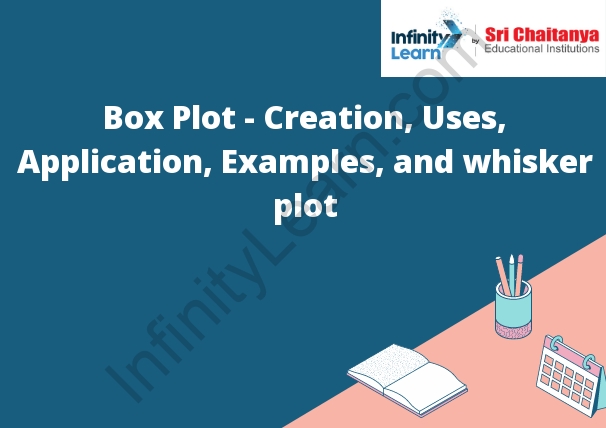
How to Create A Box Plot in Excel
A box plot is a graphical representation of data that uses a box to show the center of the data, and lines extending from the box to show the range of the data. The boxplot is useful for quickly visualizing the distribution of a set of data.
To create a boxplot in Excel, you will need to input your data into a spreadsheet.
- First, create a column for the data you want to graph.
- Next, enter the data into the column.
- Then, select the data you want to graph.
- Next, go to the Insert tab and select the Chart button.
- In the Charts tab, select the Boxplot button.
- Your data will be automatically graphed as a boxplot.
How to Find Box Plots?
- To find a box plot, you need to first have a data set to work with. Once you have a data set, you can find the median, the lower quartile, the upper quartile, and the outliers.
- The median the middle number in a data set. To find it, you need to order the numbers from smallest to largest. Once you have the numbers in order, find the middle number.
- The lower quartile the number that is in the bottom 25% of the data set. To find it, order the numbers from smallest to largest and find the number that is in the bottom 25%.
- The upper quartile the number that is in the top 25% of the data set. To find it, order the numbers from smallest to largest and find the number that is in the top 25%.
- The outliers are the numbers that are in the top and bottom 1% of the data set. To find them, order the numbers from smallest to largest and find the numbers that are in the top and bottom 1%.
- How to Interpret A Box Plot?
- A box plot is a graphical representation of the distribution of data. It used to show the distribution of a set of data by displaying the median, quartiles, and extremes.
Use And Application of Box and Whisker Plot
Box and whisker plots used to display the distribution of data. The boxes in the plot represent the middle 50% of the data, while the whiskers extend to the data points that within 1.5 times the interquartile range of the data outliers represented as points beyond the whiskers.
Example of Box and Whisker Plot
- The following box and whisker plot shows the distribution of exam scores for a class of students.
- The box spans the 25th to the 75th percentile, with the median (50th percentile) at the center. The whiskers extend to the 1st and 3rd quartiles.
How to Construct A Box Plot From A Data Set?
To construct a box plot from a data set, first identify the minimum, median, and maximum values in the data set. Next, draw a box around the middle 50% of the data values, and draw lines extending from the box to the minimum and maximum values. Finally, draw a line across the box to indicate the median value.









