Table of Contents
Pictograph and Interpretation of a Pictograph
A pictograph is a graph that uses pictures to represent data. The interpretation of a pictograph is the meaning of the pictures used in the graph.
The pictograph above represents the number of hours that different age groups spend on the computer each day. The youngest age group, 0-5 years old, spends the least amount of time on the computer, about 1 hour per day. The oldest age group, 65 and over, spends the most time on the computer, about 5 hours per day.
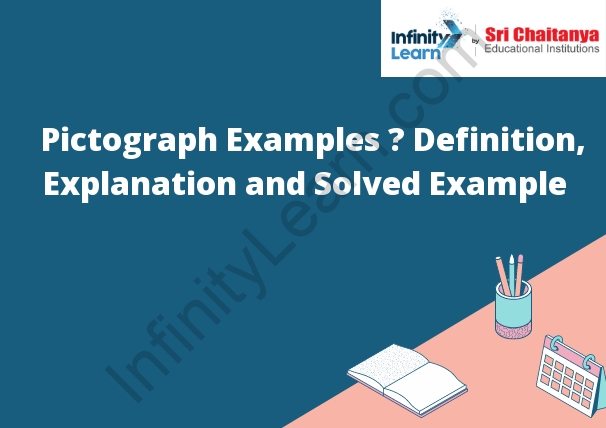
Pictograph Definition and Application
A pictograph is a graphic representation of data using pictures or symbols. Pictographs can be used to represent whole numbers, fractions, and decimals.
An example of a pictograph is shown below.
The picture above shows that there are six children in the park. There are two children on the swings, two children on the slide, and two children on the ground.
Pictographs are often used in textbooks to help students understand data. For example, a pictograph might be used to show how many students are in each grade at a school.
Pictograph Examples with Questions and Answers
A pictograph is a graph that uses pictures to represent data. Pictographs can be used to show how many of something there are, how much something weighs, or how far something is.
Example:
This pictograph shows how many students are in each grade at a school.
1st grade: 2 students
2nd grade: 6 students
3rd grade: 10 students
4th grade: 12 students
5th grade: 16 students
6th grade: 20 students
1. What is the total number of students at the school?
There are a total of 60 students at the school.
1. Gather Data:
The first step in any data analysis is to gather the data. In this case, we need to gather data on the average salaries of people in different professions.
2. Sort Data:
Once we have the data, we need to organize it into a table or chart. In this case, we will organize it into a bar chart.
3. Analyze Data:
Now that the data is organized, we can analyze it. In this case, we can see that the average salary for people in different professions varies greatly.
4. Draw Conclusions:
From this data, we can draw several conclusions. First, we can see that the average salary for people in different professions varies greatly. Second, we can see that the average salary for people in different professions is higher for people with more education. Finally, we can see that the average salary for people in different professions is higher for people in more specialized professions.
2. Listing Out the Data:
The table below lists the data for the number of students in each grade level for a school.
Grade Level Number of Students
1st grade 10
2nd grade 15
3rd grade 20
4th grade 25
5th grade 30
1st grade, 10 students
2nd grade, 15 students
3rd grade, 20 students
4th grade, 25 students
5th grade, 30 students
3. Pick Icon/Symbol:
Choose your favorite icon or symbol to represent your brand. This could be an image, a letter, or another graphic.
4. Construct a Pictograph:
The following data is for the number of students in each grade at a school.
Grade Number of Students
1st grade 10
2nd grade 15
3rd grade 20
4th grade 25
5th grade 30
The pictograph would look like the following:
Grade
Number of Students
1st grade
10
2nd grade
15
3rd grade
20
4th grade
25
5th grade
30








