Table of Contents
Different Types of Graphs
A graph is a pictorial representation of data. It is an arrangement of points, lines, or bars, which are connected by lines called edges. The points are called vertices, and the lines are called edges.
There are different types of graphs, which are used for different purposes. Some of the most common types of graphs are:
Line graph: A line graph is used to show how two or more variables change over time. It consists of a series of connected lines, which represent the changes in the variables over time.
Bar graph: A bar graph is used to show how two or more variables compare. It consists of a series of bars, which represent the different values of the variables.
Pie chart: A pie chart is used to show how a whole is divided into parts. It consists of a circle, which is divided into slices, each of which represents a different part of the whole.
Scatterplot: A scatterplot is used to show the relationship between two variables. It consists of a series of points, which are plotted on a graph, and the x- and y-axes.
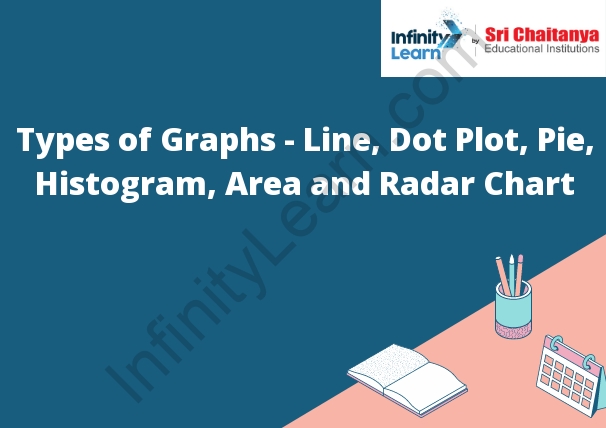
Different Types of Graphs and Different Types of Charts
Graphs are used to display data in a visual way. There are different types of graphs, and each type is used to display data in a specific way.
Line graphs are used to show how data changes over time. The x-axis shows time, and the y-axis shows how the data changes.
Bar graphs are used to show how data is distributed. The x-axis shows how the data is distributed, and the y-axis shows how much data is in each category.
Pie charts are used to show how data is distributed. The x-axis shows how the data is distributed, and the y-axis shows the percentage of data in each category.
Column charts are used to show how data changes over time. The x-axis shows time, and the y-axis shows how the data changes.
Bar Chart/Graph
A bar chart is a graphical representation of data. It is used to compare data among different categories. The bars on a bar chart are usually horizontal and are used to compare data among different categories. The height of the bar indicates the value of the data.
Pie Graph/Chart
Pie Graph
A pie graph is a graphical representation of data in the form of a circle. The circle is divided into slices, and the size of each slice is proportional to the value of the data it represents.
Line Graph or Chart
A line graph or chart is a graph that uses lines to connect data points. The data points are usually connected in order of time, from left to right.
Histogram Chart
A histogram chart is a graph that shows how many data points fall within a certain range.
The x-axis represents the range of data points, and the y-axis represents the number of data points within that range.
Types of Histogram Chart
There are three types of histogram charts:
1. Bar chart
2. Pie chart
3. Stacked bar chart
Area Chart
A line chart is a graph that shows a series of data points connected by lines.
A bar chart is a graph that shows a series of data points connected by bars.
Types of Area Chart
A line chart is a type of chart that shows how a particular variable changes over a period of time.
A column chart is a type of chart that shows how a particular variable changes over a period of time.
A bar chart is a type of chart that shows how a particular variable compares with other variables.
Dot Graph or Plot
A dot graph or plot is a graph or plot that uses dots to represent data points.
Types of Dot Plot
There are three types of dot plot:
One-Dimensional Dot Plot
Two-Dimensional Dot Plot
Multi-Dimensional Dot Plot
Radar Chart
The radar chart is a graphical tool that displays data as a series of points connected by lines. The data is arranged in a circle, and each point on the circle represents a data point. The lines between the points represent the relationship between the data points.
Types of Radar Chart
There are three types of radar charts.
1. Standard Radar Chart
This is the most common type of radar chart. It has a circular shape and a series of spokes radiating out from the center. The spokes represent the different categories or variables being compared. The length of the spokes indicates the relative size of each category.
2. Spider Radar Chart
Spider radar charts are similar to standard radar charts, but they have more spokes radiating out from the center. This allows for more detailed comparisons between categories.
3. Radar Tree Chart
Radar tree charts are similar to spider radar charts, but they have even more spokes radiating out from the center. This allows for even more detailed comparisons between categories.
Column Chart
The column chart is used to compare values between different items. The values are displayed as columns, and the height of each column is proportional to the value that it represents.








