Table of Contents
MS Excel Quiz Questions and Answers: Get the most important MCQs on MS Excel to enhance your understanding and preparation for exams. This set of questions covers key topics like formulas, functions, and data analysis tools in Excel. Practicing with these MS Excel MCQs will help you grasp essential concepts, improve your problem-solving skills, and boost your confidence in using this powerful spreadsheet software. Whether you’re preparing for a test or just want to sharpen your Excel skills, these multiple-choice questions are a great resource to solidify your knowledge and ensure you’re well-prepared.
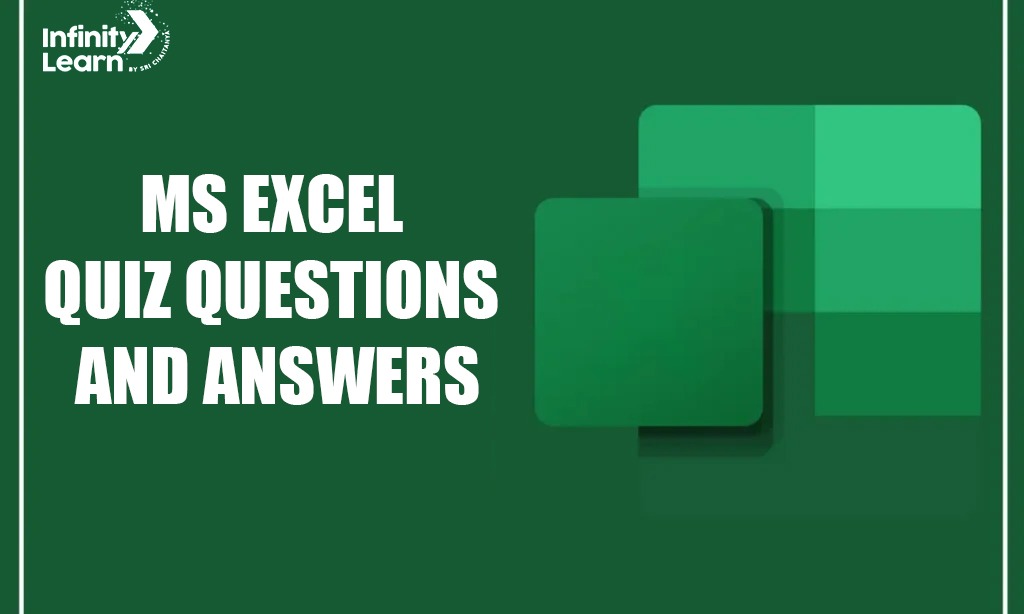
What is Microsoft Excel?
Microsoft Excel is an essential tool in the modern workplace, widely used for data analysis, financial modeling, and general data management. Mastering Excel can open up numerous opportunities, whether you’re a student, professional, or simply someone looking to improve your data handling skills. In this blog, we present a set of carefully crafted MS Excel MCQ questions and answers to help you test and expand your knowledge. These MS Excel Quiz Questions and Answers cover various aspects of Excel, from basic functionalities to advanced features.
Understanding MS Excel Through MCQs
MS Excel is not just a spreadsheet application; it’s a powerful tool that can simplify complex data analysis and automate tasks. The following set of Excel MCQs is designed to provide a comprehensive understanding of its capabilities.
Also Check: Computer Shortcut Keys
MS Excel MCQs: Basic to Advanced
Q1. What is the primary function of the CONCATENATE function in Excel?
a) To add numbers
b) To join text from multiple cells into one
c) To format cells
d) To sort data
Answer: b) To join text from multiple cells into one
Q2. What does the Ctrl + D shortcut do in Excel?
a) Duplicates the workbook
b) Fills down the contents of the selected cell
c) Deletes the selected rows
d) Opens the Format Cells dialog box
Answer: b) Fills down the contents of the selected cell
Q3. Which of the following is the default file extension for Excel workbooks in newer versions?
a) .xls
b) .xlsx
c) .xlsm
d) .csv
Answer: b) .xlsx
Q4. Which function is used to calculate the average of a range of numbers in Excel?
a) SUM
b) AVERAGE
c) MEDIAN
d) MODE
Answer: b) AVERAGE
Q5. How can you quickly resize a column to fit the contents in Excel?
a) Right-click the column and select ‘Resize’
b) Simply double-click the line to the right of the column’s heading
c) Drag the column boundary
d) Use the ‘AutoFit Column Width’ option
Answer: b) Simply double-click the line to the right of the column’s heading
Exploring Advanced Excel MCQ Questions
Excel’s advanced features can transform raw data into meaningful insights. Let’s dive into some MS Excel Quiz Questions and Answers that highlight these capabilities.
Q1. What does the TODAY() function return?
a) The current date and time
b) The current date
c) The current month and year
d) The current year
Answer: b) The current date
Q2. Which Excel feature allows you to visually represent data using charts?
a) PivotTables
b) Graphs
c) Data Validation
d) Conditional Formatting
Answer: b) Graphs
Q3. How can you protect a worksheet from being edited?
a) Use the ‘Review’ tab and select ‘Protect Sheet’
b) Use the ‘Home’ tab and select ‘Protect Workbook’
c) Use the ‘Data’ tab and select ‘Data Validation’
d) Use the ‘Insert’ tab and select ‘Password Protect’
Answer: a) Use the ‘Review’ tab and select ‘Protect Sheet’
Q4. Which function finds the highest value in a range of cells?
a) MIN
b) MAX
c) LARGE
d) TOP
Answer: b) MAX
Q5. What does VLOOKUP stand for in Excel?
a) Vertical Lookup
b) Value Lookup
c) Variable Lookup
d) Vector Lookup
Answer: a) Vertical Lookup
Also Check: GK Questions on Computer
Top 25 MS Excel Quiz Questions and Answers
Practice these best MS Excel Quiz Questions and Answers specially designed for students preparing for competitive exams.
1. What function can be used in Excel to combine the text from multiple cells into one cell?
a) CONCATENATE
b) JOIN
c) MERGE
d) COMBINE
Answer: a) CONCATENATE
2. In Excel, what does the shortcut key Ctrl + D do?
a) Deletes the selected cells
b) Duplicates the selected cell’s content
c) Fills the selected cells down with the contents from the cell above
d) Deletes the entire worksheet
Answer: c) Fills the selected cells down with the contents from the cell above
3. What is the default file extension for an Excel workbook in Excel 2016 and later versions?
a) .xls
b) .xlsx
c) .xlsm
d) .xlsb
Answer: b) .xlsx
4. Which of the following functions is used to find the average of a range of cells?
a) SUM
b) AVERAGE
c) MEDIAN
d) MODE
Answer: b) AVERAGE
5. How can you quickly adjust the width of a column to fit the content in Excel?
a) Double-click the border of the column header
b) Right-click the column and select ‘Fit to Content’
c) Use the AutoFit option under the Home tab
d) Click on ‘Format’ and then ‘AutoFit Column Width’
Answer: a) Double-click the border of the column header
6. What does the function =TODAY() return in Excel?
a) The current date and time
b) The current date
c) The current month and year
d) The current time
Answer: b) The current date
7. Which Excel feature allows you to visually represent data using charts?
a) Data Validation
b) PivotTables
c) Conditional Formatting
d) Graphs
Answer: d) Graphs
Read More: What is Computer?
8. How can you protect a specific worksheet from being edited in Excel?
a) Use the ‘Review’ tab and select ‘Protect Sheet’
b) Use the ‘Data’ tab and select ‘Data Validation’
c) Use the ‘Home’ tab and select ‘Format as Table’
d) Use the ‘Insert’ tab and select ‘Password Protect’
Answer: a) Use the ‘Review’ tab and select ‘Protect Sheet’
9. What function would you use to find the highest value in a range of cells?
a) MIN
b) MAX
c) LARGE
d) HIGH
Answer: b) MAX
10. What does the ‘V’ in the VLOOKUP function stand for?
a) Value
b) Vertical
c) Variable
d) Vector
Answer: b) Vertical
11. Which of the following is not recognized as a data type in Excel?
a) Text
b) Number
c) Date
d) Image
Answer: d) Image
12. How do you start a formula in Excel?
a) With an equal sign (=)
b) With a plus sign (+)
c) With an asterisk (*)
d) With a minus sign (-)
Answer: a) With an equal sign (=)
13. What is the purpose of the IF function in Excel?
a) To perform logical tests and return different values based on the test results
b) To find and replace text in a cell
c) To import data from external sources
d) To create pivot tables
Answer: a) To perform logical tests and return different values based on the test results
14. How can you quickly apply the same formatting from one cell to another in Excel?
a) Use the Format Painter tool
b) Use the Copy and Paste options
c) Use the AutoFormat option
d) Use the Style feature
Answer: a) Use the Format Painter tool
15. In Excel, what is the use of the COUNTIF function?
a) To count the number of cells that contain numbers
b) To count the cells that satisfy a specific condition
c) To count the number of blank cells
d) To count the total number of cells in a range
Answer: b) To count the cells that satisfy a specific condition
16. What does the ‘Fill Handle’ do in Excel?
a) It allows you to copy and paste content
b) It helps in filling a series or pattern in adjacent cells
c) It protects cells from being edited
d) It formats the cells as currency
Answer: b) It helps in filling a series or pattern in adjacent cells
Also Check: Classification of Computer
17. What is the shortcut key to open the ‘Find and Replace’ dialog box in Excel?
a) Ctrl + F
b) Ctrl + H
c) Ctrl + G
d) Ctrl + R
Answer: b) Ctrl + H
18. Which function in Excel can be used to remove spaces from the beginning and end of text?
a) CLEAN
b) TRIM
c) REPLACE
d) SUBSTITUTE
Answer: b) TRIM
19. In Excel, what does the term ‘cell reference’ refer to?
a) A named range of cells
b) A specific cell’s address, such as A1 or B2
c) The contents of a cell
d) A formula that calculates a value
Answer: b) A specific cell’s address, such as A1 or B2
20. What is the purpose of the ‘Data Validation’ feature in Excel?
a) To format data according to specific rules
b) To restrict the type of data that can be entered in a cell
c) To protect worksheets from editing
d) To calculate totals automatically
Answer: b) To restrict the type of data that can be entered in a cell
21. Which chart type is best suited for showing trends over time?
a) Pie Chart
b) Line Chart
c) Bar Chart
d) Scatter Plot
Answer: b) Line Chart
22. What is a PivotTable used for in Excel?
a) To create dynamic summaries of data
b) To protect the worksheet
c) To apply conditional formatting
d) To draw graphs and charts
Answer: a) To create dynamic summaries of data
23. How can you quickly add up a large range of numbers in Excel?
a) Use the SUM function
b) Use the ADD function
c) Use the COUNT function
d) Use the TOTAL function
Answer: a) Use the SUM function
24. What does the formula =A1+B1 do in Excel?
a) It multiplies the values in A1 and B1
b) It adds the values in A1 and B1
c) It subtracts the value in B1 from A1
d) It divides the value in A1 by B1
Answer: b) It adds the values in A1 and B1
25. In Excel, what is a ‘range’?
a) A single cell in a worksheet
b) A group of adjacent cells
c) A type of data validation
d) A style of formatting
Answer: b) A group of adjacent cells






