Table of Contents
FTP is a common Internet protocol that works with TCP/IP. It helps move files between two systems. The main goal of FTP is to upload web page files from a user’s computer to a server. This server then shares those files with other users online. FTP also helps users bring files from remote servers to their systems.
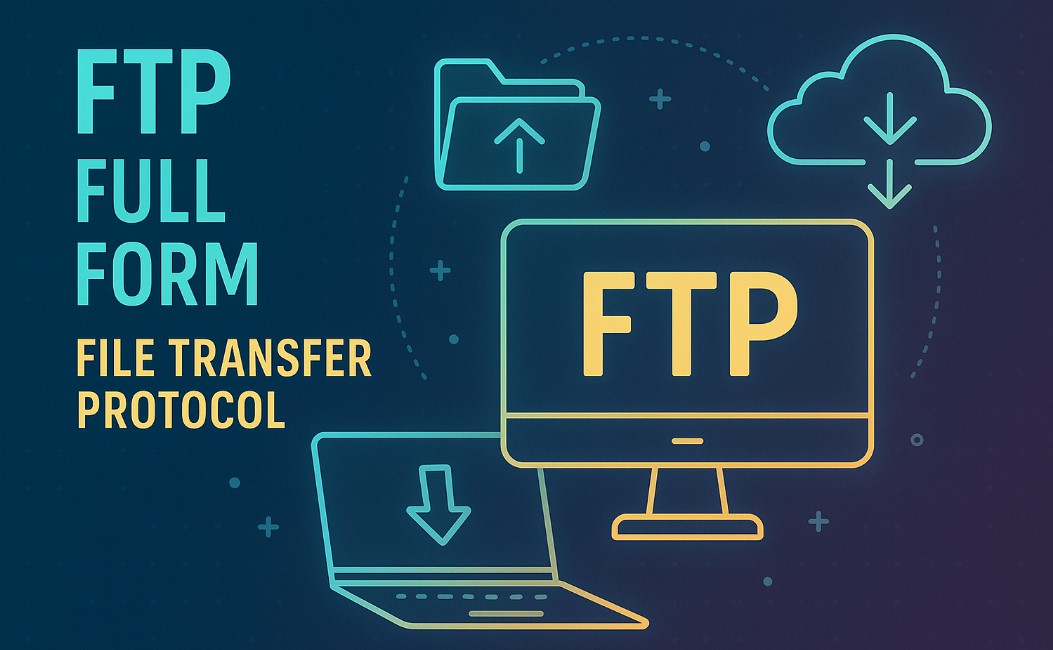
FTP Full Form
The term FTP stands for File Transfer Protocol, which means it helps move files from one system to another. The process begins when the user logs into the server. After logging in, the user uploads files to the server or downloads files from it.
When the user sends a file to the server, it is called uploading. When the server sends a file to the user, it is called downloading. This entire process happens through an internet connection. Some FTP services allow users to transfer files without logging in. This type of access is known as anonymous FTP.
How does FTP work?
FTP works on a client-server model and uses two separate connections to move files. One connection handles commands, while the other transfers the actual data. These two channels allow users to control the session and move files smoothly between systems.
Here’s how a typical FTP file transfer takes place:
- The user starts by connecting to an FTP server. In most cases, this requires a login with a username and password. However, some servers allow access without credentials—this is called anonymous FTP.
- Once the connection is set, the client sends a request, such as asking to download a file.
- After receiving the command, the server transfers the file over the data connection.
- Through FTP, users upload, download, rename, delete, move, and copy files on the server.
Must Check – List of All Full Form
FTP operates in two modes:
- Active Mode: The client opens a session and tells the server where to send data. The server then creates a new data connection back to the client and starts the transfer.
- Passive Mode: In this mode, the client initiates both the command and data connections. The server sends the needed information, and the client opens the data link. Passive mode is helpful when there are firewalls or network gateways involved.
People access FTP in different ways. Some use a simple command-line tool on systems like Windows, macOS, or Linux. Others prefer using FTP software that shows folders and files with an easy-to-use layout. Many also use web browsers to access FTP servers, but dedicated FTP clients offer more control and features. These tools make managing large or multiple files easier and faster.
Do Check: AICTE Full Form
Uses of FTPs
FTP is a well-known network protocol that supports smooth and reliable file transfers over IP-based systems. While methods like email and web-based transfers also move files, they often fall short when it comes to control, speed, and managing large volumes of data.
FTP, on the other hand, offers better organization and the ability to handle multiple large files at the same time. People use FTP for different purposes across personal and professional settings. Here are some of the most common examples:
- Backup: Users and services often rely on FTP to send their important files to a secure location. This makes it easier to store and protect data on a remote server built for backups.
- Replication: FTP helps duplicate data between systems. This method supports better availability and adds a safety layer to protect against data loss by keeping identical copies in different locations.
- Data Uploads: When someone needs to update a website or upload content to cloud platforms, FTP helps move the required files to the server. It is commonly used in web development and shared hosting environments.
- Moving Large Files: FTP is widely used by developers, media teams, and IT departments to share big files such as videos, software projects, and system images between systems or teams.
Do Check: ADB Full Form
Types of FTP
- Anonymous FTP: This is the most basic way to use FTP. It allows anyone to access files on a server without needing a username or password. It does not protect the information during the transfer. It uses port 20 for active file sharing and port 21 for controlling the connection.
- Password-Protected FTP: This type asks users to enter a username and password before accessing the files. It still does not protect the data fully, as the connection does not use encryption. It also uses ports 20 and 21 to transfer and manage files.
- FTP Secure (FTPS): FTPS adds a layer of protection using a security protocol called TLS. It begins securing the connection as soon as it starts. It uses port 990 for fully secure connections and port 21 when switching to secure mode later.
- FTP over Explicit SSL/TLS (FTPES): FTPES also uses TLS for security, but waits for the user to request a secure connection. It begins as a regular FTP session and then shifts to a protected one. It operates on port 21 and is commonly used by websites and file-sharing platforms.
- Secure FTP (SFTP): SFTP is different from regular FTP. It is part of a secure protocol called SSH. It sends data safely over port 22. SFTP is often used by IT teams to move files between systems without exposing them to risk.
FTP Security
- FTP sends data without using encryption, which allows others to easily read usernames, passwords, and file content if they capture the traffic. This makes FTP unsafe for sensitive data.
- Attackers often use brute-force methods to guess login details or trick systems by pretending to be a trusted source. They can also launch FTP bounce attacks or disrupt services through denial-of-service attempts.
- FTP began in 1971, before the development of key internet standards like TCP and IP. Over time, it was updated through several versions, such as RFC 765, RFC 959, and RFC 2428, to work better with newer technologies like IPv6.
- FTPS uses encrypted connections through TLS, either automatically or after connecting. SFTP, a different protocol. It also supports safe file transfers and is now a common replacement for traditional FTP.
Do Check: ACC Full Form
History of FTP
Abhay Bhushan, a student at MIT, created the first version of FTP in 1971. The goal was to move files over ARPANET, the early form of the Internet. FTP also changed to match new rules and systems like TCP/IP
- In 1980, Jon Postel wrote a new version called RFC 765. It improved how FTP worked. Then, in 1985, RFC 959 came out and added new tools. These allowed users to create and delete folders, which older versions did not support.
- In 1997, a new update, RFC 2228, added security features. By 1999, FTP supported IPv6 through RFC 2428. To make file transfers safer, RFC 4217 introduced TLS encryption in 2005.
- In 2007, RFC 3659 brought useful features like file details and resuming stopped downloads. In 2010, RFC 5797 set a clear list of commands and extensions to make FTP work the same way across all systems.
- People started using safer file transfer tools like SFTP and FTPS. FTP user numbers slowly dropped after 2010, mainly because of the security risk. Additionally, popular browsers like Chrome, Firefox, and Edge removed FTP support to protect users and their data.
FTP Clients
FTP clients help users move files between their computer and a server. People use them to upload, download, or manage website files easily. Know about the major clients of FTP in the section below:
- FileZilla works on Windows, macOS, and Linux. It supports FTP, FTPS, and SFTP and is available for free.
- Transmit is made for macOS and works well with FTP and SFTP. It is known for fast speed and a clean interface.
- WinSCP is a free tool for Windows users. It supports FTP, FTPS, and SFTP and offers a simple design for easy file transfers.
- WS_FTP is a reliable option for Windows. It supports secure file transfers through FTP, FTPS, and SFTP and is built by Progress Software.
Disadvantages of FTP
FTP helps transfer files over a network, but it comes with certain limitations. It lacks advanced security features and doesn’t work smoothly on every platform.
- Some operating systems or platforms do not support FTP by default. Hence, users have to install extra apps so that it works.
- FTP does not encrypt data during transfer, including the user name and password. So, if someone intercepts the data, they get access to complete details. One can see the details in plain text and therefore can misuse them.
- FTP does not support sending the same file to multiple users at once. You have to repeat the process for each receiver. This is not the best for large files as it takes a lot of time and also slows down the workflow.
FTP Full Form FAQs
What is the FTP protocol?
FTP is a network protocol that uses the Internet and helps to transfer files in computers.
What is FTP mostly used for?
FTP helps users upload, download, and manage files on web servers.
What is the difference between TCP and FTP?
TCP manages data transmission, while FTP uses TCP to move files between client and server.








